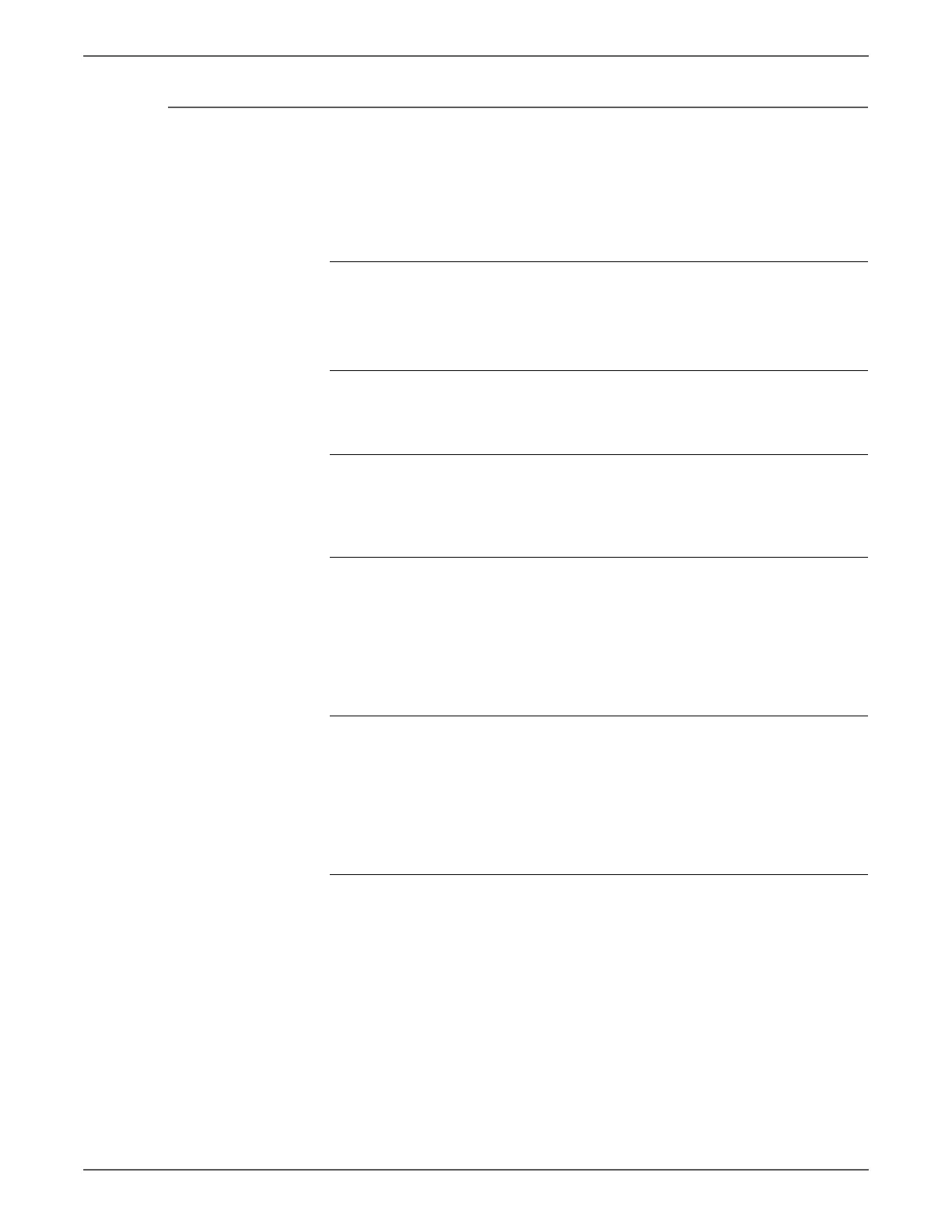Phaser 6500/WorkCentre 6505 Service Manual Xerox Internal Use Only 2-73
Theory of Operation
Fax Standards (ITU-T Recommendations)
International Fax Standards (ITU-T Recommendations) include G1 to G4. G1 to
G3 use analog telephone networks. G4 uses a digital telephone network (ISDN).
G3 is the standard that is currently in use. Faxes conforming to Super G3, a recent
added standard, are equipped with a fast 33.6kps modem and reduce
transmission times to about half those of G3 Faxes.
Fax Standards
Standard
Minimum
Transmission
Time for
Single-Page
A4 Document
Maximum
Resolution
Maximum
Transmission
Speed Features
Group 1
(G1)
Approx. 6 min. 100 x 100 dpi (Analog) Analog
transmission.
No band
compression.
Group 2
(G2)
Approx. 3 min. 100 x 100 dpi (Analog) Analog
transmission.
Band compression
technology
adopted.
Group 3
(G3)
Approx. 1 min. 200 x 200 dpi 14.4kbps
(Super G3:
33.6kbps)
Connection to
analog line using
Fax modem.
Image data in
digital format.
Data compression.
Most common
standard in use.
Group 4
(G4)
Approx. 3 sec. 400 x 400 dpi 64kbps
(using ISDN)
Digital
transmission.
Supported by
various digital
transmission
services.
Halftone
supported.
