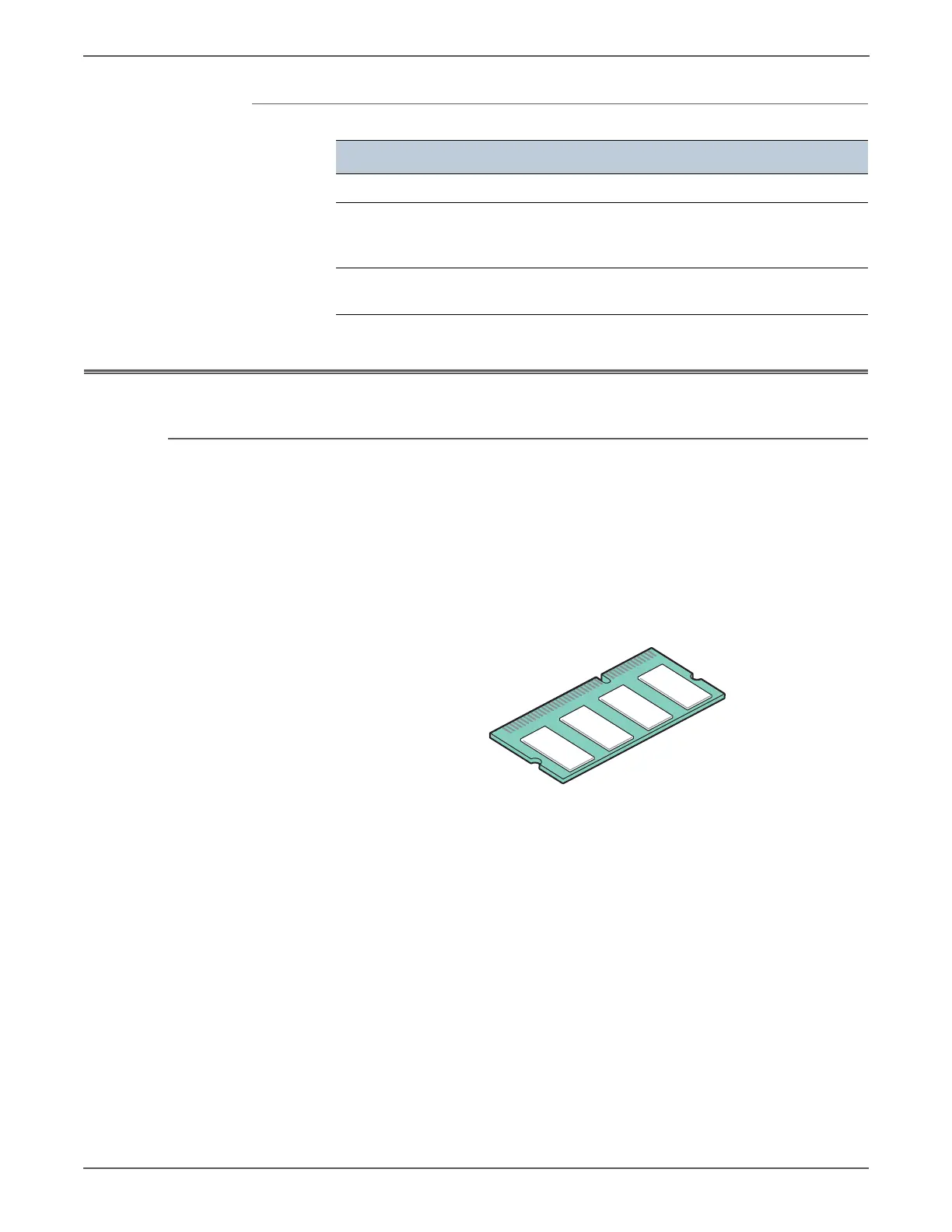1-12 Xerox Internal Use Only Phaser 6500/WorkCentre 6505 Service Manual
General Information
Control Panel Shortcuts
Printer Options
Additional Memory
The printer features one slot for optional memory that supports 256 MB, 512 MB,
1024 MB DDR2 DIMMs, to a maximum of 1280 MB (256 MB standard + 1024 MB
optional). Xerox offers only 512 MB memory modules.
Memory modules must meet the following characteristics:
•200 Pin DDR2 SO-DIMM
• Unbuffered, Non-parity
The Configuration page lists the amount of RAM installed in the printer.
Mode Buttons Pressed at Power On
Service Diagnostics Up + Down arrows
Reset Password to;
Down arrow + Down arrow then OK
(required if Menus are locked)
Menu
Firmware Update for Controller
(enter password to begin upload)
Up + Down arrows + Menu
http://www.manuals4you.com
