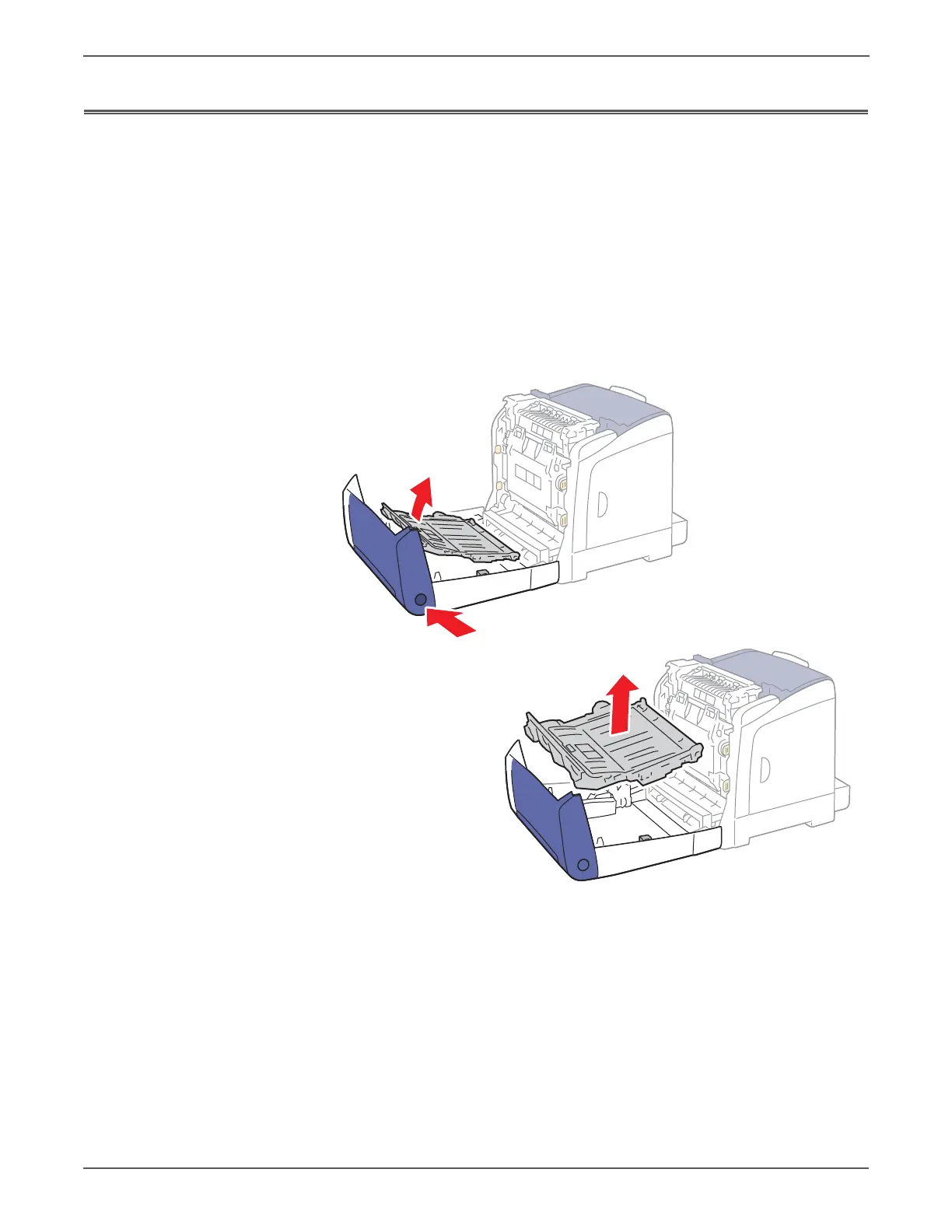8-162 Xerox Internal Use Only Phaser 6500/WorkCentre 6505 Service Manual
Service Parts Disassembly
Duplex Unit
PL11.1.1 (Feed Assy Dup)
Although the illustrations for this procedure show the SFP, the details for
removing the Duplex Unit are the same for the MFP.
1. Turn off power.
2. Open the Front Cover.
3. Press the Front Cover release button to release the Duplex Unit from the Front
Cover.
4. Lift the Duplex Unit straight up out of the Front Cover.
Align the arrows on the Left holder and Duplex Unit, then press the Duplex
Unit into position.
s6500-346
http://www.manuals4you.com
