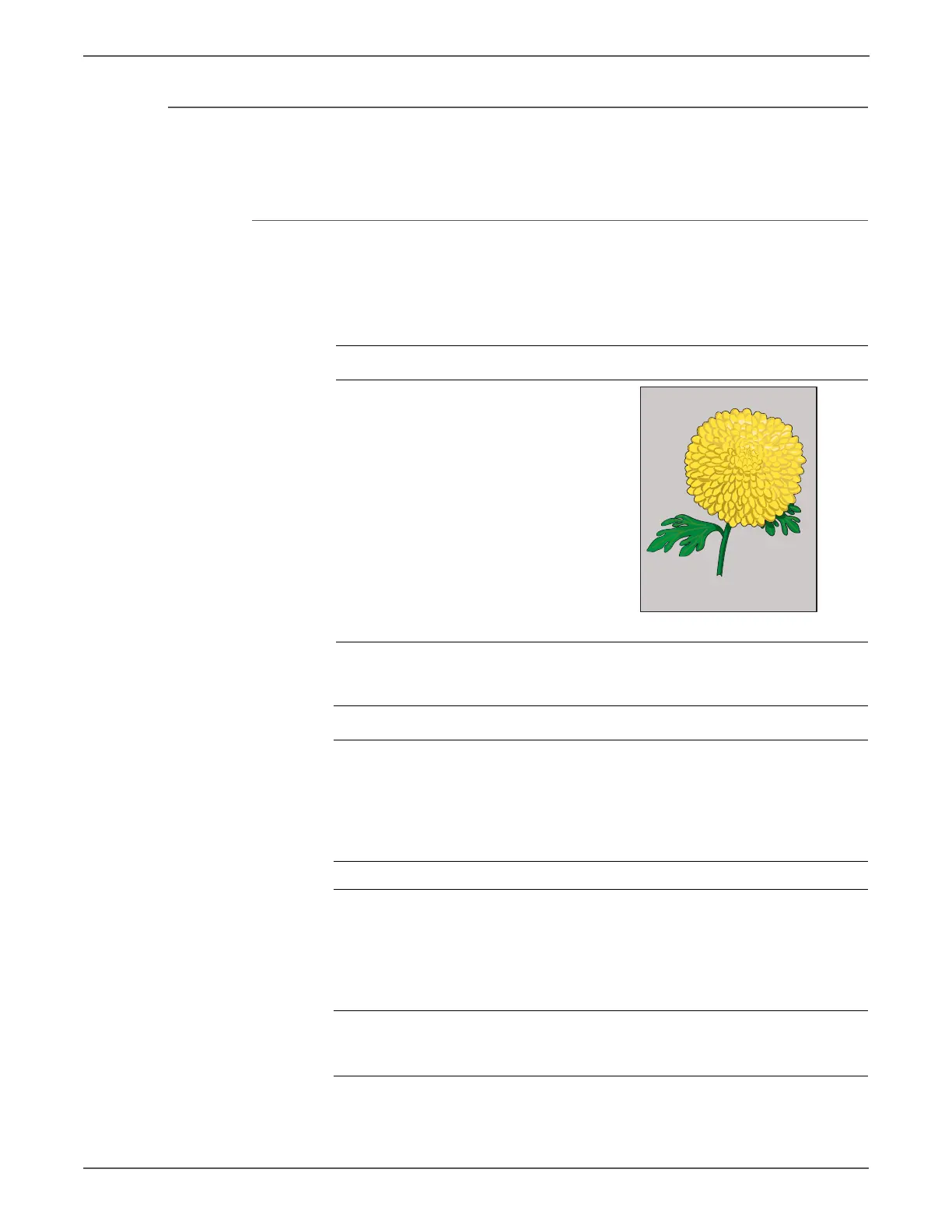5-30 Xerox Internal Use Only Phaser 6500/WorkCentre 6505 Service Manual
Print-Quality Troubleshooting
Background Contamination
There is toner contamination on all or most of the page. The contamination
appears as a very light gray dusting.
Initial Actions
• Check the paper transfer path.
• Ensure there are no debris on the transfer path.
Troubleshooting Reference Table
Applicable Notes Example Print
Erase LED Assy, PL4.1.8
Imaging Unit, PL4.1.21
Transfer Belt, PL6.1.7
IP Board, PL8.1.7
MCU Board, PL8.2.13
Troubleshooting Procedure
Step Actions and Questions Yes No
1 Inspect the media path.
Are there obstructions in the media
path?
Clean the
media path
(refer to
“Cleaning” on
page 7-2), then
go to step 2.
Go to step 3.
2 Is the image printed correctly? Complete Go to step 3.
3 Print the Windows test page after
printing the Demo page
Information Pages > Demo Page,
or printing Test Pri nt > Tone r Pallet
Check).
Is the image printed correctly?
Complete Go to step 4.
4 Print an Engine Test print
(page 4-47).
Is the test print printed correctly?
Replace the IP
Board
(page 8-120).
Go to step 5.
http://www.manuals4you.com
