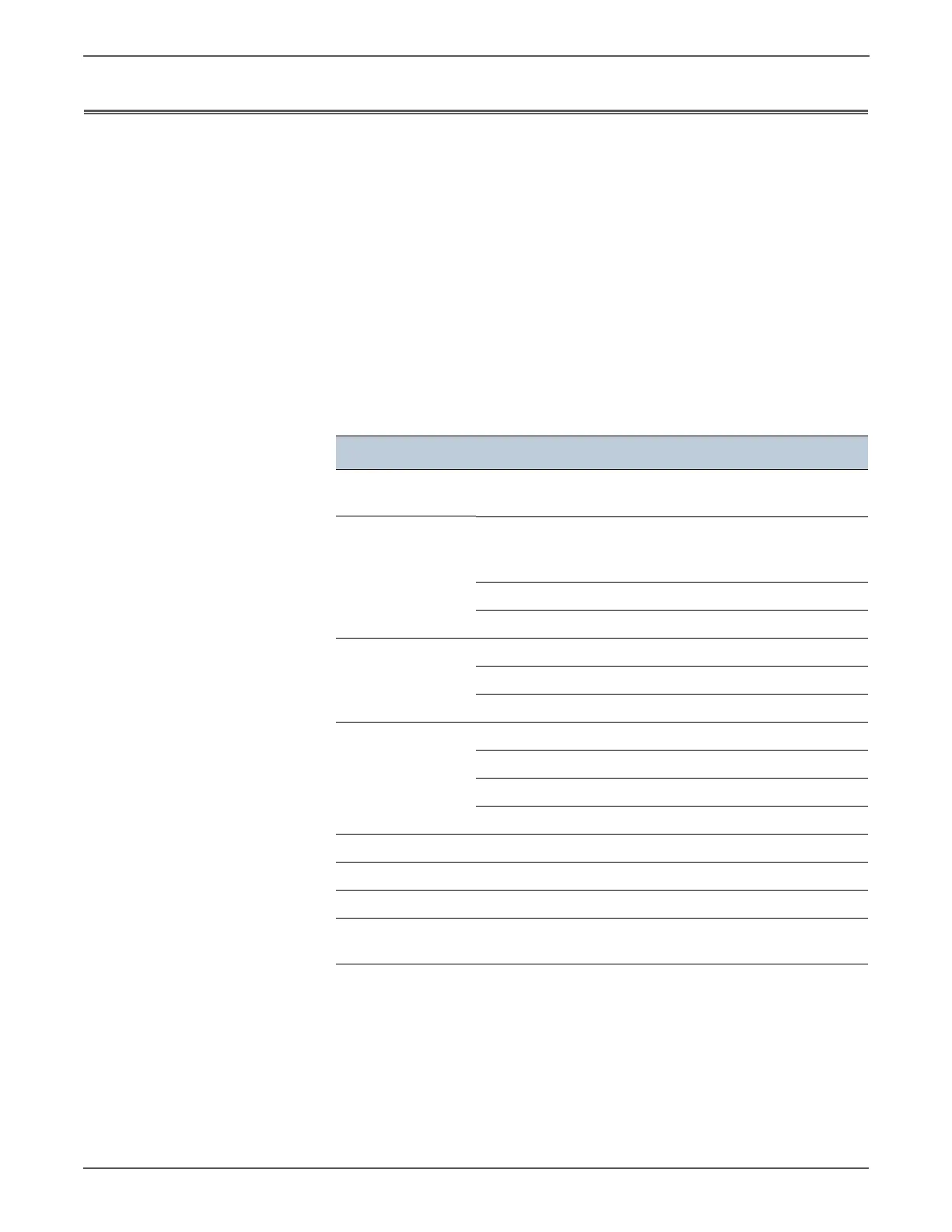4-6 Xerox Internal Use Only Phaser 6500/WorkCentre 6505 Service Manual
General Troubleshooting
Power On Self Test (POST)
POST tests run when the printer is powered On. Errors are reported to the display.
1. Checks and initializes CRU Register.
2. Initializes ASIC.
3. Checks RAM.
4. Initializes the Control Panel driver.
5. Checks the ROM checksum.
6. Checks memory.
7. Initializes EEPROM driver.
8. Initializes IOT controller.
9. Starts the operating system.
POST Test Description
Test Error Description
CodeROM 116-317 This test calculates the ROM checksum and
compares it to the value stored in CodeROM.
FontROM This test calculates the FontROM checksum
and compares it to the value stored in
FontROM.
116-310 Checksum error is in the built-in FontROM.
116-317 Checksum error is in the main program ROM.
EEPROM This test verifies the EEPROM.
116-323 Error in EEPROM0 during initialization.
116-326 Error in EEPROM1 during initialization.
DRAM This test checks the DRAM.
116-315 Error if included RAM is different.
116-316 Error if extended RAM is different.
116-320 Error if extended RAM is not supported.
MAC+PHY Test 116-352 This test performs PHY internal loopback.
ASIC 116-343 Runs register test.
PANEL This test checks Control Panel function.
IOT 024-371 This test Runs communication tests between
the print engine and controller.
http://www.manuals4you.com
