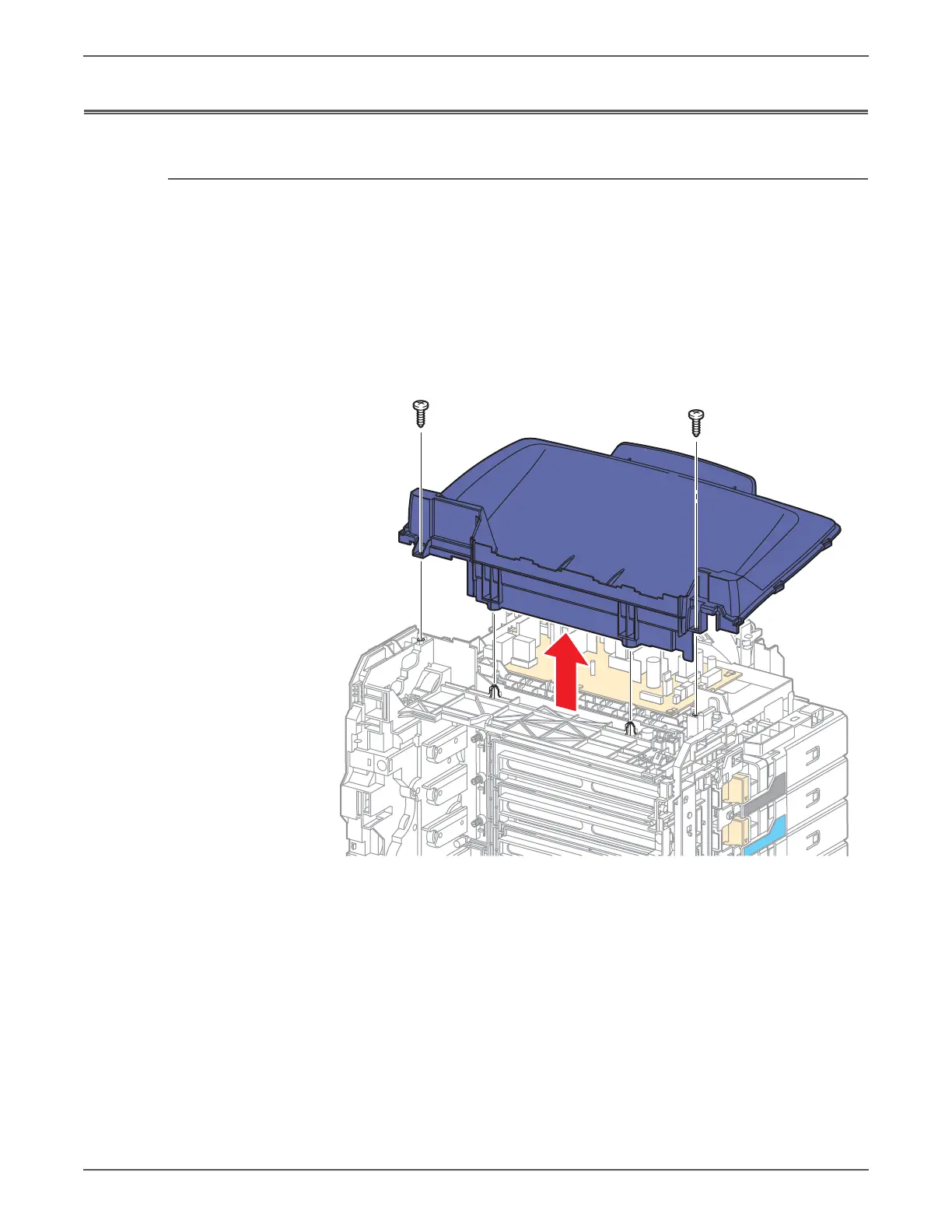Phaser 6500/WorkCentre 6505 Service Manual Xerox Internal Use Only 8-15
Service Parts Disassembly
SFP Covers
SFP Top Cover
SFP PL1.1.1 (Cover Assy Top)
1. Perform the service preparation steps on page 8-3.
2. Open the Front Cover.
3. Remove the two screws (silver, tap, 8mm) that secure the Top Cover to the
chassis.
4. Lift the front of the Top Cover to release the cover from the 2 bosses and
remove.
s6500-184
