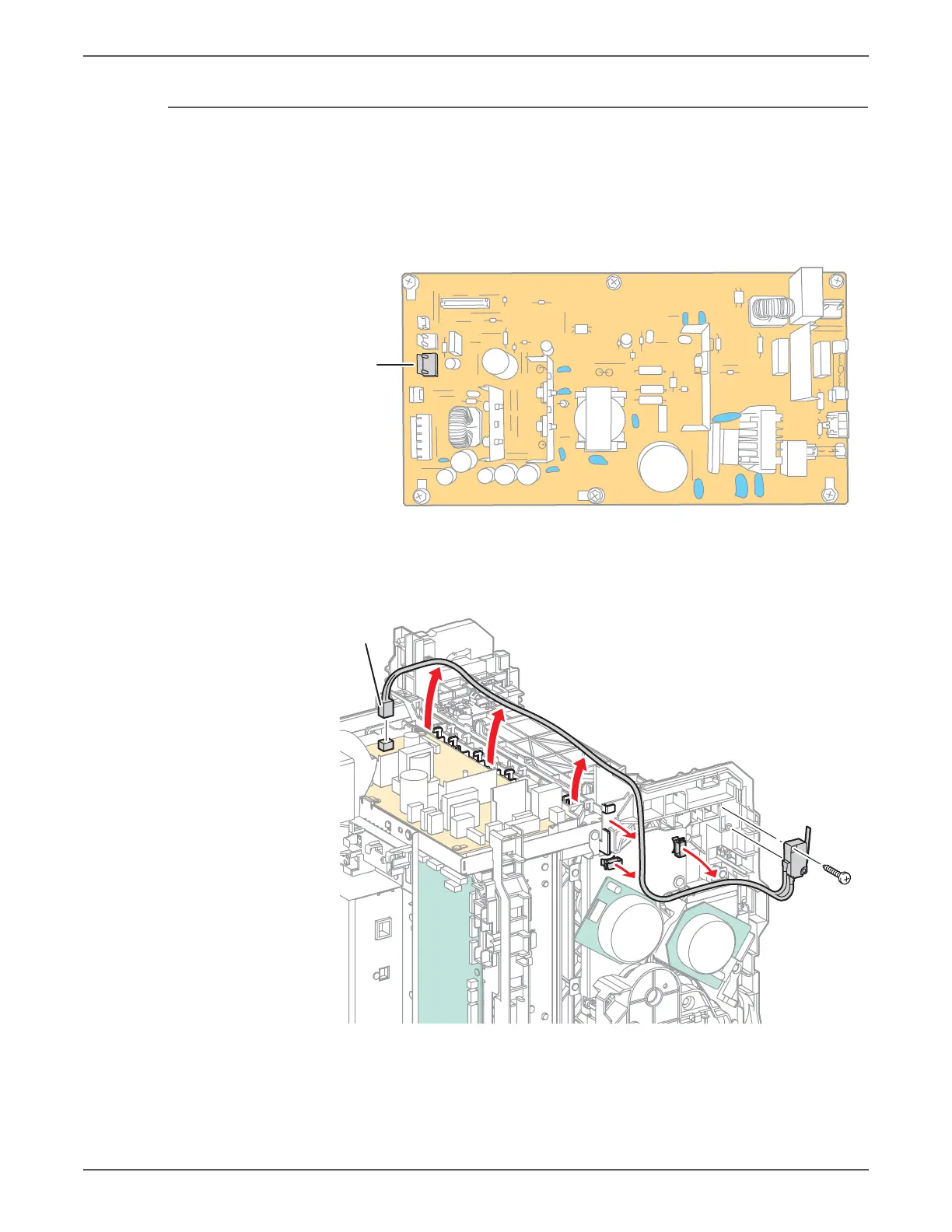Phaser 6500/WorkCentre 6505 Service Manual Xerox Internal Use Only 8-125
Service Parts Disassembly
SFP Interlock Harness
SFP PL8.2.5 (Harn Assy Interlock [SW-J44])
1. Perform the service preparation steps on page 8-3.
2. Remove the Top Cover (page 8-15).
3. Remove the Left Side Cover (page 8-18).
4. Disconnect P/J44 on the LVPS, and release the harness from the clamp.
5. Release the harness from the Fuser Harness Guide and two clamps on the
chassis.
6. Remove the screw (sliver, tap, 6mm) that attaches the Interlock Harness
microswitch to the chassis.
