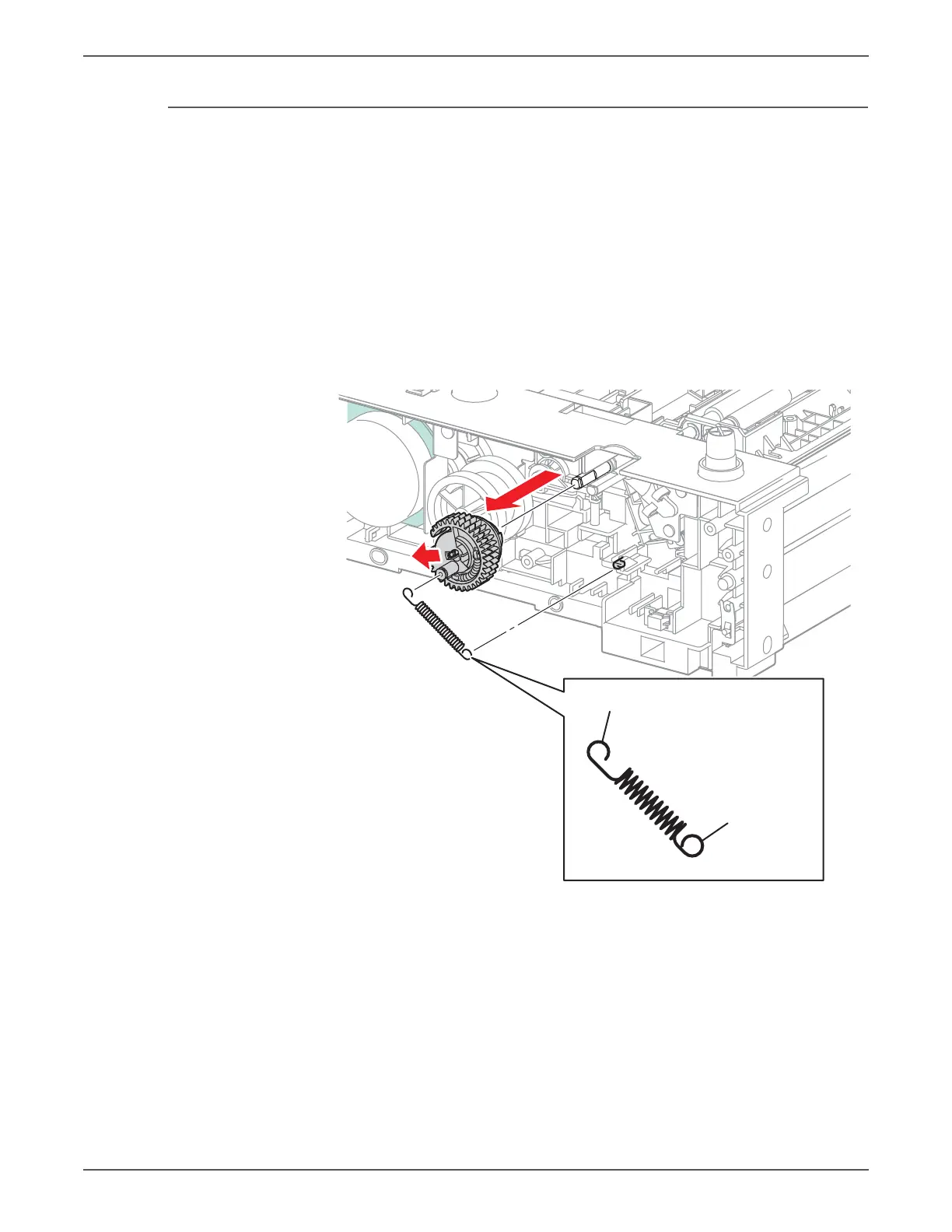Phaser 6500/WorkCentre 6505 Service Manual Xerox Internal Use Only 8-175
Service Parts Disassembly
Option Feed Gear Assembly
12.2.10
1. Remove the Optional Feeder (page 8-167).
2. Remove the Front Cover (page 8-168).
3. Remove the Left Side Cover (page 8-169).
4. Remove the Drive Clutch (page 8-174).
5. Remove the Feed Gear Kit (page 8-178).
6. Remove the feed spring out from the feed gear.
7. Release the hook that secures the feed gear to the feed shaft and slide it off
the shaft as far as it will go (only a few mm).
8. Use a miniature screwdriver to press the feed lever down then slide the feed
gear off the feed shaft completely.
Move the feed lever and Feed Solenoid away from the shaft to allow clearance
to install the feed gear.
s6500-358
Optional
Feeder Side
Feed Gear Side
