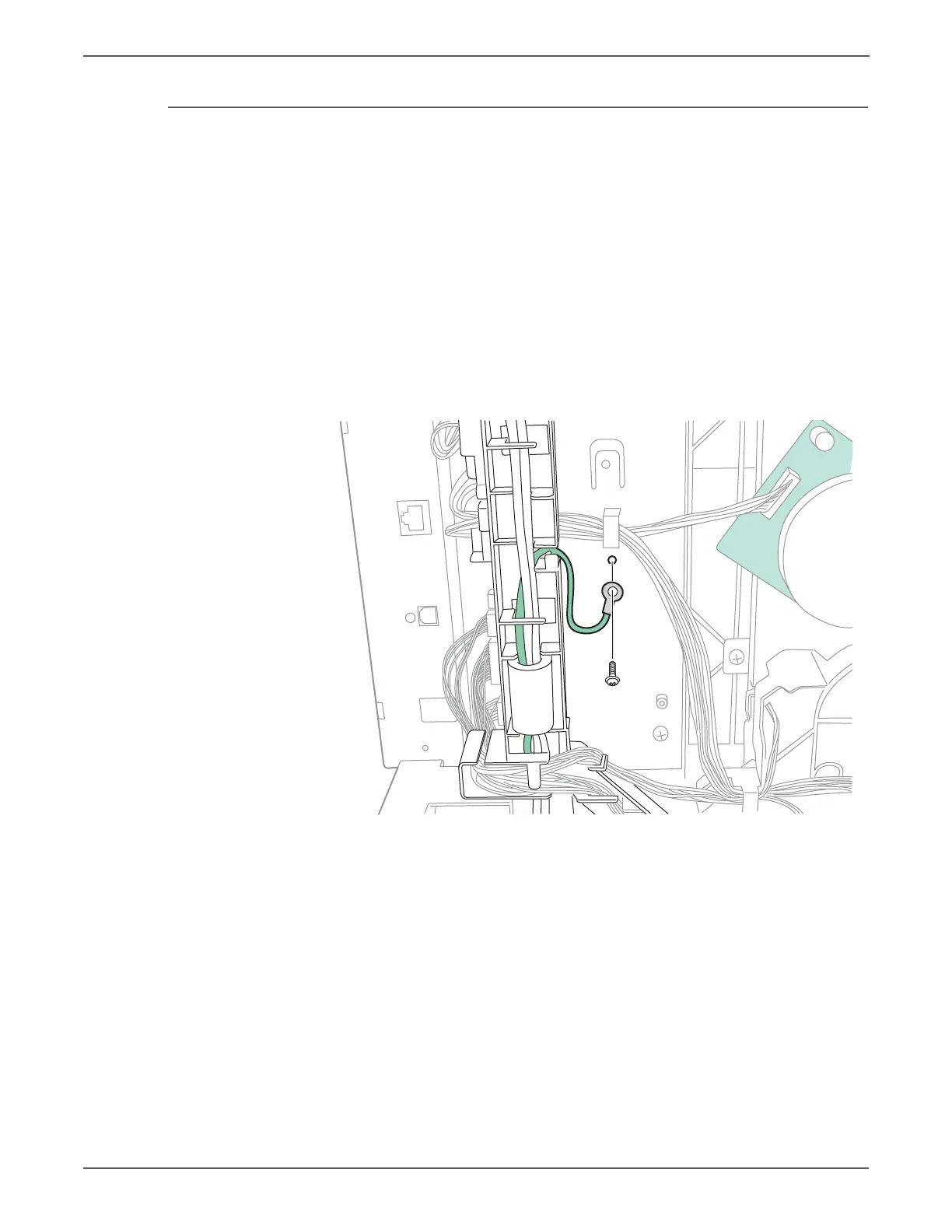8-98 Xerox Internal Use Only Phaser 6500/WorkCentre 6505 Service Manual
Service Parts Disassembly
SFP Dispenser Assembly
PL5.1.1 (Dispenser Assy)
1. Perform the service preparation steps on page 8-3.
2. Remove the Top Cover (page 8-15).
3. Remove the Right Side Cover (page 8-17).
4. Remove the Left Side Cover (page 8-18).
5. Remove the Rear Cover (page 8-20).
6. Raise the Transfer Belt and latch in the upright position.
7. Remove four Toner Cartridge Holders (page 8-107).
8. Remove the IP Board Card Cage (page 8-140).
9. Remove the MCU Board (page 8-138).
10. Remove the screw (silver, with washer, 6mm) that secures the ground harness
to the chassis.
http://www.manuals4you.com
