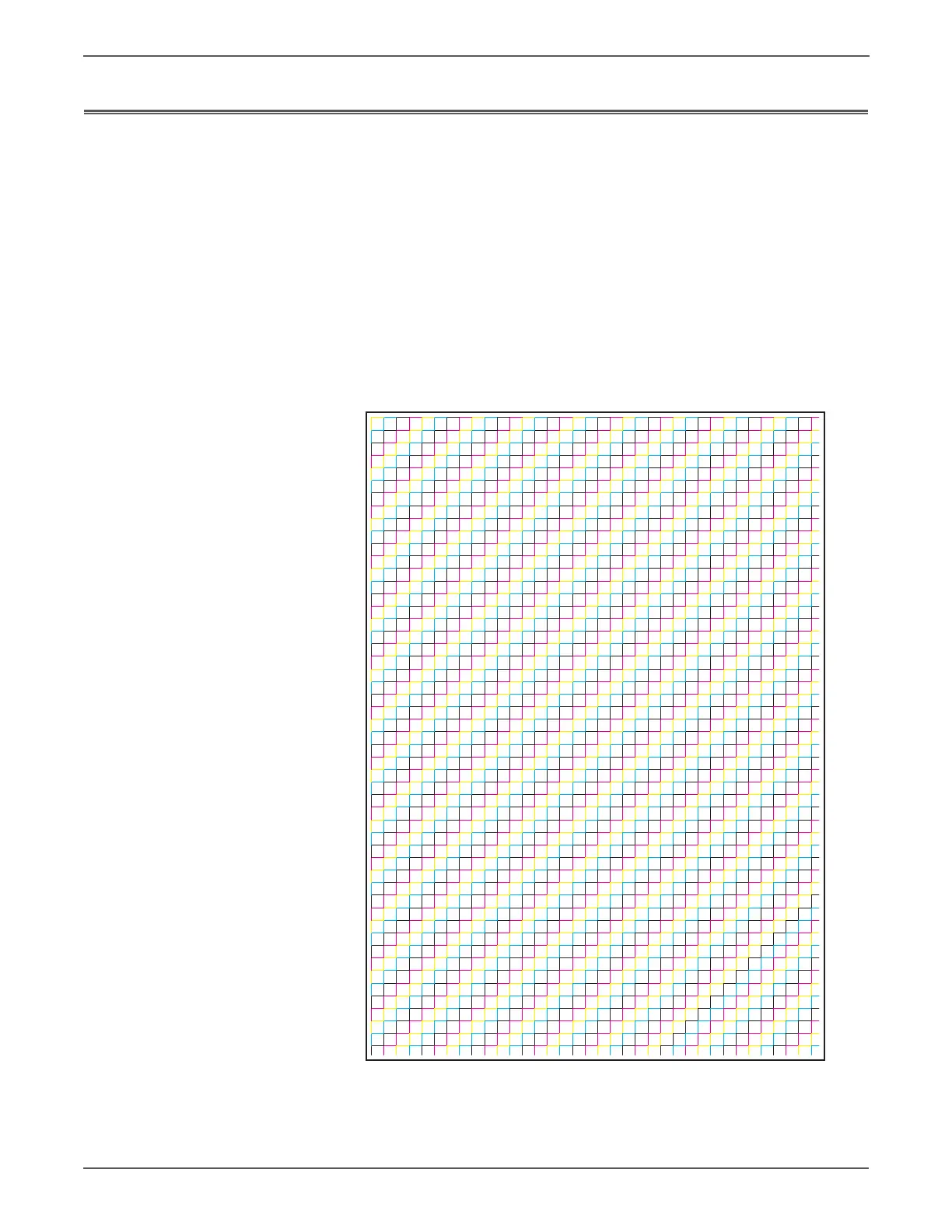4-50 Xerox Internal Use Only Phaser 6500/WorkCentre 6505 Service Manual
General Troubleshooting
Engine Test Print (MFP)
For the MFP, use the Service Diagnostics to print the Pattern IOT test print, a built-
in 600 dpi pattern. Because the test pattern is stored on the MCU Board, the
pattern is printed without using the IP Board.
To print the Pattern IOT:
1. Press the Up and Down arrows at power on.
2. Release when Service Mode is displayed.
3. Select Printer Diag > Test Print > Pattern IOT.
Compare the printed output to the sample shown here. If the pattern prints
correctly, the IP Board is most likely at fault. If the pattern fails to print or prints
incorrectly, the problem is most likely in the MCU Board or other component
associated with the print
process.
s6500-137
http://www.manuals4you.com
