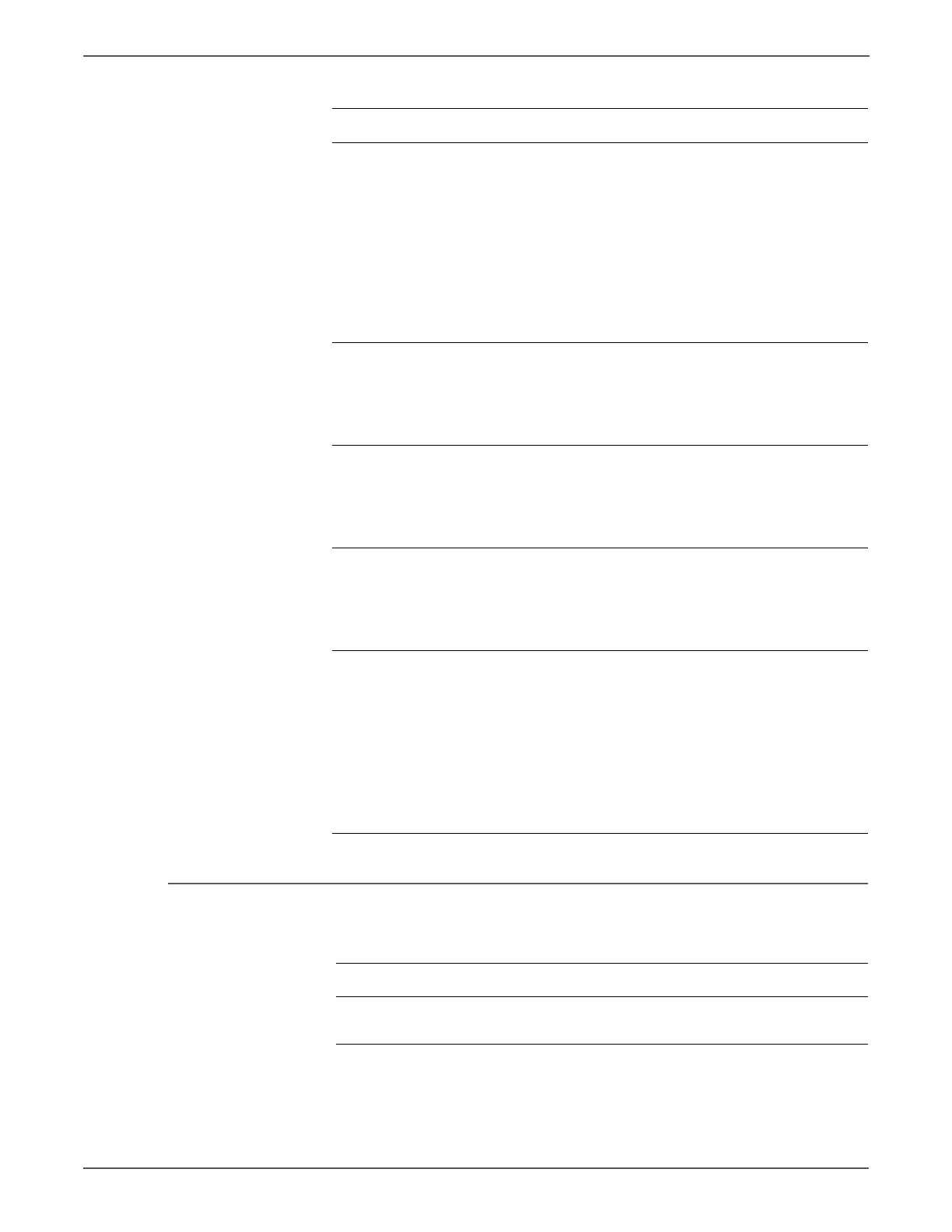4-74 Xerox Internal Use Only Phaser 6500/WorkCentre 6505 Service Manual
General Troubleshooting
Abnormal Noise During Standby
4 Check for proper Main Drive Assembly
installation.
Test the Main Drive (page 4-29):
Service Mode > Engine Diag > Motor
Test > Main Motor FULL2.
Is the noise still present?
Replace in
order:
Imaging Unit
(page 8-7)
Transfer Belt
(page 8-112)
.
Main Drive
Assembly
(page 8-114)
.
Complete
5 Test the Sub Drive (page 4-30): Service
Mode > Engine Diag > Motor Test >
Sub Motor FULL2.
Is the noise still present?
Go to step 6. Check
operating
environment
and electrical
grounding.
6 Reseat the Imaging Unit.
Test the Sub Drive test (page 4-30):
Service Mode > Engine Diag > Motor
Test > Sub Motor FULL2.
Is the noise still present?
Go to step 7. Complete
7 Reseat the Fuser.
Test the Sub Drive (page 4-30): Service
Mode > Engine Diag > Motor Test >
Sub Motor FULL2.
Is the noise still present?
Go to step 8. Complete
8 Reseat the Sub Drive Assembly.
Test the Sub Drive (page 4-30): Service
Mode > Engine Diag > Motor Test >
Sub Motor FULL2.
Is the noise still present?
Replace in
order:
Imaging Unit
(page 8-7)
Fuser
(page 8-10)
Sub Drive
Assembly
(page 8-113)
.
Complete
Troubleshooting Reference Table
Applicable Parts Wiring and Plug/Jack Map References
Fan, PL8.1.1
LVPS, PL8.2.1
Troubleshooting Procedure Table (continued)
Step Actions and Questions Yes No
http://www.manuals4you.com
