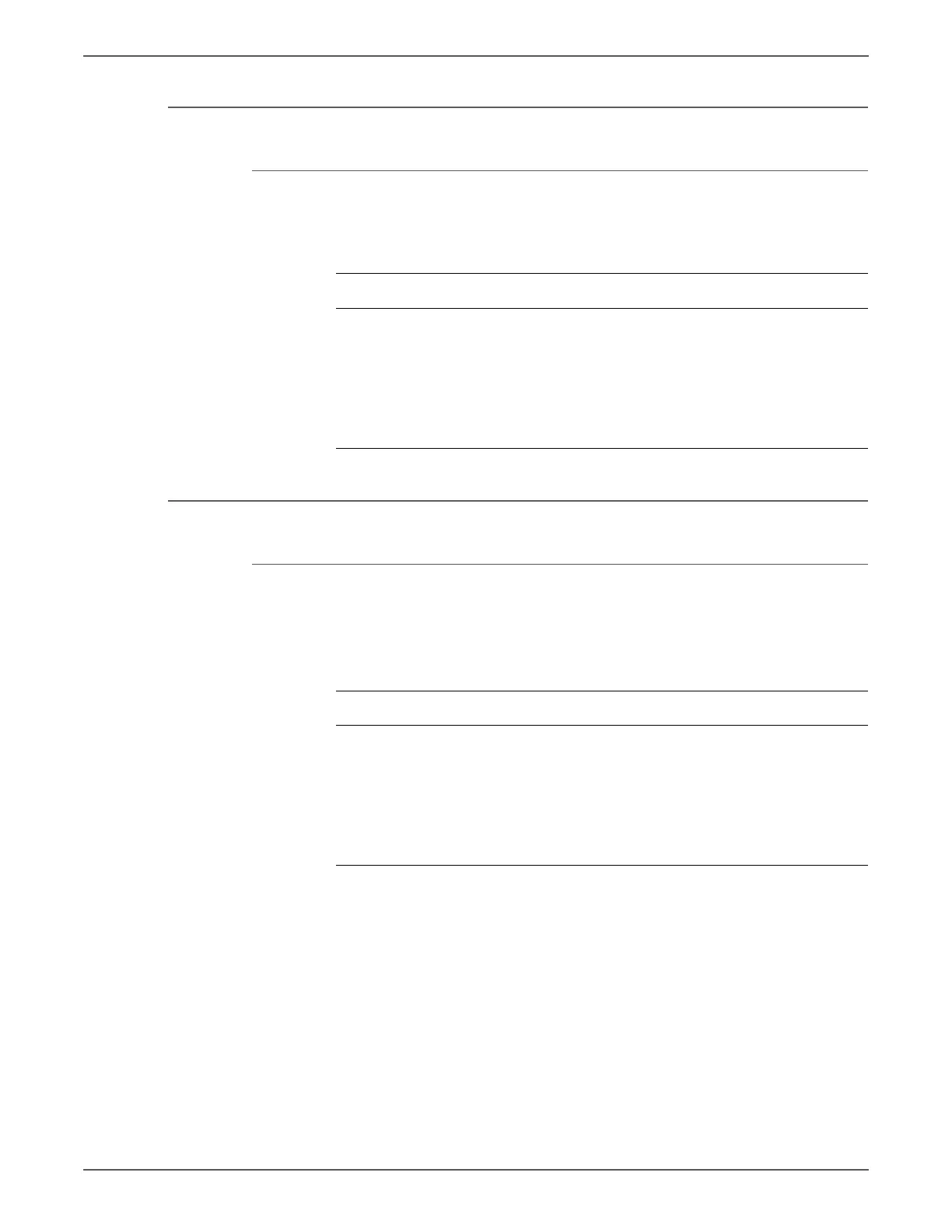Phaser 6500/WorkCentre 6505 Service Manual Xerox Internal Use Only 3-51
Error Messages and Codes
PDF password error / PDF print disabled error
Applicable Error Codes
• 016-753 / 016-755
Auditron - Invalid User
Applicable Error Code
• 016-757
This error occurs when a user who does not have access tries to print to the printer.
Troubleshooting Procedure
Step Actions and Questions Yes No
1Check the PDF data.
-Enter the correct PDF document
password again.
-Change the PDF document security
setting.
Does the error still occur when
printing?
Complete. Update the
firmware
(“Firmware
Update” on
page A-16).
Troubleshooting Procedure
Step Actions and Questions Yes No
1 Check the user‘s account setting in
CWIS (http://xxx.xxx.xxx.xxx/
frameprinter.htm).
Set the correct user‘s account (user
name and password).
Does the error still occur when
printing?
Complete. Update the
firmware
(“Firmware
Update” on
page A-16).
