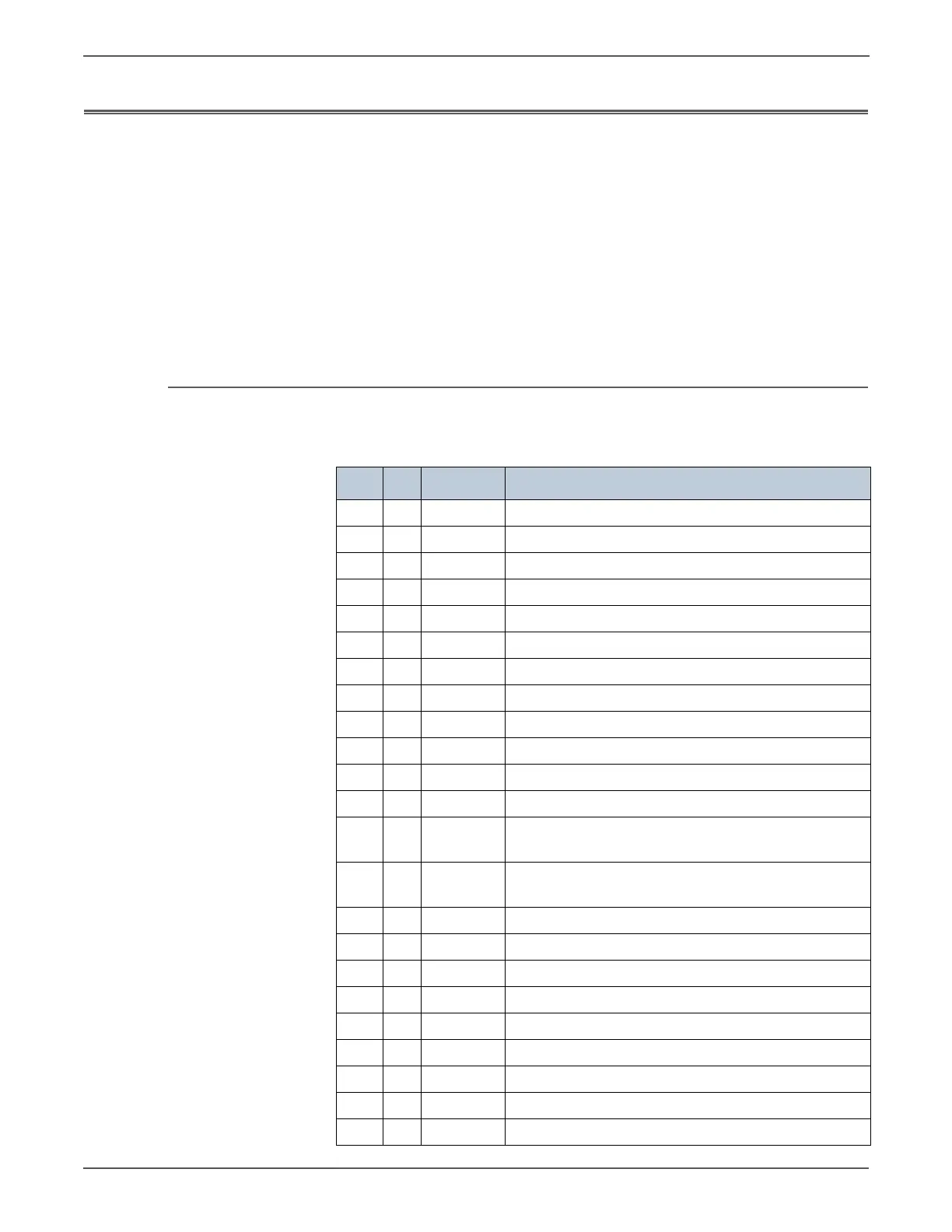10-2 Xerox Internal Use Only Phaser 6500/WorkCentre 6505 Service Manual
Wiring
SFP Plug/Jack Designations
This section contains the plug/jack designators, locator diagrams, and wiring
diagrams for the Phaser 6500 printer. The Plug/Jack Locator diagrams show the
P/J locations within the printer. Use these illustrations to locate connections called
out in the troubleshooting procedures presented in Sections 3, 4, and 5.
1. Locate the P/J connector designator in the first column of the table.
2. With this information, go to the map listed in the second column.
3. Use the coordinates to locate the connection indicated on the map by its P/J
designation number.
4. The Remarks column provides a brief description of each connection.
SFP Print Engine Plug/Jack Designators
SFP Print Engine Plug/Jack Designators
P/J Map Coordinates
Remarks
10 4 I-156 Connects MCU Board and IP Board Harness Assy
11 4 I-156 Connects MCU Board and IP Board Video Harness Assy
14 4 H-157 Connects MCU Board and LVPS Main Harness
15 4 H-156 Connects MCU Board and LVPS Main Harness
16 4 I-158 Connects MCU Board and HVPS Harness
17 4 H-157 Connects MCU Board and Fuser Harness
18 4 H-158 Connects MCU Board and Toner Motor Harness Assy
19 4 H-158 Connects MCU Board and Toner Motor Harness Assy
20 4 J-158 Connects MCU Board and Humidity Harness Assy
21 4 J-157 Connects MCU Board and Main Motor Harness Assy
22 4 J-157 Connects MCU Board and Sub Motor Harness Assy
23 4 J-158 Connects MCU Board and Left Side Harness
24 4 J-158 Connects MCU Board and Feed Drive (Color Mode
Switching Solenoid)
26 4 J-158 Connects MCU Board and K-sensor/ Regi Clutch
Harness Assy
27 4 I-158 Connects MCU Board and Option Harness
28 4 J-158 Connects MCU Board and Left Side Harness
29 3 C-141 Connects IP Board and Harness Assy B
29 4 H-158 Connects MCU Board and Harness Assy SIDE SW
30 4 I-158 Connects MCU Board and Harness Assy MCU HAN
31 4 H-157 Connects MCU Board and Harness Assy TONER CRUM
40 3 D-133 Connects LVPS and IP Board Power Harness Assy
40 4 I-156 Connects MCU Board and Harness Assy ROS RE
41 4 I-156 Connects MCU Board and Harness Assy ROS Video
http://www.manuals4you.com
