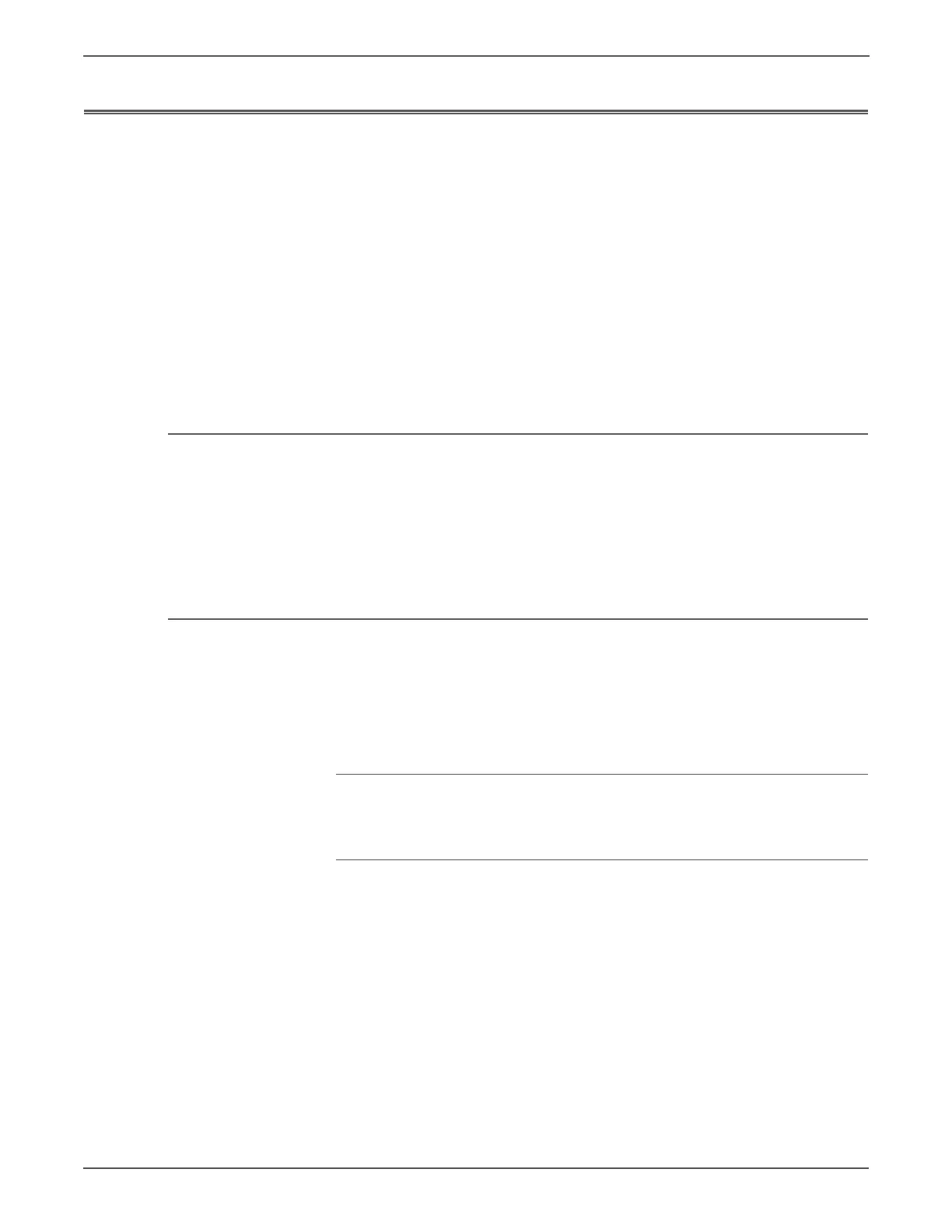3-2 Xerox Internal Use Only Phaser 6500/WorkCentre 6505 Service Manual
Error Messages and Codes
Introduction
This chapter describes error messages and numeric codes displayed on the Control
Panel or listed on the Error History page. These error indications serve as the entry
point into the troubleshooting process.
Troubleshooting of problems not directly indicated by or associated with an error
message or code is covered in Chapter 4, General Troubleshooting. Print quality
problems are covered in Chapter 5, Print Quality Troubleshooting.
The printer tracks and reports errors in a number of ways. The two types of error
reporting discussed in this section include:
• Error messages and codes displayed on the Control Panel
• Engine (fatal) and Jam Error logs displayed on the Control Panel or listed on
the Error History Report
Accessing Error History Report
1. From the Control Panel, press Menu.
2. Information Pages is displayed. Press OK.
3. Press the Up or Down arrow button to find Error History. Press OK.
4. The Error History Report is printed. When printing is finished, the menu is
displayed.
Error History Report
The Error History Report provides a list of error messages and codes relating to jam
and system (fatal) errors. The printer can retain up to 42 jam errors and 42 system
errors.
The Error History page contains two types of history information.
System Fail History
System Fail History contains: Item Number, Total Print Count, and Chain-Link code.
Paper Jam History
Paper Jam History contains: Item No., Total Print Count, and Paper Jam Type
information.
http://www.manuals4you.com
