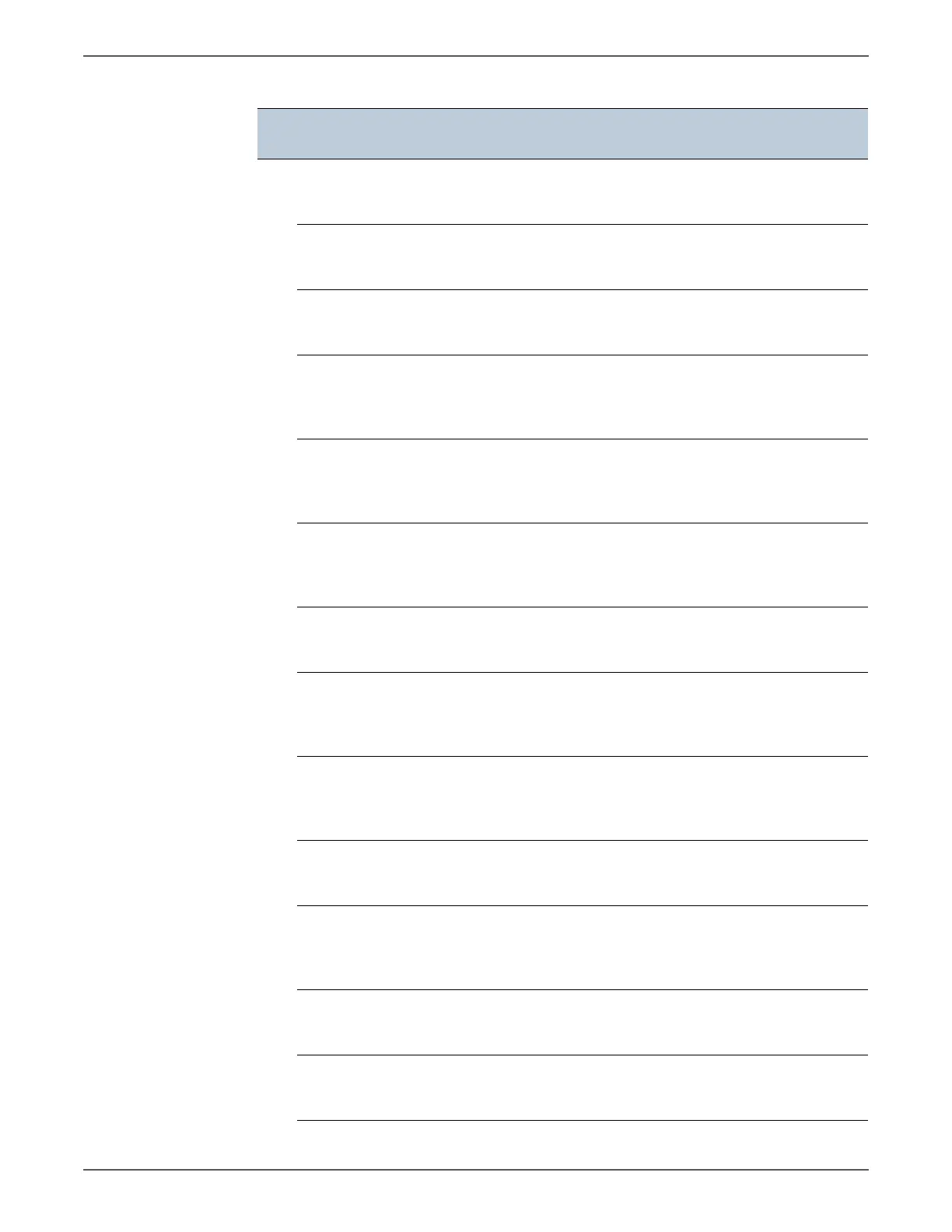Phaser 6500/WorkCentre 6505 Service Manual Xerox Internal Use Only 3-7
Error Messages and Codes
016 500 Erase Flash Error
Error 016-500
Restart Printer
<Download Delete Error>
Flash memory erase error occurred.
page
44
501 Write Flash Error
Error 016-501
Restart Printer
<Download Write Error>
Flash memory write error occurred.
page
44
502 Verify Flash Error
Error 016-502
Restart Printer
<Download Verify Error>
Flash memory verify error occurred.
page
44
503 Email Error
Invalid SMTP Server
Error 016-503
Press Ok Button
<SMTP Server Address Resolution Fail for
Maillib>
SMTP server name resolution for email
send failed.
page
45
504 Email Error
Invalid POP3 Server
Error 016-504
Press Ok Button
<POP Server Address Resolution Fail for
Maillib>
POP3 server name resolution for email
send failed.
page
45
505 Email Login Error
POP3 Login Failed
Error 016-505
Press Ok Button
<POP Authentication Fail for Maillib>
Cannot login to POP3 server to send
email.
page
45
506 Email Login Error
Error 016-506
Press Ok Button
<Required user entry item is empty>
Some item is not set.
page
45
507 Email Login Error
SMTP Login Failed
Error 016-507
Press Ok Button
<SMTP Authentication Fail for Maillib>
Cannot login to SMTP server to send
email.
page
45
520 Certificate Fail
Error 016-520
Contact Administer
Restart Printer
<Ipsec Certificate Error>
Ipsec Certificate Error.
page
46
530 Certificate Error
Error 016-530
Restart Printer
<LDAP Address Book - Access Error>
LDAP Address Book Other Access Errors.
page
47
718 Out of Memory
Job too Large
Error 016-718
Press Ok Button
<Memory Over flow>
The current printing job process cannot
be continued because the memory
capacity is exceeded.
page
48
720 PDL Error
Error 016-720
Press Ok Button
<PDL Error>
The print data cannot be processed by
PDL.
page
49
737 Format Error
Error 016-737
Press Ok Button
<Download Format Error>
Download file format is invalid.
page
50
Error Code List & Error Message Summary (continued)
Error Code
Error Message
LCD
Error Description Go To
