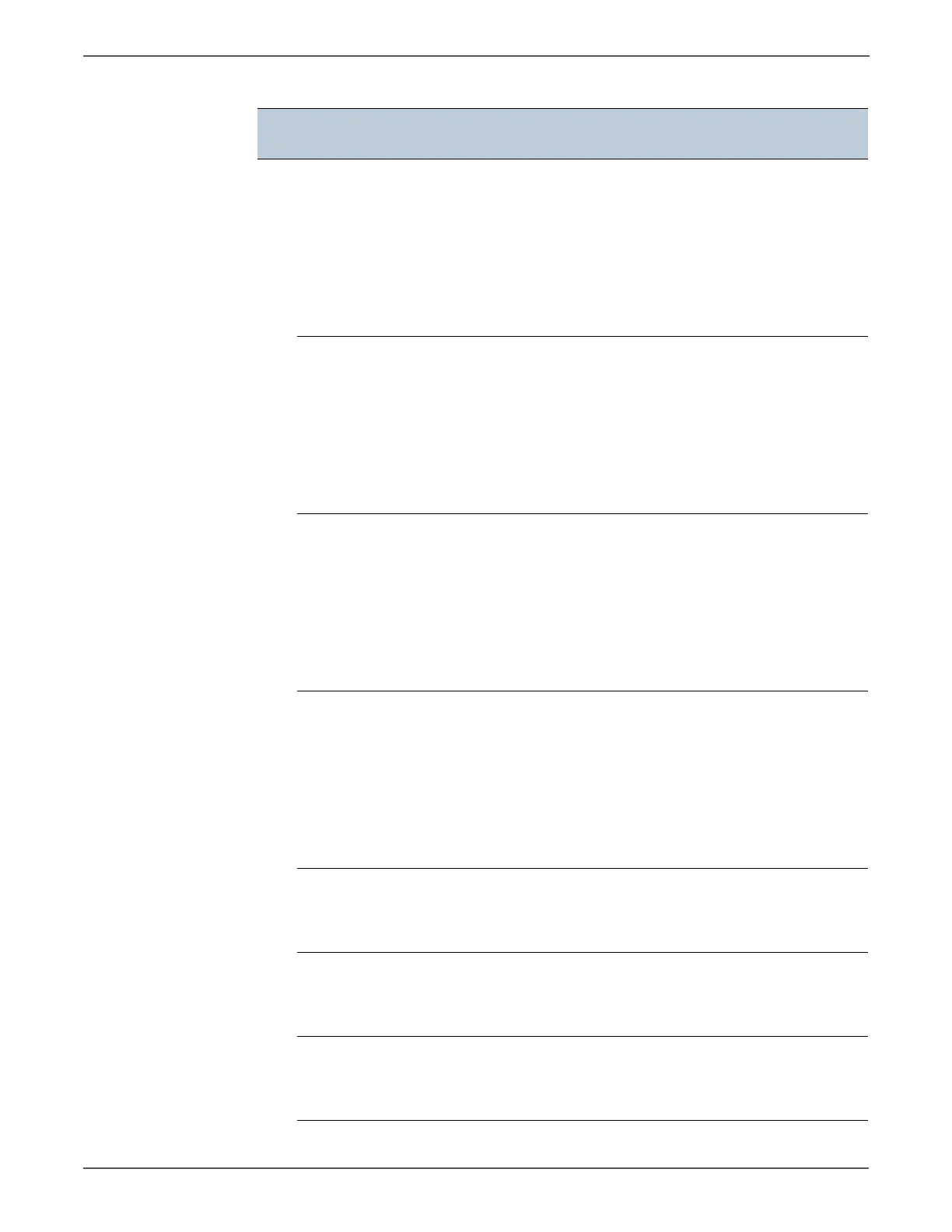3-26 Xerox Internal Use Only Phaser 6500/WorkCentre 6505 Service Manual
Error Messages and Codes
093 423 Ready to Print
Replace Yellow Toner Soon.
Life Almost Over.
<IOT Toner Cartridge (Y) Near Life>
Toner Cartridge (Y) is approaching the
replacement time.
When all the toner cartridges are
simultaneously approaching the
replacement time, a warning is indicated
on the LCD panel in the following order:
1)Black → 2)Cyan → 3)Magenta →
4)Yellow
page
150
424 Ready to Print
Replace Magenta Toner
Soon.
Life Almost Over.
<IOT Toner Cartridge (M) Near Life>
Toner Cartridge (M) is approaching the
replacement time.
When all the toner cartridges are
simultaneously approaching the
replacement time, a warning is indicated
on the LCD panel in the following order:
1)Black → 2)Cyan → 3)Magenta →
4)Yellow
page
150
425 Ready to Print
Replace Cyan Toner Soon.
Life Almost Over.
<IOT Toner Cartridge (C) Near Life>
Toner Cartridge (C) is approaching the
replacement time.
When all the toner cartridges are
simultaneously approaching the
replacement time, a warning is indicated
on the LCD panel in the following order:
1)Black → 2)Cyan → 3)Magenta →
4)Yellow
page
150
426 Ready to Print
Replace Black Toner Soon.
Life Almost Over.
<IOT Toner Cartridge (K) Near Life>
Toner Cartridge (K) is approaching the
replacement time.
When all the toner cartridges are
simultaneously approaching the
replacement time, a warning is indicated
on the LCD panel in the following order:
1)Black → 2)Cyan → 3)Magenta →
4)Yellow
page
150
919 Low Yellow Density.
Remove Yellow Toner,
Shake Cartridge,
and Reinstall.
<IOT Y Toner Low Density>
Detects low density of yellow.
page
151
920 Low Magenta Density.
Remove Magenta Toner,
Shake Cartridge,
and Reinstall.
<IOT M Toner Low Density>
Detects low density of magenta.
page
151
921 Low Cyan Density.
Remove Cyan Toner,
Shake Cartridge,
and Reinstall.
<IOT C Toner Low Density>
Detects low density of cyan.
page
151
Error Code List & Error Message Summary (continued)
Error Code
Error Message
LCD
Error Description Go To
http://www.manuals4you.com
