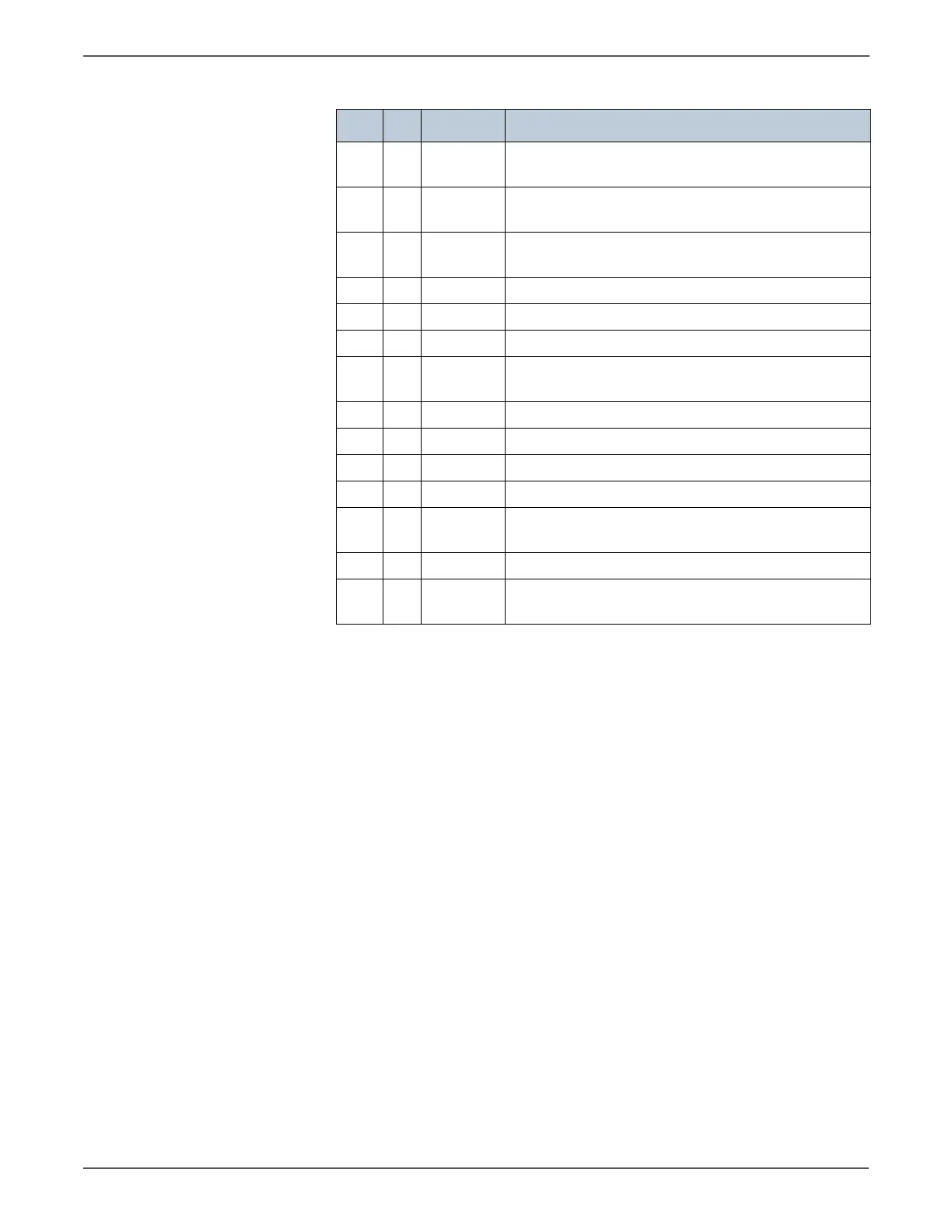10-4 Xerox Internal Use Only Phaser 6500/WorkCentre 6505 Service Manual
Wiring
312 1 H-109 Connects Dispenser Assy (Connector CRUM M) and
Harness Assy Toner CRUM
313 1 H-108 Connects Dispenser Assy (Connector CRUM C) and
Harness Assy Toner CRUM
314 1 H-108 Connects Dispenser Assy (Connector CRUM K) and
Harness Assy Toner CRUM
401 3 C-140 Connects IP Board and IP Board Power Harness Assy
411 2 D-122 Connects Laser Unit and Harness Assy ROS RE
412 2 D-123 Connects Laser Unit and Harness Assy ROS Video
422 4 G-150 Connects Laser Unit EEPROM and Harness Assy PHD
XPRO
501 3 E-133 Connects LVPS and Main LVPS Harness
502 3 D-133 Connects LVPS and Main LVPS Harness
503 3 D-133 Connects LVPS and Fan
504 3 D-133 Connects LVPS and Main LVPS Harness
2811 1 D-107 Connects ADC Sensor and Harness Assy CTD SNR2
(Transfer Belt)
5041 1 I-107 Not Connected (Used in production process only)
5301 1 H-111 Connects Control Panel Harness A and Control Panel
Harness B
SFP Print Engine Plug/Jack Designators (continued)
P/J Map Coordinates
Remarks
http://www.manuals4you.com
