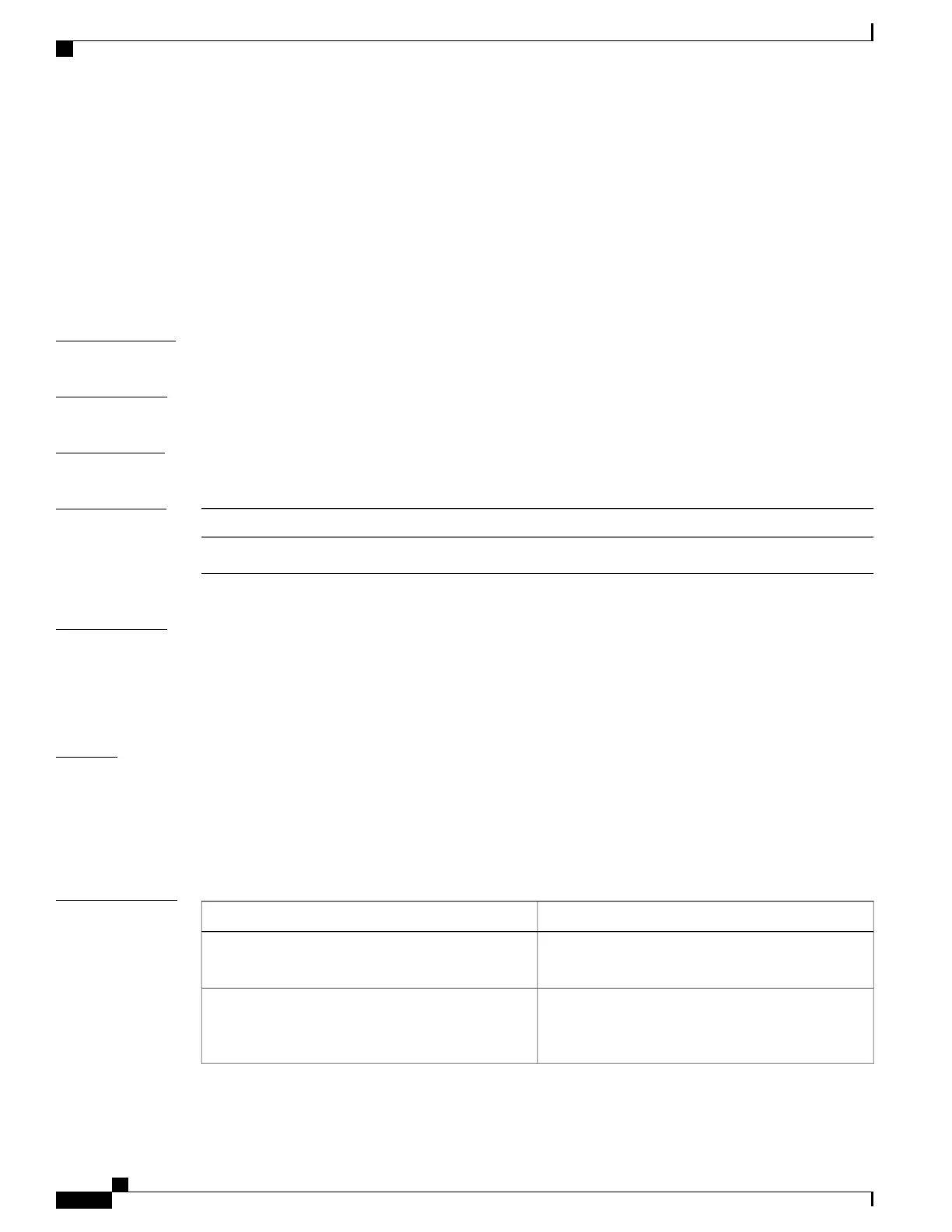enable user-server-group
To enable group validation for an LDAP server group, use the enable user-server-group command. To
disable group validation, use the no form of this command.
enable user-server-group
no enable user-server-group
Syntax Description
This command has no arguments or keywords.
Command Default
Disabled
Command Modes
LDAP server group configuration
Command History
ModificationRelease
This command was introduced.5.0(2)
Usage Guidelines
To use this command, you must configure the LDAP server group name in the LDAP server.
Users can login through public-key authentication only if the username is listed as a member of this configured
group in the LDAP server.
This command does not require a license.
Examples
This example shows how to enable group validation for an LDAP server group:
switch# configure terminal
switch(config)# aaa group server ldap LDAPServer1
switch(config-ldap)# server 10.10.2.2
switch(config-ldap)# enable user-server-group
switch(config-ldap)
Related Commands
DescriptionCommand
Creates an LDAP server group and enters the LDAP
server group configuration mode for that group.
aaa group server ldap
Enables LDAP users to login only if the user profile
lists the subject-DN of the user certificate as
authorized for login.
enable Cert-DN-match
Cisco Nexus 7000 Series Security Command Reference
290
E Commands
enable user-server-group
