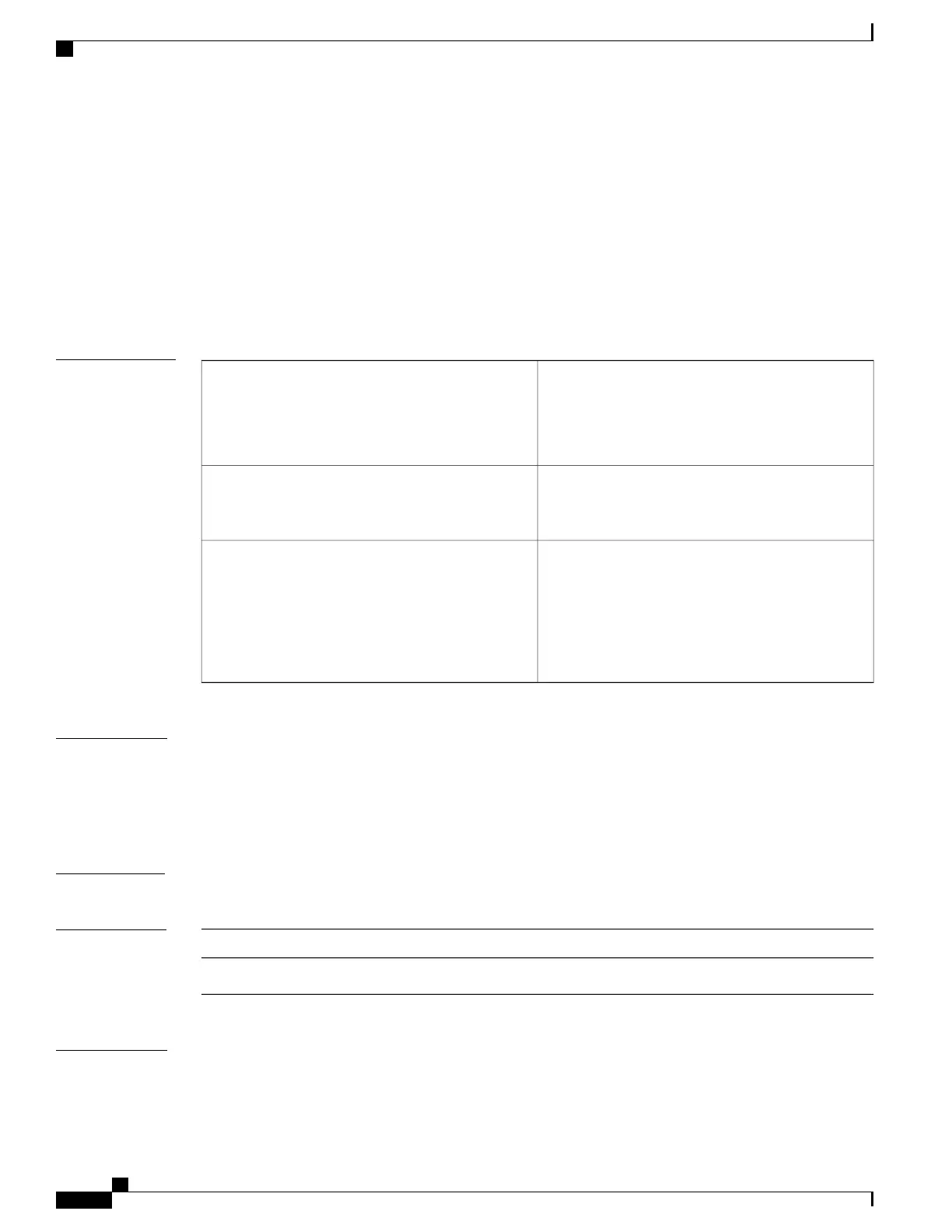tacacs-server test
To monitor the availability of all TACACS+ servers without having to configure the test parameters for each
server individually, use thetacacs-server test command. To disable this configuration, use the no form of
this command.
tacacs-server test {idle-time time| password password| username name}
no tacacs-server test {idle-time time| password password| username name}
Syntax Description
Specifies the time interval (in minutes) for monitoring
the server. The range is from 1 to 1440 minutes.
When the idle time interval is 0 minutes,
periodic TACACS+ server monitoring is not
performed.
Note
idle-time time
Specifies a user password in the test packets. The
password is alphanumeric, case sensitive, and has a
maximum of 32 characters.
password password
Specifies a username in the test packets. The name is
alphanumeric, not case sensitive, and has a maximum
of 32 characters.
To protect network security, we recommend
that you use a username that is not the same
as an existing username in the TACACS+
database.
Note
username name
Command Default
Server monitoring: Disabled
Idle time: 0 minutes
Test username: test
Test password: test
Command Modes
Global configuration
Command History
ModificationRelease
This command was introduced.5.0(2)
Usage Guidelines
To use this command, you must enable TACACS+ authentication.
Any servers for which test parameters are not configured are monitored using the global level parameters.
Cisco Nexus 7000 Series Security Command Reference
950
T Commands
tacacs-server test
