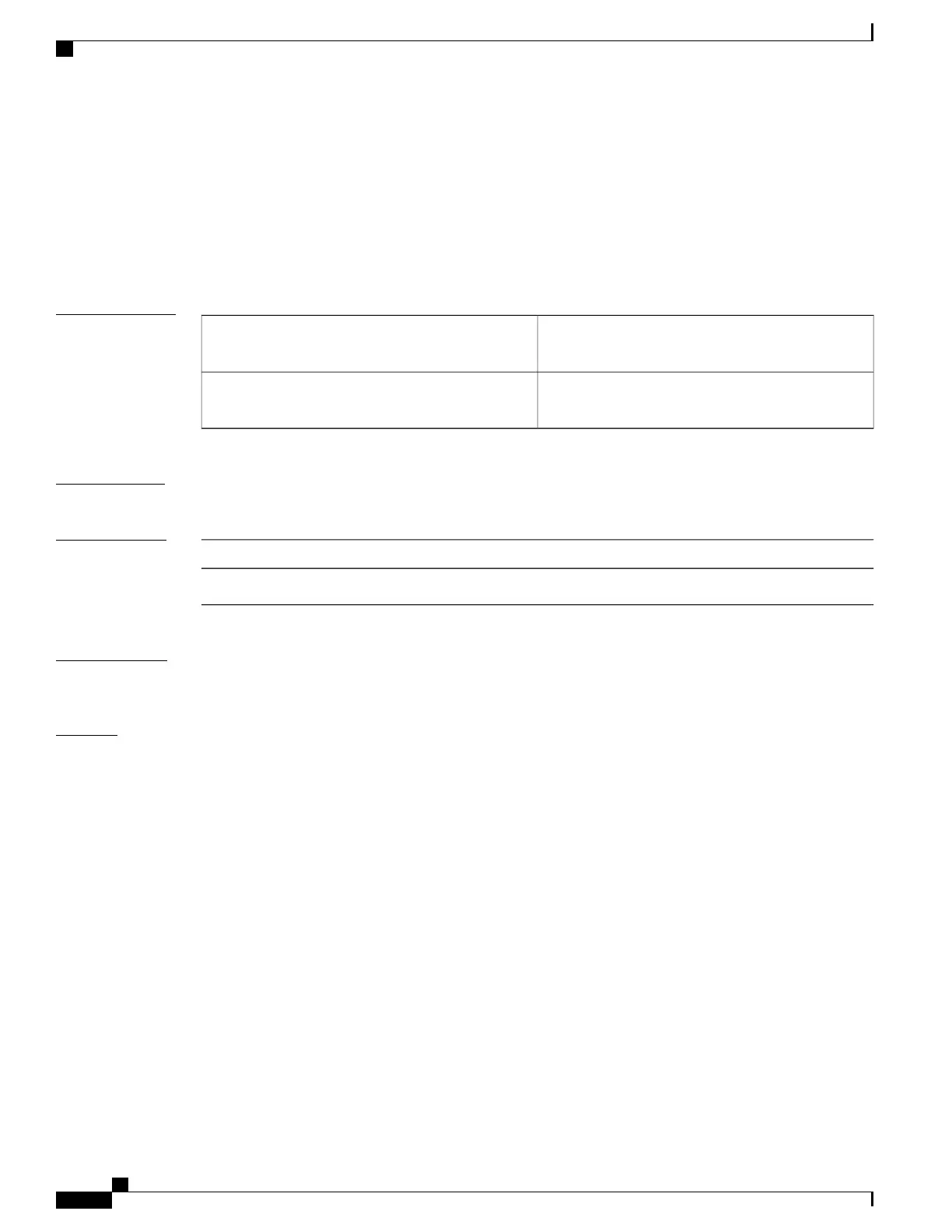show ipv6 snooping policies
To display information about the configured policies and the interfaces to which they are attached, use the
show ipv6 snooping policies command.
show ipv6 snooping policies {interface type number| vlan vlan-id}
Syntax Description
Displays policies that match the specified interface
type and number.
interface type number
Displays first-hop packets that match the specified
VLAN ID.
vlan vlan-id
Command Modes
Any command mode
Command History
ModificationRelease
This command was introduced.8.0(1)
Usage Guidelines
The show ipv6 snooping policies command displays all policies that are configured and lists the interfaces
to which they are attached.
Examples
The following example shows information about all policies configured:
switch# show ipv6 snooping policies
NDP inspection policies configured:
Policy Interface Vlan
------ --------- ----
trusted Et0/0 all
Et1/0 all
untrusted Et2/0 all
RA guard policies configured:
Policy Interface Vlan
------ --------- ----
host Et0/0 all
Et1/0 all
router Et2/0 all
The table below describes the significant fields shown in the display.
Cisco Nexus 7000 Series Security Command Reference
826
Show Commands
show ipv6 snooping policies
