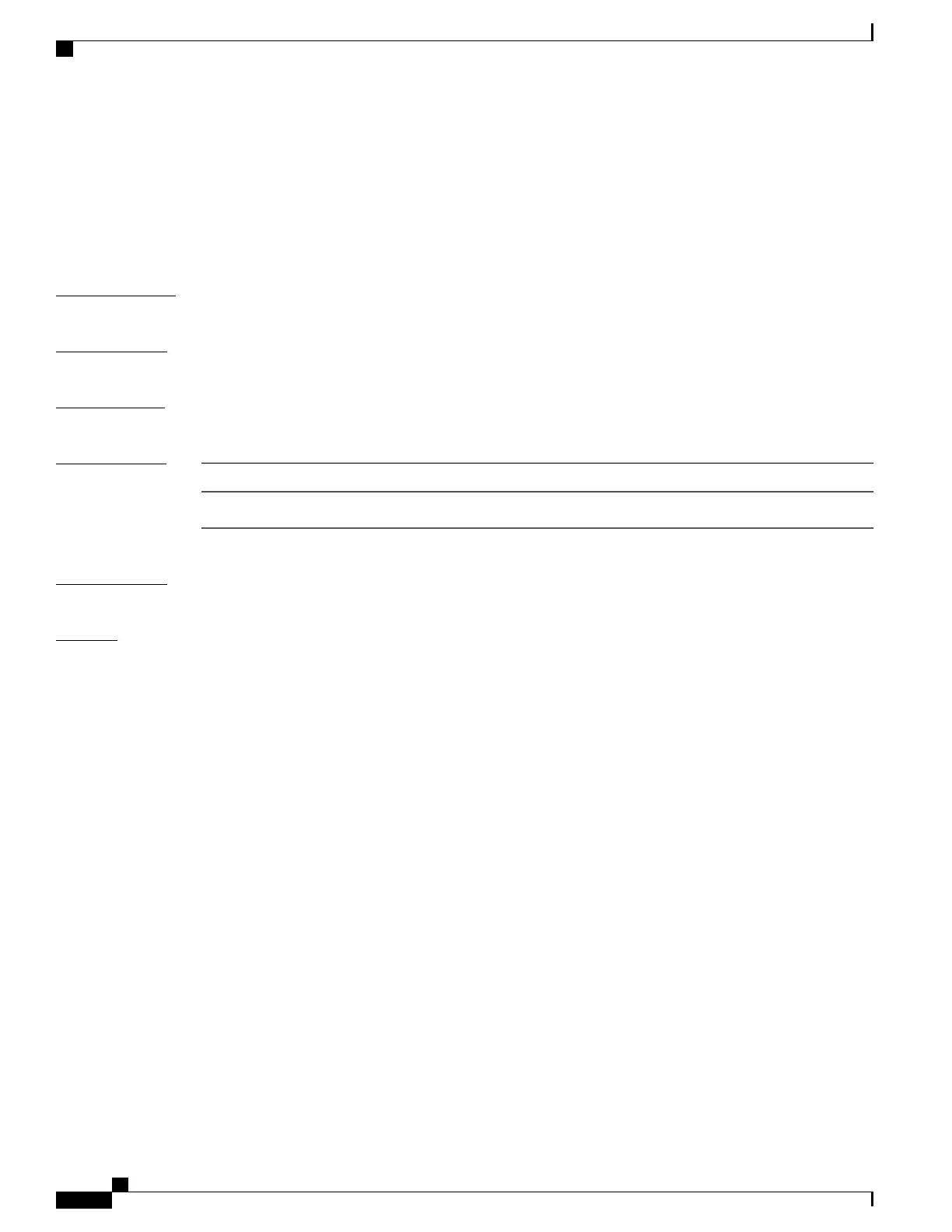show security system state
To display the status of system related security features, use the show security system state command.
show security system state
Syntax Description
This command has no arguments or keywords.
Command Default
None
Command Modes
Any command mode
Command History
ModificationRelease
This command was introduced.8.0(1)
Usage Guidelines
None.
Examples
This example shows how to display the status of system related security features:
switch# show security system state
XSPACE:
Non-Executable stack: Yes
Non-Executable heap: Yes
Non-Writable text: Yes
ASLR:
ASLR enabled: Yes
CVE-offset2lib Patch: Present
Randomization entropy: Good
OSC:
Version: 1.0.0
SafeC:
Version: 3.0.1
Cisco Nexus 7000 Series Security Command Reference
892
Show Commands
show security system state
