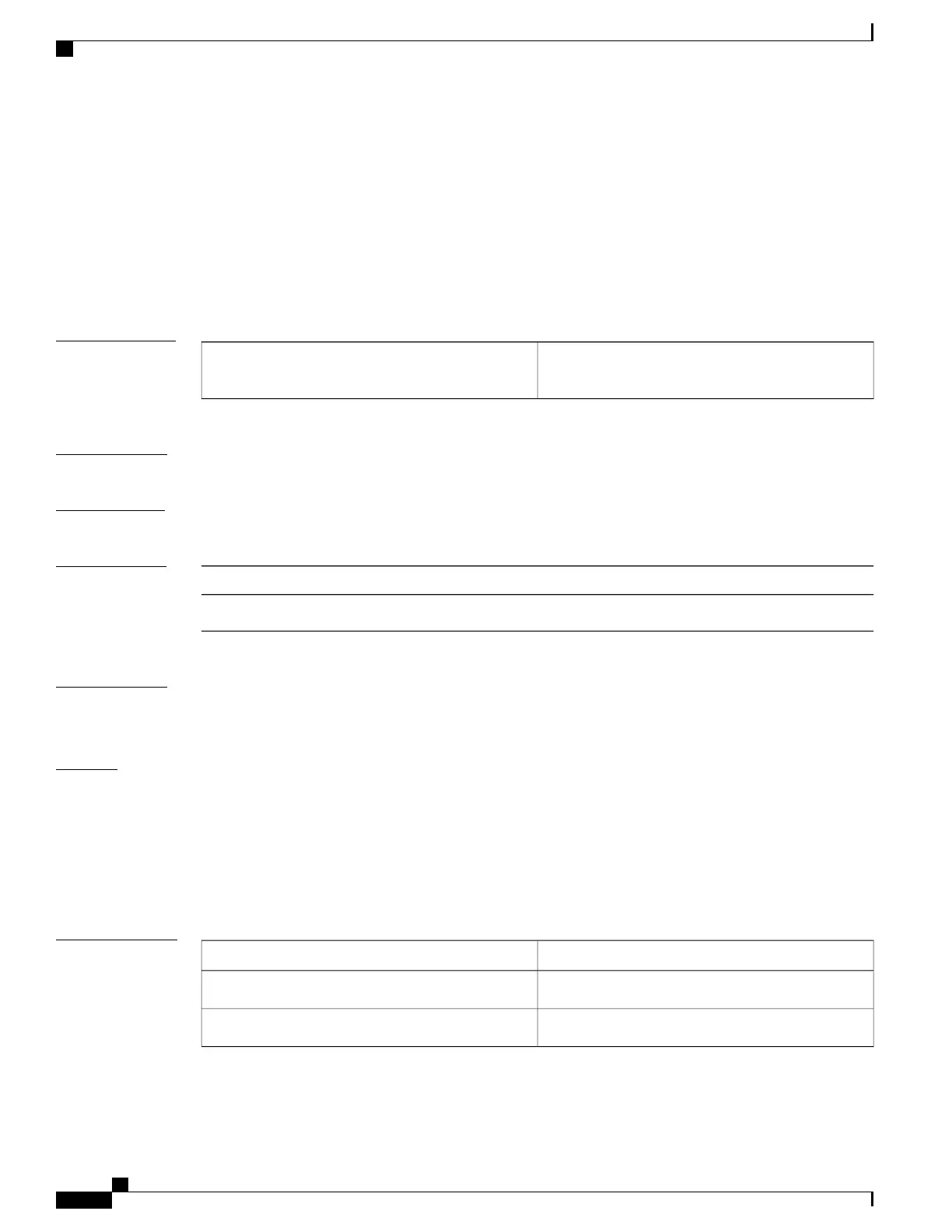tacacs-server timeout
To specify the time between retransmissions to the TACACS+ servers, use thetacacs-server timeout command.
To revert to the default, use the no form of this command.
tacacs-server timeout seconds
no tacacs-server timeout seconds
Syntax Description
Seconds between retransmissions to the TACACS+
server. The range is from 1 to 60 seconds.
seconds
Command Default
1 second
Command Modes
Global configuration
Command History
ModificationRelease
This command was introduced.4.0(1)
Usage Guidelines
You must use the feature tacacs+ command before you configure TACACS+.
This command does not require a license.
Examples
This example shows how to configure the TACACS+ server timeout value:
switch# configure terminal
switch(config)# tacacs-server timeout 3
This example shows how to revert to the default TACACS+ server timeout value:
switch# configure terminal
switch(config)# no tacacs-server timeout 3
Related Commands
DescriptionCommand
Displays TACACS+ server information.show tacacs-server
Enables TACACS+.feature tacacs+
Cisco Nexus 7000 Series Security Command Reference
952
T Commands
tacacs-server timeout
