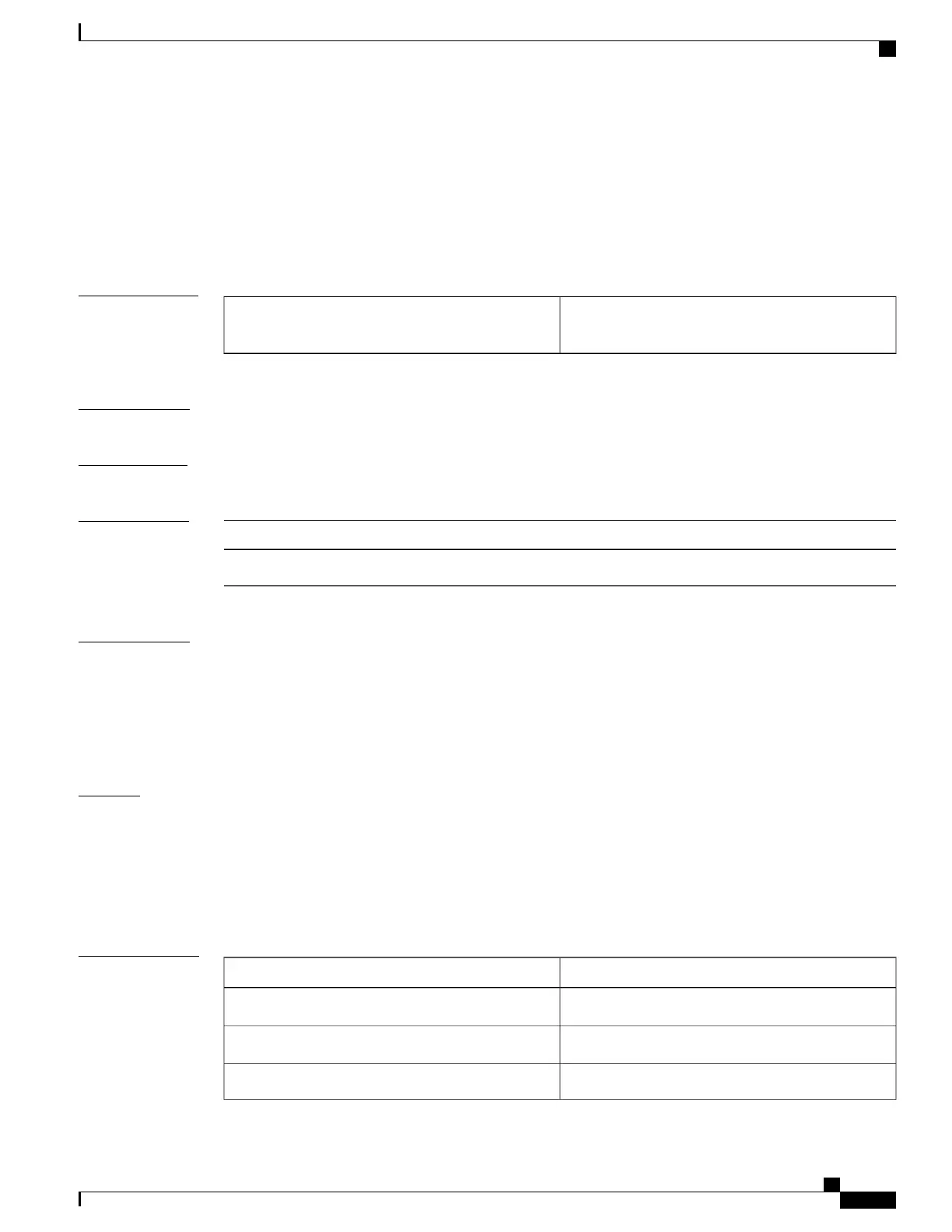show time-range
To display all time ranges or a specific time range, use the show time-range command.
show time-range [ time-range-name ]
Syntax Description
(Optional) Name of a time range, which can be up to
64 alphanumeric, case-sensitive characters.
time-range-name
Command Default
None
Command Modes
Any command mode
Command History
ModificationRelease
This command was introduced.4.0(1)
Usage Guidelines
The device shows all time ranges unless you use the time-range-name argument to specify a time range.
If you do not specify a time-range name, the device lists time ranges alphabetically by the time-range names.
The output of the show time-range command indicates whether a time range is active, which means that the
current system time on the device falls within the configured time range.
This command does not require a license.
Examples
This example shows how to use the show time-range command without specifying a time-range name on a
device that has two time ranges configured, where one of the time ranges is inactive and the other is active:
switch(config-time-range)# show time-range
time-range entry: december (inactive)
10 absolute start 0:00:00 1 December 2009 end 11:59:59 31 December 2009
time-range entry: november (active)
10 absolute start 0:00:00 1 November 2009 end 23:59:59 30 November 2009
Related Commands
DescriptionCommand
Configures a time range.time-range
Configures a permit rule for an IPv4 ACL.permit (IPv4)
Configures an IPv6 ACL.ipv6 access-list
Cisco Nexus 7000 Series Security Command Reference
925
Show Commands
show time-range
