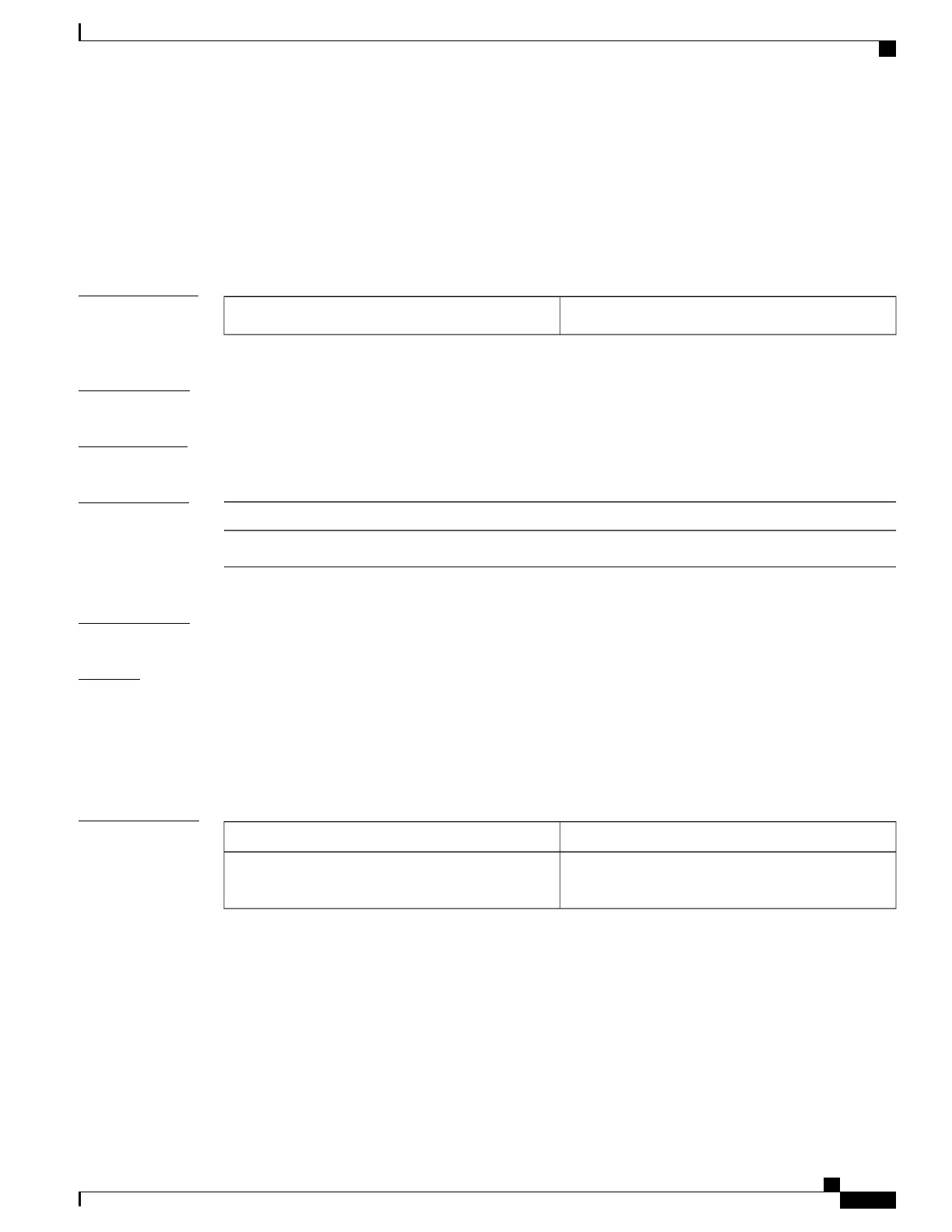show access-list status module
To display the access control list (ACL) capture configuration, use the show access-list status module command.
show access-list status module slot
Syntax Description
Slot ID. The range is from 1 to 18.slot
Command Default
None
Command Modes
Any command mode
Command History
ModificationRelease
This command was introduced.5.2(1)
Usage Guidelines
This command does not require a license.
Examples
This example shows how to display the access control list (ACL) capture configuration:
switch(config)# show access-list status module 5
Non-Atomic ACL updates Disabled.
TCAM Default Result is Deny.
Resource-pooling: Disabled
switch(config)#
Related Commands
DescriptionCommand
Enables access control list (ACL) capture on all
virtual device contexts (VDCs).
access-list capture
Cisco Nexus 7000 Series Security Command Reference
703
Show Commands
show access-list status module
