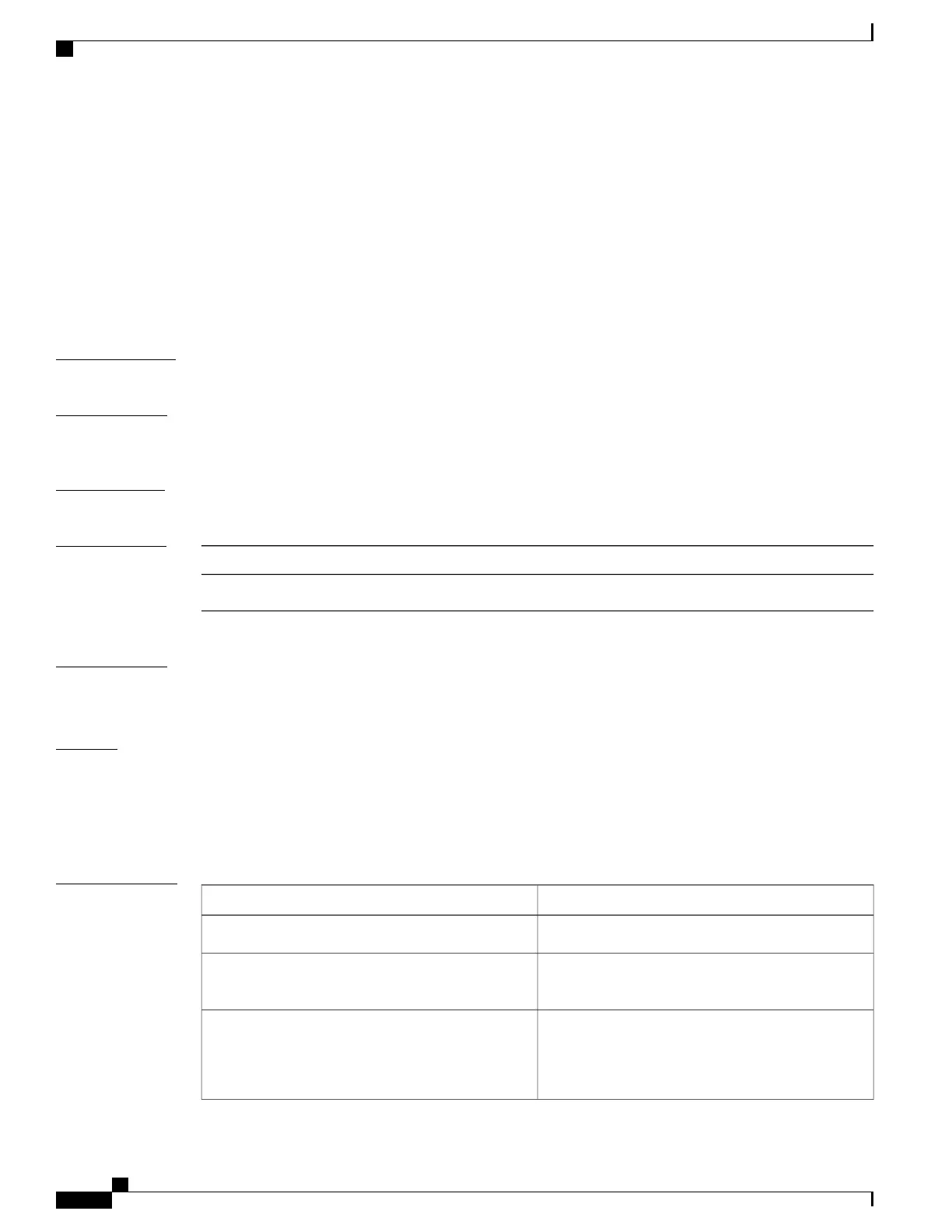ip dhcp relay information option
To enable the device to insert and remove option-82 information on DHCP packets forwarded by the relay
agent, use the ip dhcp relay information option command. To disable the insertion and removal of option-82
information, use the no form of this command.
ip dhcp relay information option
no ip dhcp relay information option
Syntax Description
This command has no arguments or keywords.
Command Default
By default, the device does not insert and remove option-82 information on DHCP packets forwarded by the
relay agent.
Command Modes
Global configuration
Command History
ModificationRelease
This command was introduced.4.0(1)
Usage Guidelines
To use this command, you must enable the DHCP snooping feature (see the feature dhcp command).
This command does not require a license.
Examples
This example shows how to enable the DHCP relay agent to insert and remove option-82 information to and
from packets it forwards:
switch# configure terminal
switch(config)# ip dhcp relay information option
switch(config)#
Related Commands
DescriptionCommand
Enables or disables the DHCP relay agent.ip dhcp relay
Configures the IP address of a DHCP server on an
interface.
ip dhcp relay address
Enables DHCP to use Cisco proprietary numbers 150,
152, and 151 when filling the link selection, server
ID override, and VRF name/VPN ID relay agent
option-82 suboptions.
ip dhcp relay sub-option type cisco
Cisco Nexus 7000 Series Security Command Reference
396
I Commands
ip dhcp relay information option
