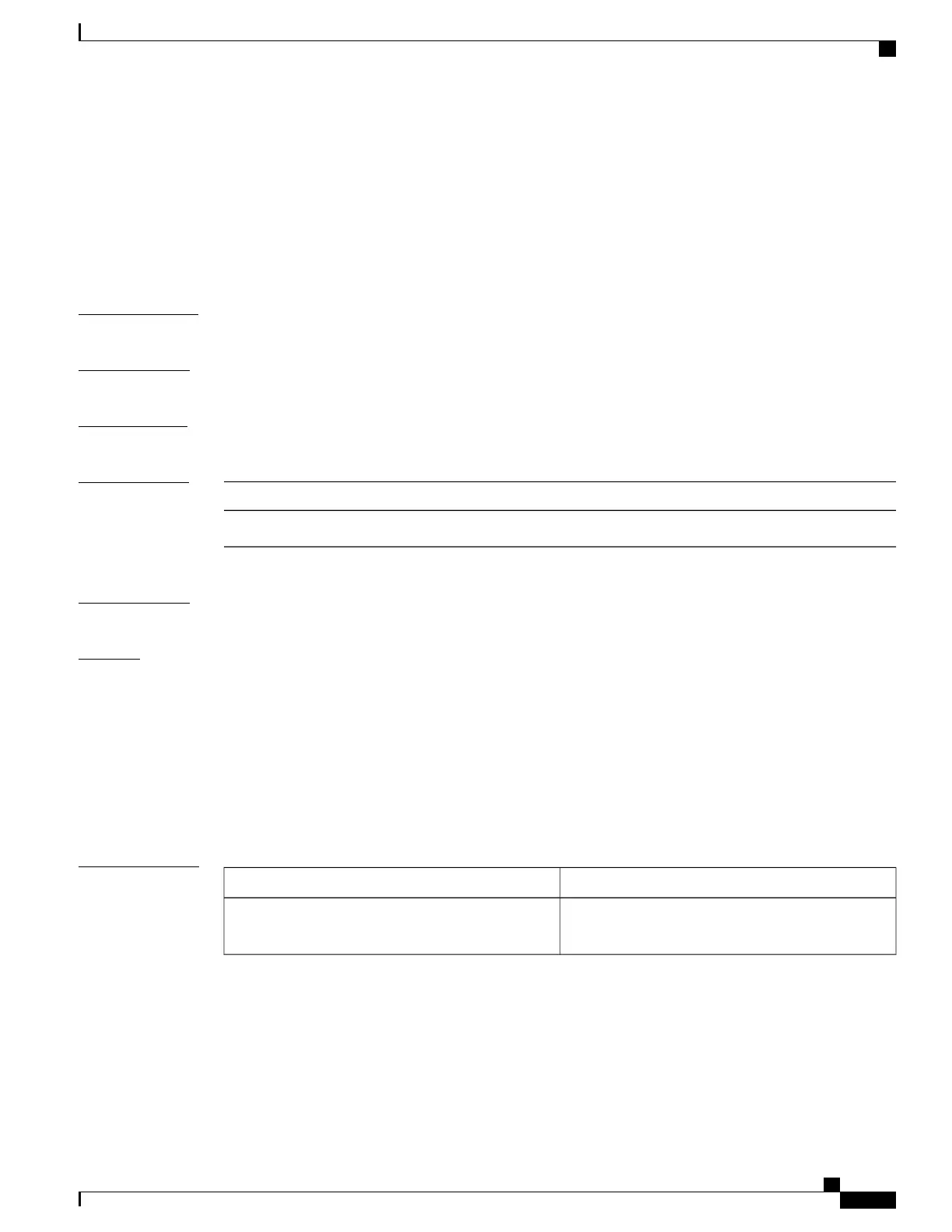show role pending-diff
To display the differences between the pending user role configuration for the Cisco Fabric Services distribution
session and the running configuration, use the show role pending-diff command.
show role pending-diff
Syntax Description
This command has no arguments or keywords.
Command Default
None
Command Modes
Any command mode
Command History
ModificationRelease
This command was introduced.4.1(2)
Usage Guidelines
This command does not require a license.
Examples
This example displays the user role configuration differences for the Cisco Fabric Services session:
switch# show role pending
+Role: test-user
+ Description: new role
+ Vlan policy: permit (default)
+ Interface policy: permit (default)
+ Vrf policy: permit (default)
+ -------------------------------------------------------------------
+ Rule Perm Type Scope Entity
+ -------------------------------------------------------------------
+ 1 permit read-write feature aaa
Related Commands
DescriptionCommand
Enables Cisco Fabric Services distribution for the
user role configuration.
role distribute
Cisco Nexus 7000 Series Security Command Reference
871
Show Commands
show role pending-diff
