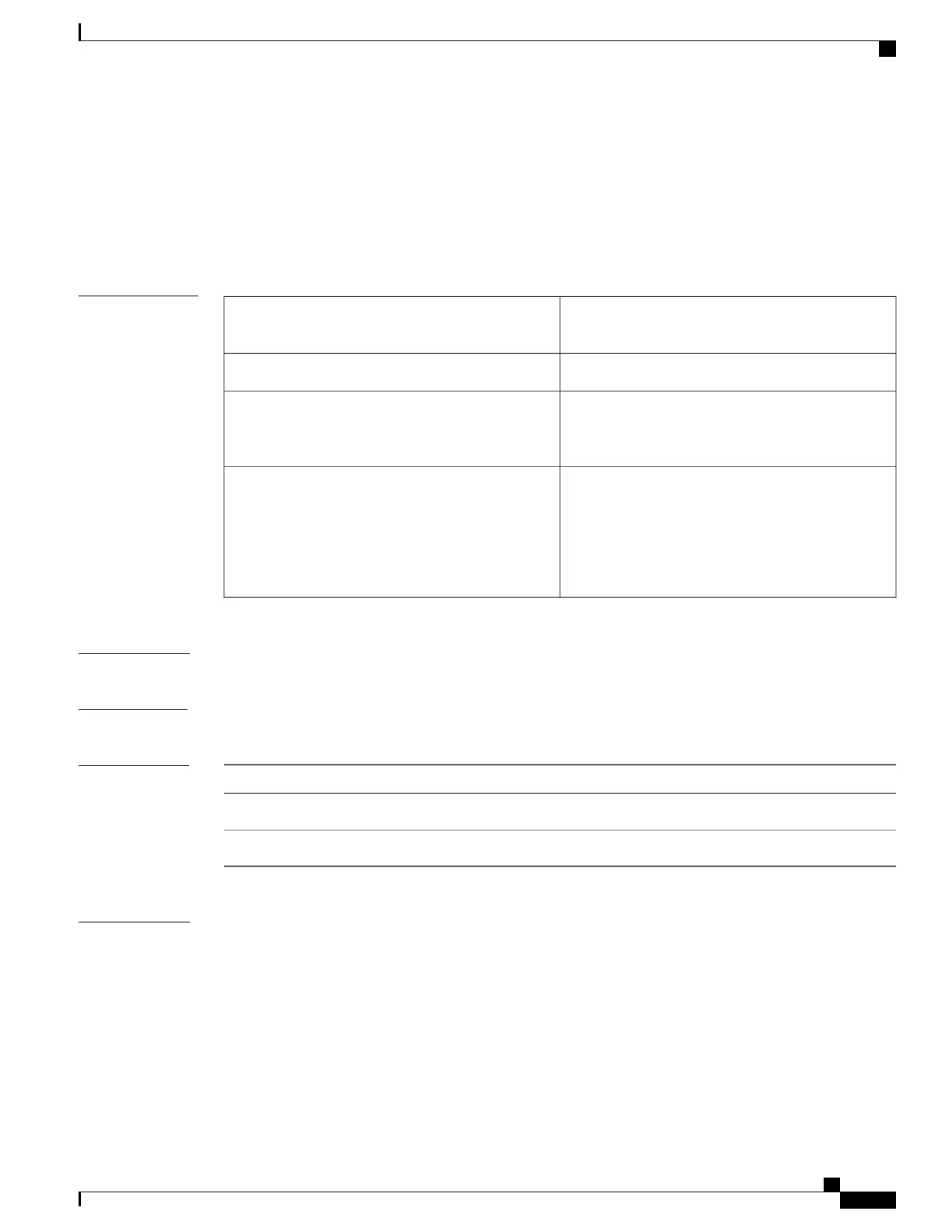show accounting log
To display the accounting log contents, use the show accounting log command.
show accounting log [size| last-index| start-seqnum number| start-time year month day HH : MM : SS]
Syntax Description
(Optional) Size of the log to display in bytes. The
range is from 0 to 250000.
size
(Optional) Displays the last index number in the log.
last-index number
(Optional) Specifies a sequence number in the log at
which to begin display output. The range is from 1
to 1000000.
start-seqnum
(Optional) Specifies a start time in the log at which
to begin displaying output. The year argument is in
yyyy format. The month is the three-letter English
abbreviation. The day argument range is from 1 to
31. The HH:MM:SS argument is in the standard
24-hour format.
start-timeyear month day HH:MM:SS
Command Default
None
Command Modes
Any command mode
Command History
ModificationRelease
Added the last-index and start-seqnum keyword options.4.2(1)
This command was introduced.4.0(1)
Usage Guidelines
When you make a change to the configuration, the results are shown in the output for show accounting log.
There three results for the configuration change:
•
Success: indicates the configuration change was successful.
•
Failure: indicates the configuration change was unsuccessful.
Cisco Nexus 7000 Series Security Command Reference
707
Show Commands
show accounting log
