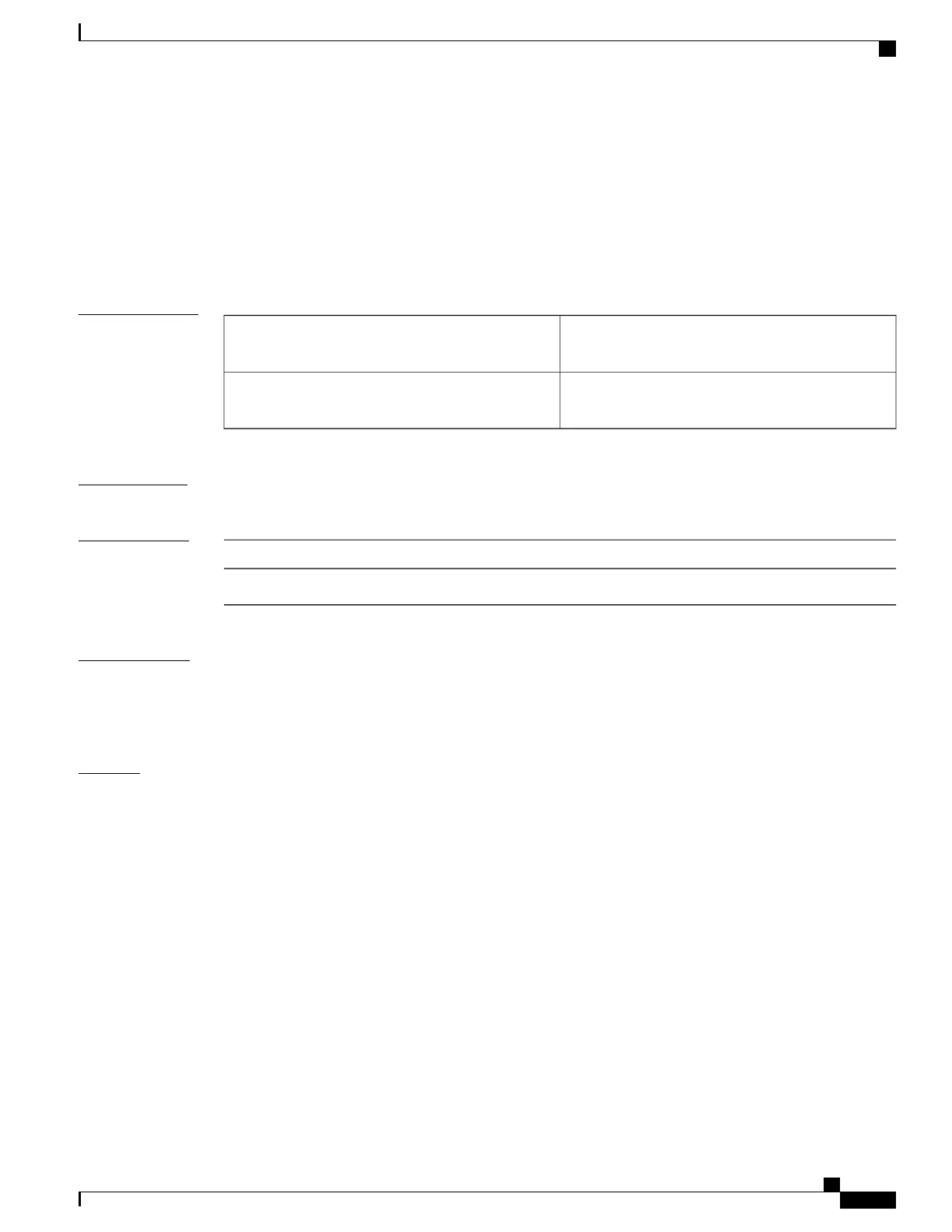show ipv6 snooping counters
To display information about the packets counted by the interface counter, use the show ipv6 snooping
counterscommand.
show ipv6 snooping counters {interface type number| vlan vlan-id}
Syntax Description
Displays first-hop packets that match the specified
interface type and number.
interface type number
Displays first-hop packets that match the specified
VLAN ID.
vlan vlan-id
Command Modes
Any command mode
Command History
ModificationRelease
This command was introduced.8.0(1)
Usage Guidelines
The show ipv6 snooping counters command displays packets handled by the switch that are being counted
in interface counters. The switch counts packets captured per interface and records whether the packet was
received, sent, or dropped. If a packet is dropped, the reason for the drop and the feature that caused the drop
are both also provided.
Examples
The following examples shows information about packets counted on Fast Ethernet interface 4/12:
switch# show ipv6 snooping counters interface Fa4/12
Received messages on Fa4/12:
Protocol Protocol message
ICMPv6 RS RA NS NA REDIR CPS CPA
0 4256 0 0 0 0 0
Bridged messages from Fa4/12:
Protocol Protocol message
ICMPv6 RS RA NS NA REDIR CPS CPA
0 4240 0 0 0 0 0
Dropped messages on Fa4/12:
Feature/Message RS RA NS NA REDIR CPS CPA
RA guard 0 16 0 0 0 0 0
Dropped reasons on Fa4/12:
RA guard 16 RA drop - reason:RA/REDIR received on un-authorized port
The table below describes the significant fields shown in the display.
Cisco Nexus 7000 Series Security Command Reference
823
Show Commands
show ipv6 snooping counters
