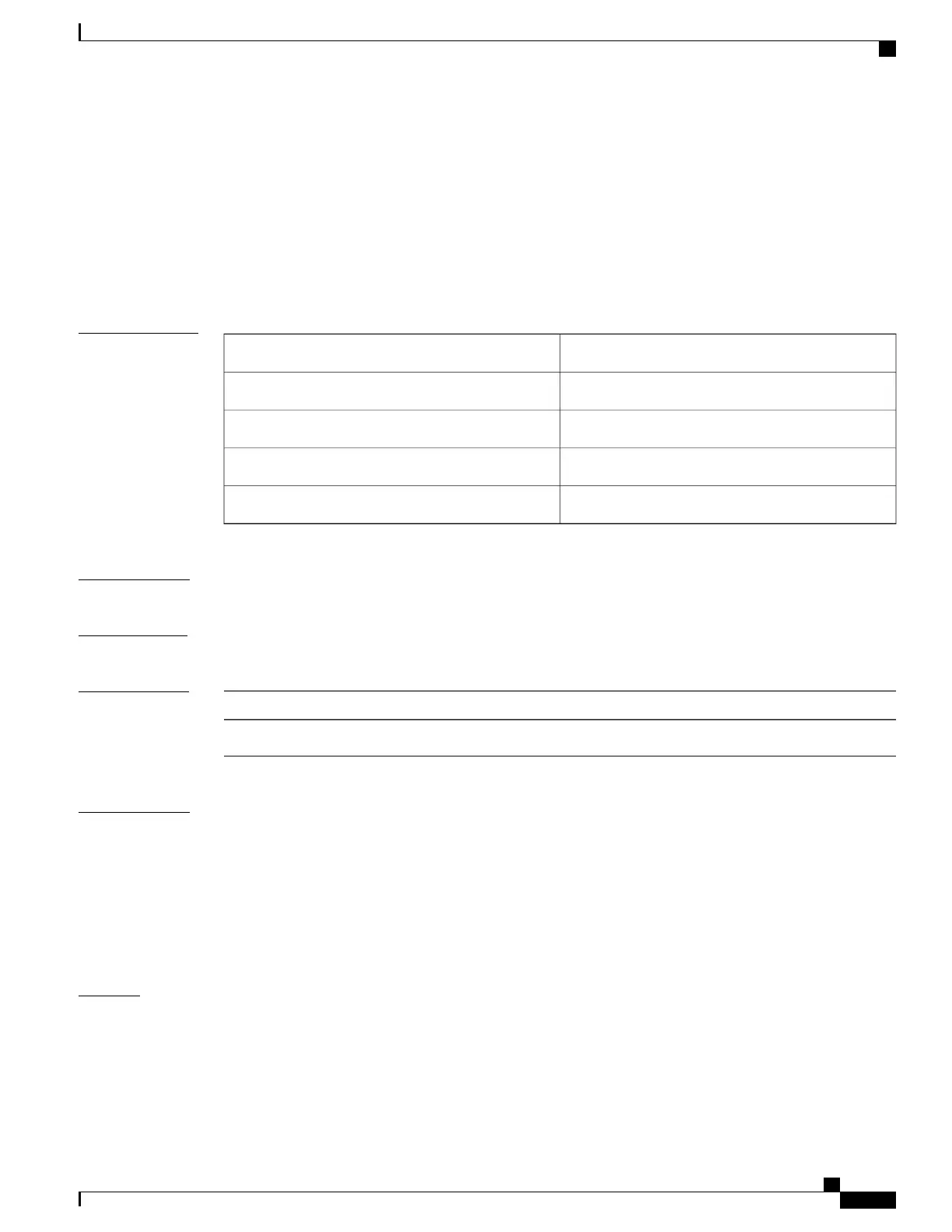show copp diff profile
To display the difference between the previous and latest Control Plane Policing (CoPP) best practice policies
or between the currently applied default CoPP best practice policy and the latest CoPP best practice policy,
use the show copp diff profile command.
show copp diff profile {lenient| moderate| strict} [prior-ver] profile {lenient| moderate| strict}
Syntax Description
Displays the lenient profile.lenient
Displays the moderate profile.moderate
Displays the strict profile.strict
Specifies the profile.profile
Specifies the previous profile.prior-ver
Command Default
None
Command Modes
Any command mode
Command History
ModificationRelease
This command was introduced.5.2(1)
Usage Guidelines
When you do not include the prior-ver option, this command displays the difference between two currently
applied default CoPP best practice policies (such as the currently applied strict and currently applied moderate
policies).
When you include the prior-ver option, this command displays the difference between a currently applied
default CoPP best practice policy and a previously applied default CoPP best practice policy (such as the
currently applied strict and the previously applied lenient policies).
This command does not require a license.
Examples
This example shows how to display the difference between the currently applied default CoPP best practice
policy and the latest CoPP best practice policy:
switch# show copp diff profile moderate applied latest
Cisco Nexus 7000 Series Security Command Reference
717
Show Commands
show copp diff profile
