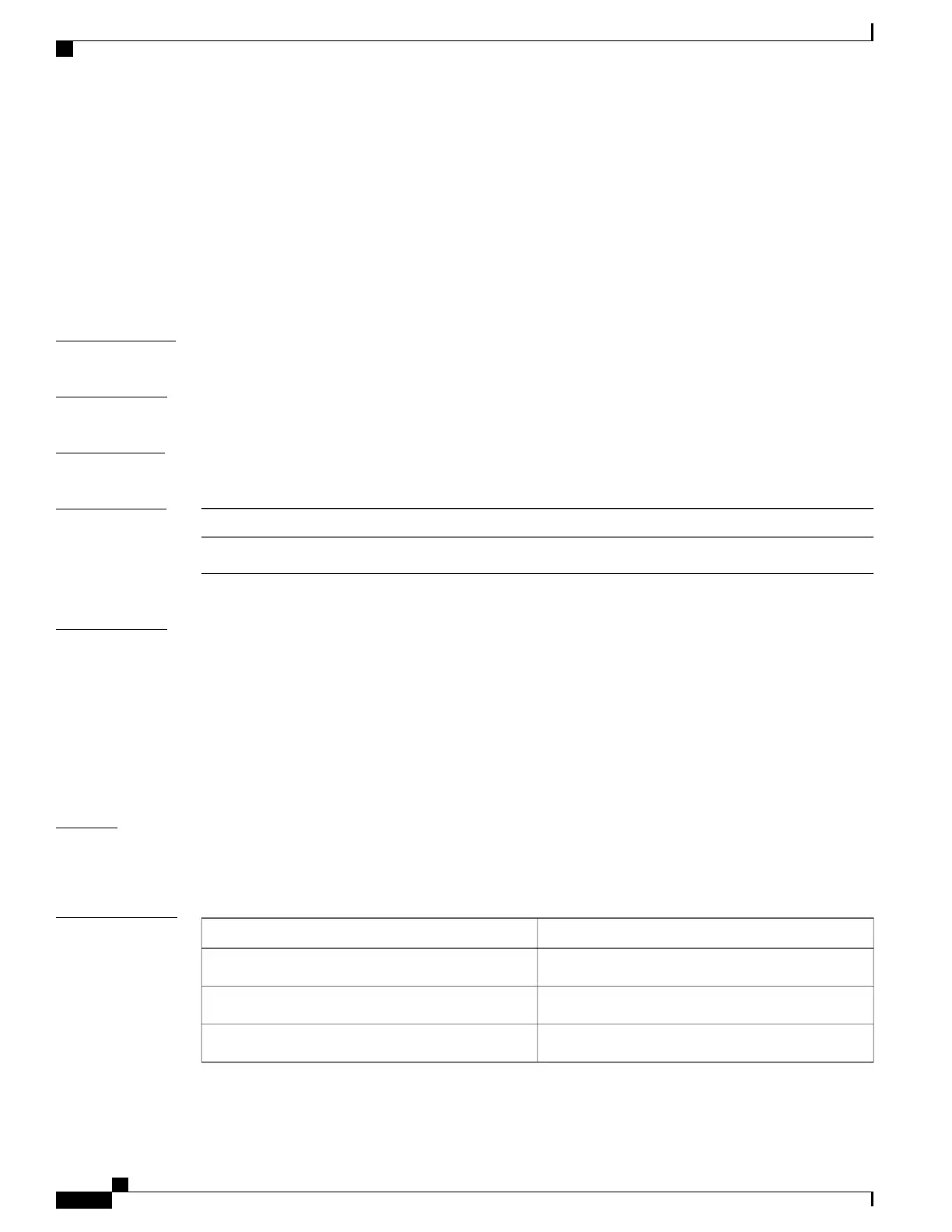ipv6 neighbor binding logging
To enable the logging of binding table main events, use the ipv6 neighbor binding logging command in
global configuration mode. To disable this function, use the no form of this command.
ipv6 neighbor binding logging
no ipv6 neighbor binding logging
Syntax Description
This command has no arguments or keywords.
Command Default
Binding table events are not logged.
Command Modes
Global configuration (config)
Command History
ModificationRelease
This command was introduced.8.0(1)
Usage Guidelines
The ipv6 neighbor binding logging command enables the logging of the following binding table events:
•
An entry is inserted into the binding table.
•
A binding table entry was updated.
•
A binding table entry was deleted from the binding table.
•
A binding table entry was not inserted into the binding table, possibly because of a collision with an
existing entry, or because the maximum number of entries has been reached.
Examples
The following example shows how to enable binding table event logging:
switch(config)# ipv6 neighbor binding logging
Related Commands
DescriptionCommand
Adds a static entry to the binding table database.ipv6 neighbor binding vlan
Tracks entries in the binding table.ipv6 neighbor tracking
Configures IPv6 snooping security logging.ipv6 snooping logging packet drop
Cisco Nexus 7000 Series Security Command Reference
454
I Commands
ipv6 neighbor binding logging
