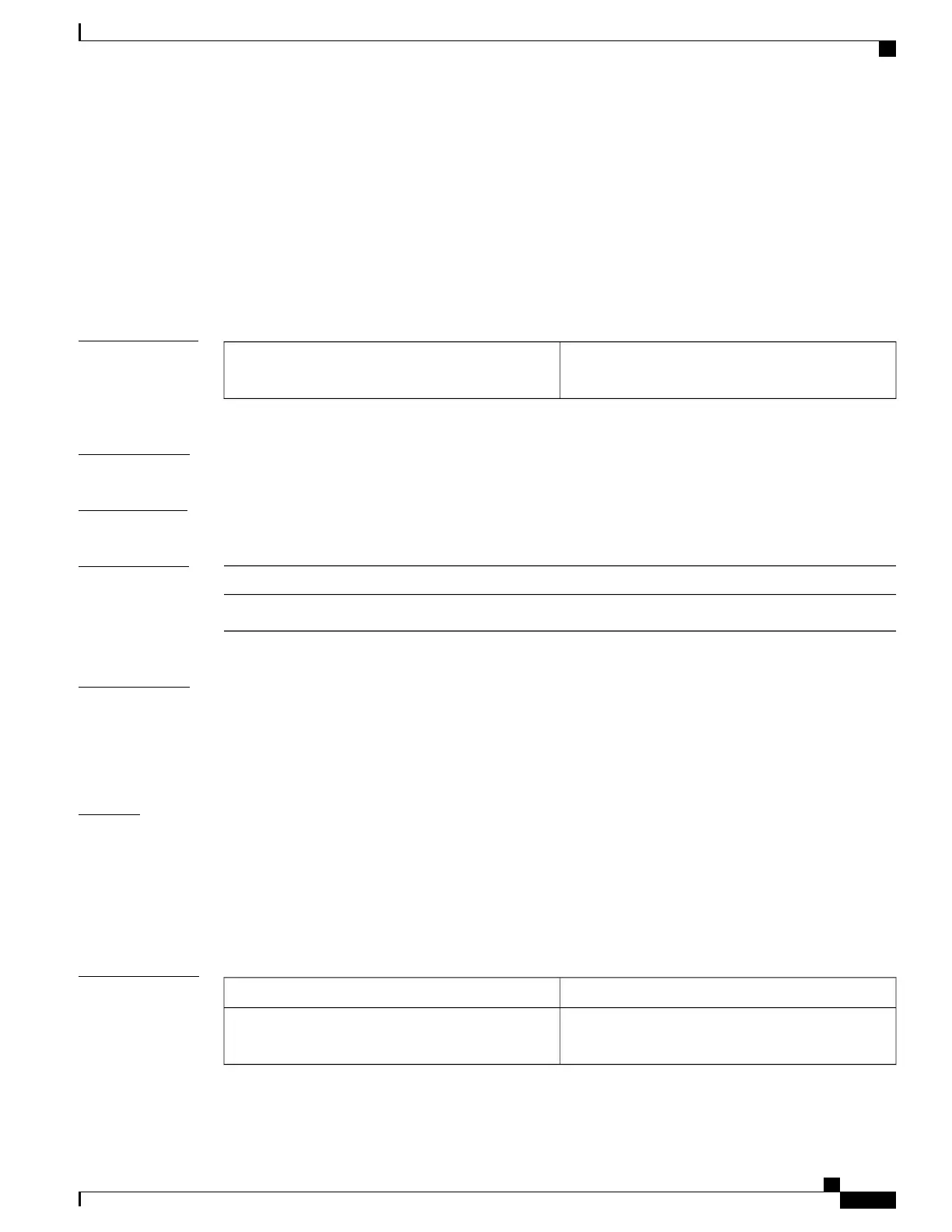ssh login-attempts
To configure the maximum number of times that a user can attempt to log in to a Secure Shell (SSH) session,
use the ssh login-attempts command. To disable the configuration, use the no form of this command.
ssh login-attempts number
no ssh login-attempts
Syntax Description
Maximum number of login attempts. The range is
from 1 to 10.
number
Command Default
3
Command Modes
Global configuration
Command History
ModificationRelease
This command was introduced.5.0(2)
Usage Guidelines
The total number of login attempts includes attempts through public-key authentication, certificate-based
authentication, and password-based authentication.
This command does not require a license.
If the user exceeds the maximum number of permitted login attempts, the session disconnects.
Examples
This example shows how to configure the maximum number of times that a user can attempt to log in to an
SSH session:
switch# configure terminal
switch(config)# ssh login-attempts 5
This example shows how to disable the SSH login attempt configuration:
switch# configure terminal
switch(config)# no ssh login-attempts
Related Commands
DescriptionCommand
Displays the configured maximum number of SSH
login attempts.
show running-config security all
Cisco Nexus 7000 Series Security Command Reference
667
S Commands
ssh login-attempts
