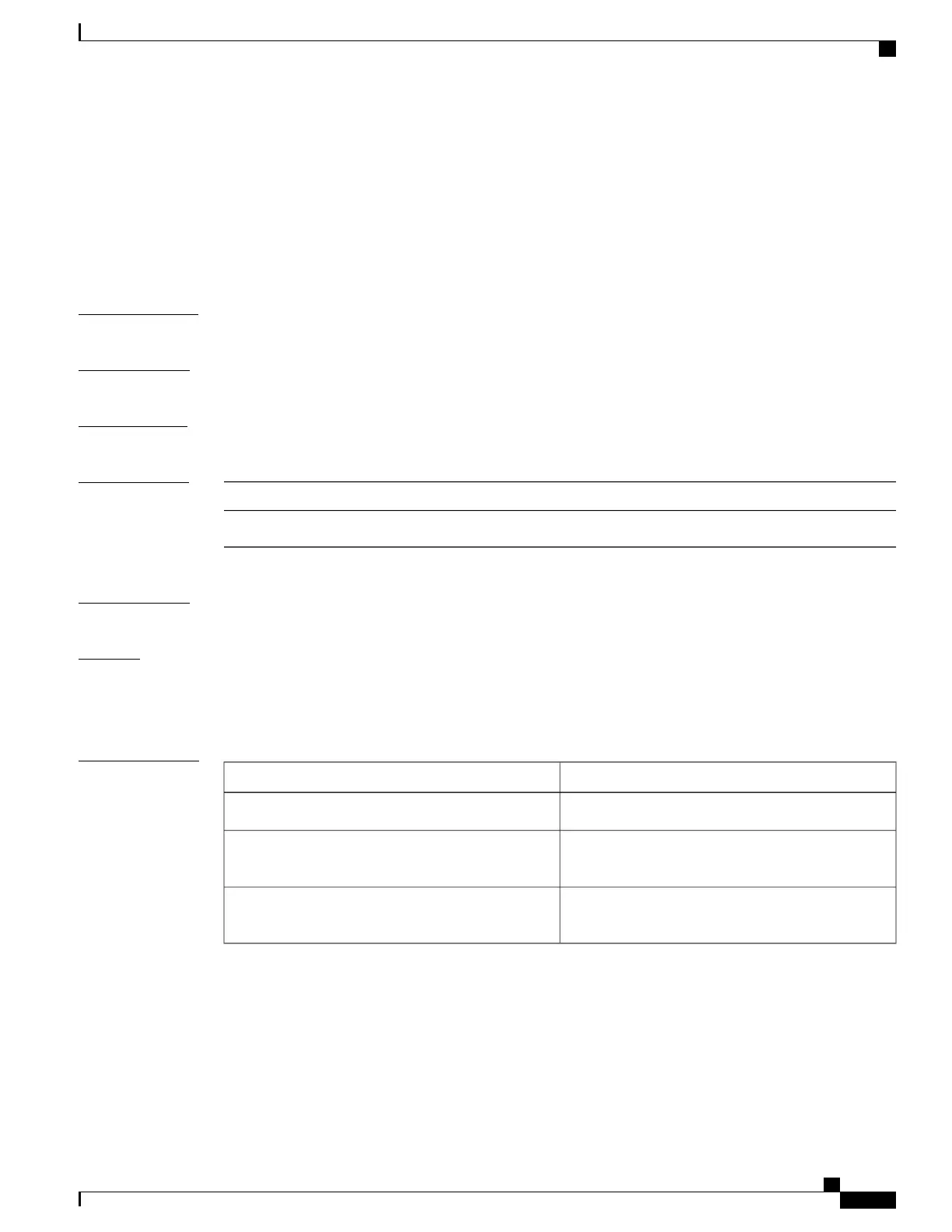show crypto ssh-auth-map
To display the mapping filters configured for SSH authentication, use the ssh-auth-mapshowcrypto
ssh-auth-mapcommand.
show crypto ssh-auth-map
Syntax Description
This command has no arguments or keywords.
Command Default
None
Command Modes
Any configuration mode
Command History
ModificationRelease
This command was introduced.5.0(2)
Usage Guidelines
This command does not require a license.
Examples
This example shows how to display the mapping filters configured for SSH authentication:
switch# show crypto ssh-auth-map
Default Map : filtermap1
Related Commands
DescriptionCommand
Creates a filter map.crypto certificatemap mapname
Configures a certificate mapping filter for the SSH
protocol.
crypto cert ssh-authorize
Configures one or more certificate mapping filters
within the filter map.
filter
Cisco Nexus 7000 Series Security Command Reference
731
Show Commands
show crypto ssh-auth-map
