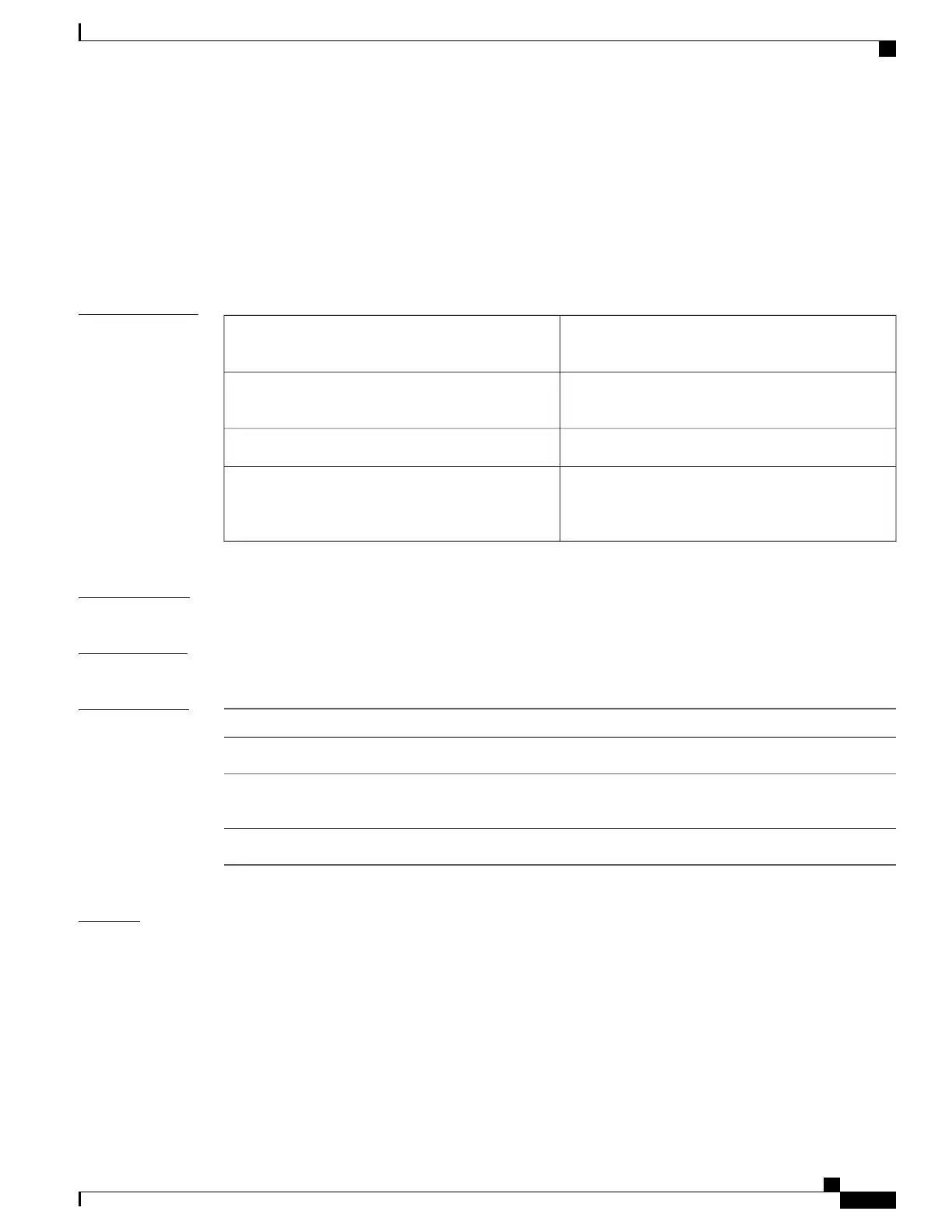show cts sxp
To display Cisco TrustSec Security Group Tag (SGT) Exchange Protocol (CTS-SXP) connection or source
IP-to-SGT mapping information, use the show cts sxp command in user EXEC or privileged EXEC mode.
show cts sxp {connections | sgt-map} [detail | vrf instance-name]
Syntax Description
Displays Cisco TrustSec SXP connections
information.
connections
Displays the IP-to-SGT mappings received through
SXP.
sgt-map
(Optional) Displays detailed SXP information.detail
(Optional) Displays the SXP information for the
specified Virtual Routing and Forwarding (VRF)
instance name.
vrf instance-name
Command Default
None
Command Modes
Any command mode
Command History
ModificationRelease
The keywords connections, sgt-map, detail, and vrf were introduced.8.0(1)
The output was modified to include details about the SXPv3 version and
network map expansion limit.
7.3(0)D1(1)
This command was introduced.4.0(1)
Examples
The following example displays the CTS-SXP connections:
switch# show cts sxp connections
SXP : Enabled
Default Password : Set
Default Source IP: Not Set
Connection retry open period: 10 secs
Reconcile period: 120 secs
Retry open timer is not running
----------------------------------------------
Peer IP : 10.10.10.1
Cisco Nexus 7000 Series Security Command Reference
755
Show Commands
show cts sxp
