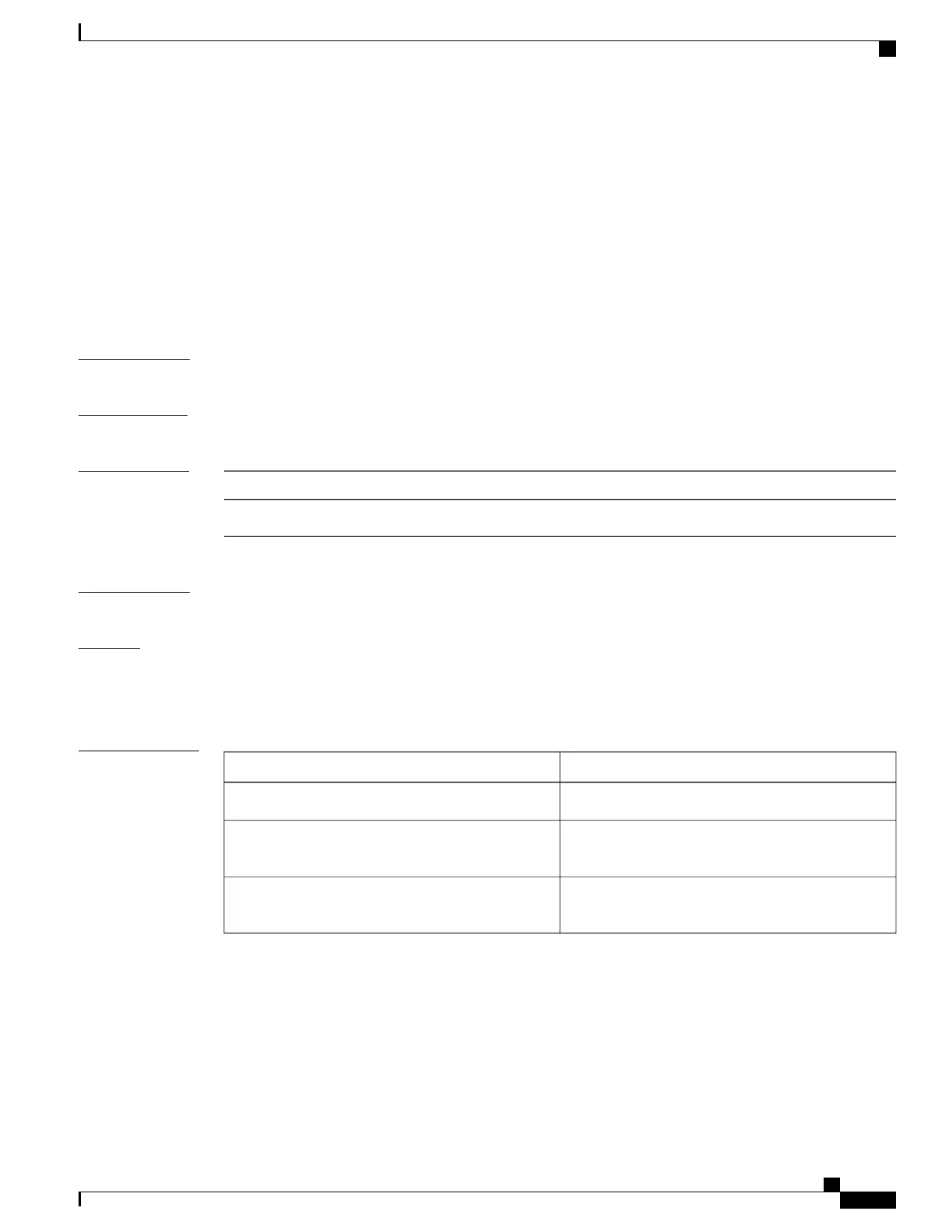cts role-based policy priority-static
To set a higher install priority for the SGACLs configured by using CLI, use the cts role-based policy
priority-static command. Use the no form of this command to revert, that is, set the install priority for the
SGACLs downloaded by ISE.
cts role-based policy priority-static
no cts role-based policy priority-static
Command Default
Install priority is set for the SGACLs configured by using CLI.
Command Modes
Global configuration
Command History
ModificationRelease
This command was introduced.8.0(1)
Usage Guidelines
To use this command, you must enable the Cisco TrustSec feature using the feature cts command.
Examples
This example shows how to set higher install priority for ISE configured SGACLs:
switch# configure terminal
switch(config)# no cts role-based policy priority-static
Related Commands
DescriptionCommand
Enables the Cisco TrustSec feature.feature cts
Refreshes the Cisco TrustSec security group access
control list (SGACL) policies.
cts refresh role-based-policy
Displays the Cisco TrustSec SGACL policies and
their details.
show cts role-based policy
Cisco Nexus 7000 Series Security Command Reference
169
C Commands
cts role-based policy priority-static
