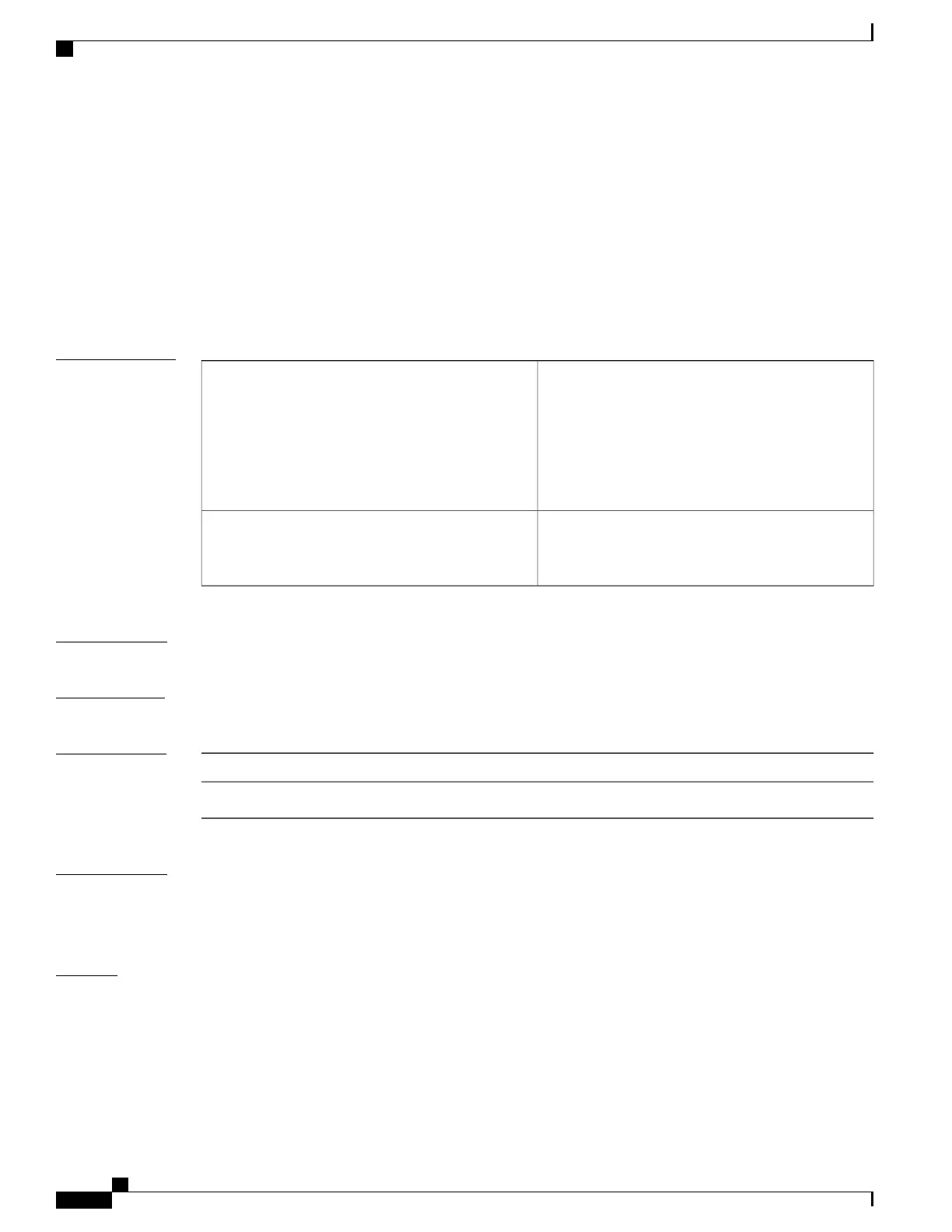gt
To specify a greater-than group member for an IP port object group, use the gt command. A greater-than
group member matches port numbers that are greater than (and not equal to) the port number specified in the
member. To remove a greater-than group member from the port-object group, use the no form of this command.
[ sequence-number ] gt port-number
no {sequence-number| gt port-number}
Syntax Description
(Optional) Sequence number for this group member.
Sequence numbers maintain the order of group
members within an object group. Valid sequence
numbers are from 1 to 4294967295. If you do not
specify a sequence number, the device assigns a
number that is 10 greater than the largest sequence
number in the current object group.
sequence-number
Port number that traffic matching this group member
exceeds. The port-number argument can be a whole
number between 0 and 65535.
port-number
Command Default
None
Command Modes
IP port object group configuration
Command History
ModificationRelease
This command was introduced.4.0(1)
Usage Guidelines
IP port object groups are not directional. Whether a gt command matches a source or destination port or
whether it applies to inbound or outbound traffic depends upon how you use the object group in an ACL.
This command does not require a license.
Examples
This example shows how to configure an IP port object group named port-group-05 with a group member
that matches traffic sent to or from port 49152 through port 65535:
switch# configure terminal
switch(config)# object-group ip port port-group-05
switch(config-port-ogroup)# gt 49151
Cisco Nexus 7000 Series Security Command Reference
344
G Commands
gt
