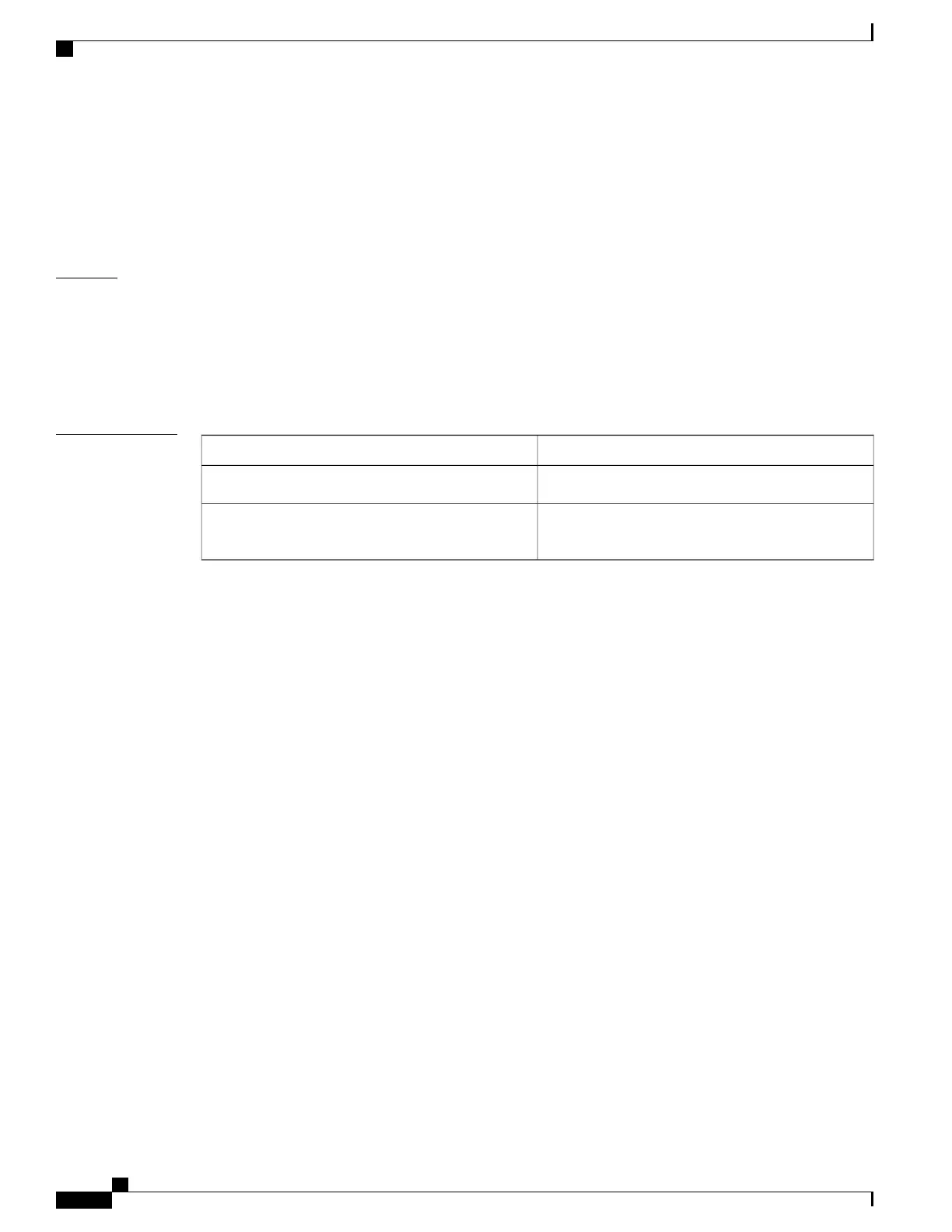Configuring the source interface enables you to use a more stable address (such as the loopback interface
address) as the source address of relayed messages.
The DHCPv6 relay source interface can be configured globally, per interface, or both. When both the global
and interface levels are configured, the interface-level configuration overrides the global configuration.
This command does not require a license.
Examples
This example shows how to enable VRF support for the DHCPv6 relay agent:
switch(config)# ipv6 dhcp relay option vpn
This example shows how to enable the DHCPv6 relay agent using option type Cisco:
switch(config)# ipv6 dhcp relay option type cisco
This example shows how to configure the source interface for the DHCPv6 relay:
switch(config)# ipv6 dhcp relay option source-interface ethernet 25
Related Commands
DescriptionCommand
Displays the DHCPv6 relay configuration.show ipv6 dhcp relay
Configures an IPv6 address of a DHCPv6 server on
an interface.
ipv6 dhcp relay address
Cisco Nexus 7000 Series Security Command Reference
442
I Commands
ipv6 dhcp relay
