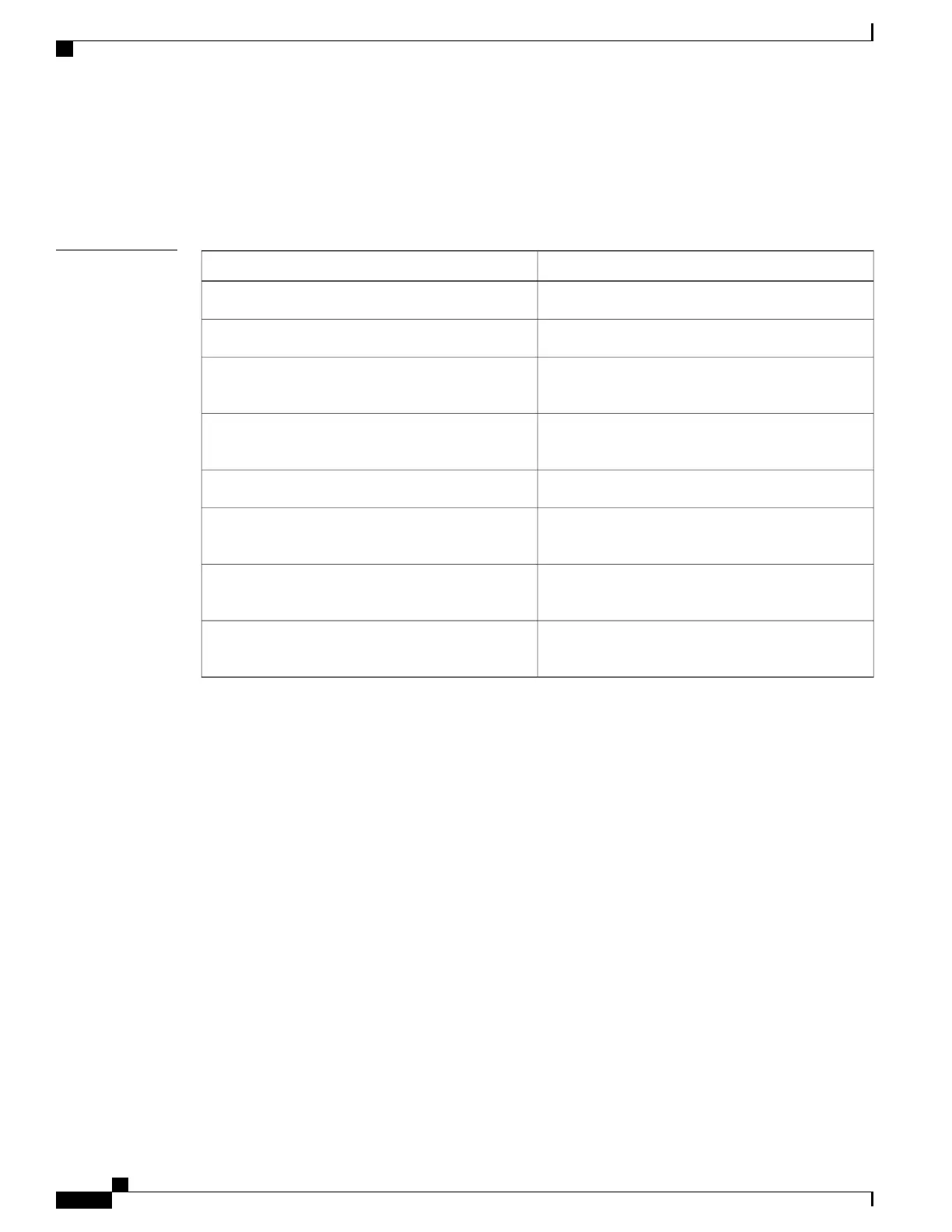This example shows how to enable port security on the port-channel 10 interface:
switch# configure terminal
switch(config)# interface port-channel 10
switch(config-if)# switchport port-security
switch(config-if)#
Related Commands
DescriptionCommand
Enables port security globally.feature port-security
Shows information about port security.show port-security
Configures the aging time for dynamically learned,
secure MAC addresses.
switchport port-security aging time
Configures the aging type for dynamically learned,
secure MAC addresses.
switchport port-security aging type
Configures a static MAC address.switchport port-security mac-address
Enables the sticky method for learning secure MAC
addresses.
switchport port-security mac-address sticky
Configures an interface or a VLAN maximum for
secured MAC addresses on an interface.
switchport port-security maximum
Configures the security violation action for an
interface.
switchport port-security violation
Cisco Nexus 7000 Series Security Command Reference
676
S Commands
switchport port-security
