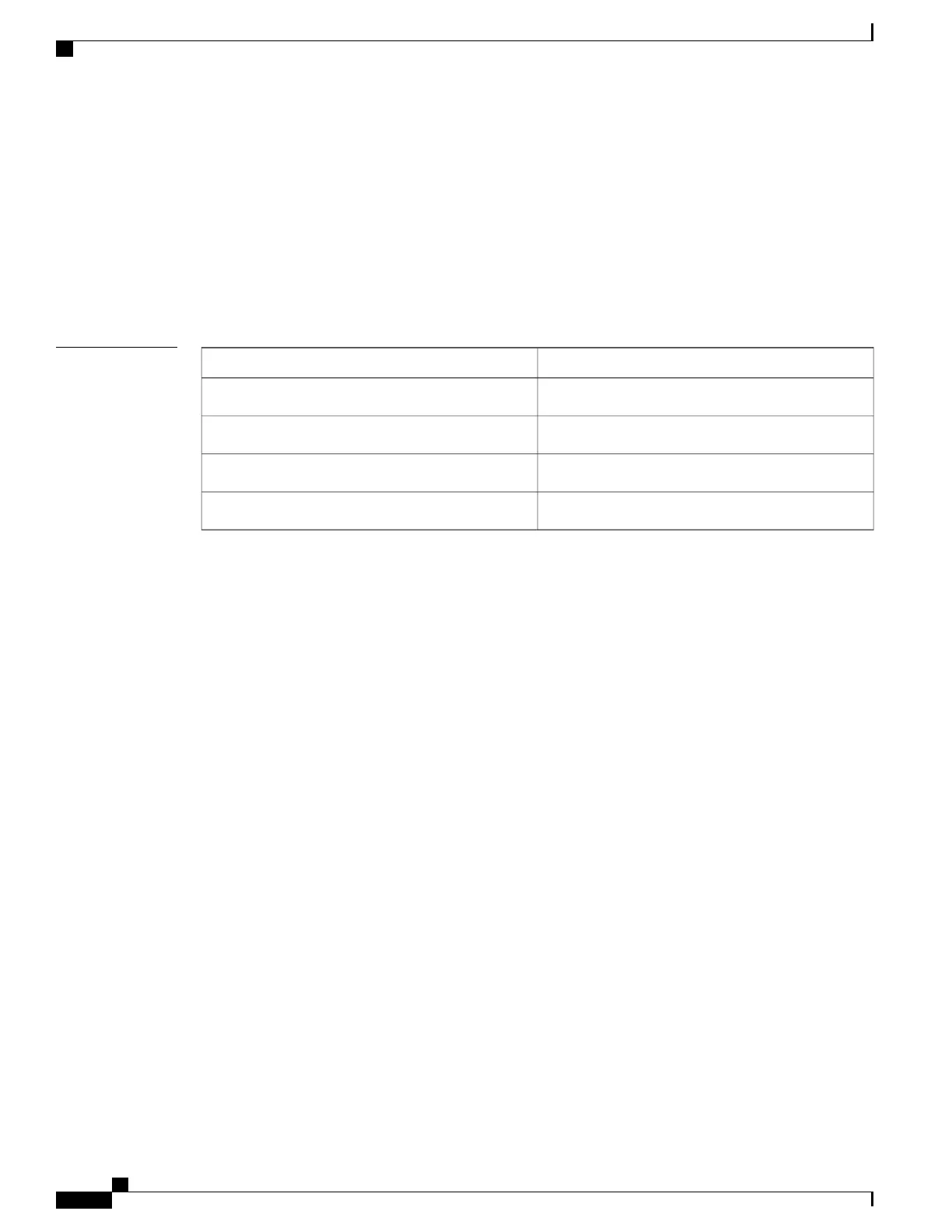This example shows how to use the show port-security address command to view the MAC addresses
secured by the port security feature on the Ethernet 1/4 interface:
switch# show port-security address interface ethernet 1/4
Secure Mac Address Table
----------------------------------------------------------------------
Vlan Mac Address Type Ports Remaining Age
(mins)
---- ----------- ------ ----- -------------
1 00EE.378A.ABCE STATIC Ethernet1/4 0
----------------------------------------------------------------------
switch#
Related Commands
DescriptionCommand
Enables the port security feature.feature port-security
Shows the status of the port security feature.show port-security
Shows the port security status for a specific interface.show port-security interface
Configures port security on a Layer 2 interface.switchport port-security
Cisco Nexus 7000 Series Security Command Reference
854
Show Commands
show port-security address
