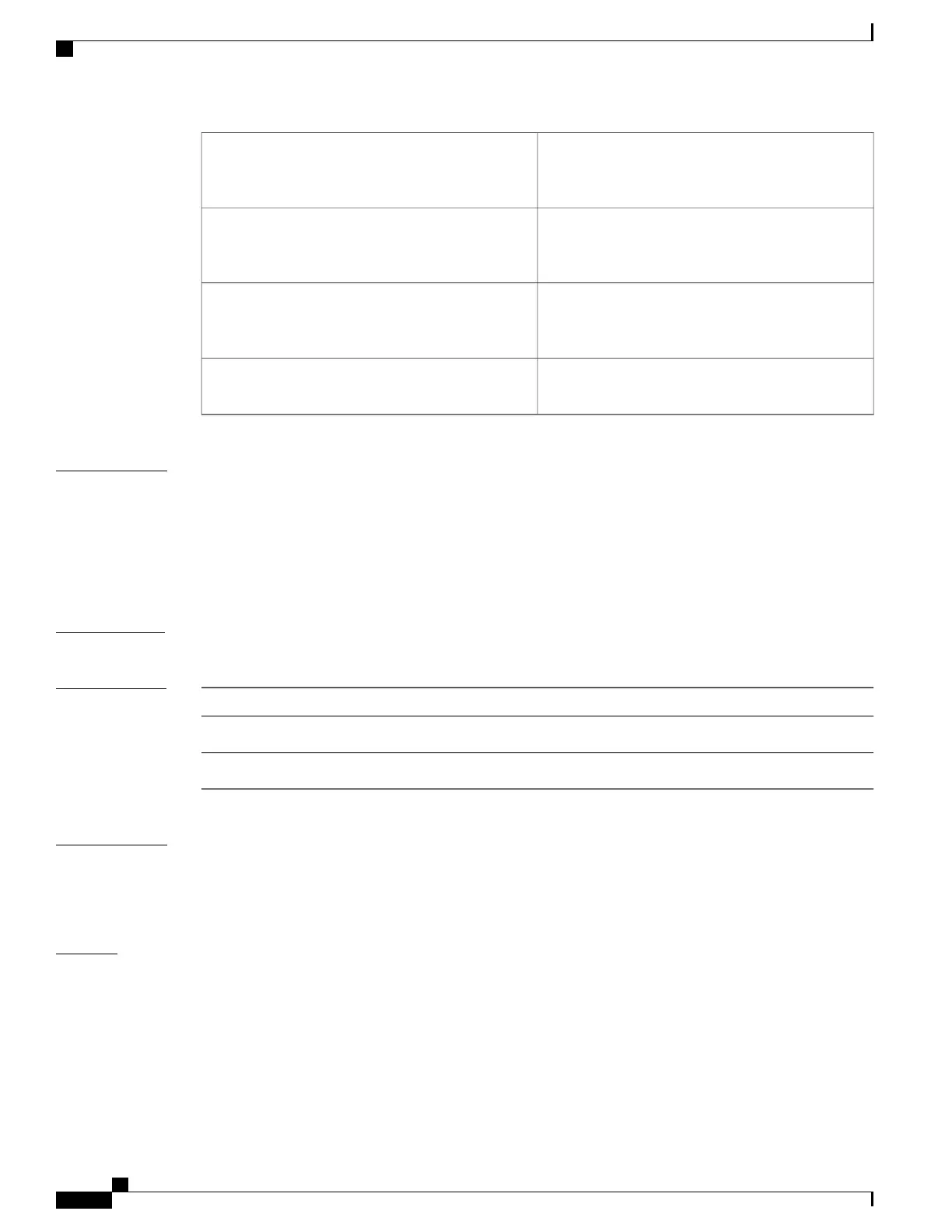Specifies a user password in the test packets. The
password is alphanumeric, case sensitive, and has a
maximum of 32 characters.
password password
Specifies a username in the test packets. The
username is alphanumeric, case sensitive, and has a
maximum of 32 characters.
username name
(Optional) Configures a TACACS+ server timeout
period (in seconds) between retransmissions to the
TACACS+ server. The range is from 1 to 60 seconds.
timeout seconds
(Optional) Configures a single connection for the
TACACS+ server.
single-connection
Command Default
Idle time: disabled
Server monitoring: disabled
Timeout: 1 second.
Test username: test
Test password: test
Command Modes
Global configuration
Command History
ModificationRelease
The single-connection keyword was added.6.2(2)
This command was introduced.4.0(1)
Usage Guidelines
You must use the feature tacacs+ command before you configure TACACS+.
When the idle time interval is 0 minutes, periodic TACACS+ server monitoring is not performed.
This command does not require a license.
Examples
This example shows how to configure TACACS+ server host parameters:
switch# configure terminal
switch(config)# tacacs-server host 10.10.2.3 key HostKey
switch(config)# tacacs-server host tacacs2 key 0 abcd
switch(config)# tacacs-server host tacacs3 key 7 1234
switch(config)# tacacs-server host 10.10.2.3 test idle-time 10
switch(config)# tacacs-server host 10.10.2.3 test username tester
switch(config)# tacacs-server host 10.10.2.3 test password 2B9ka5
Cisco Nexus 7000 Series Security Command Reference
946
T Commands
tacacs-server host
