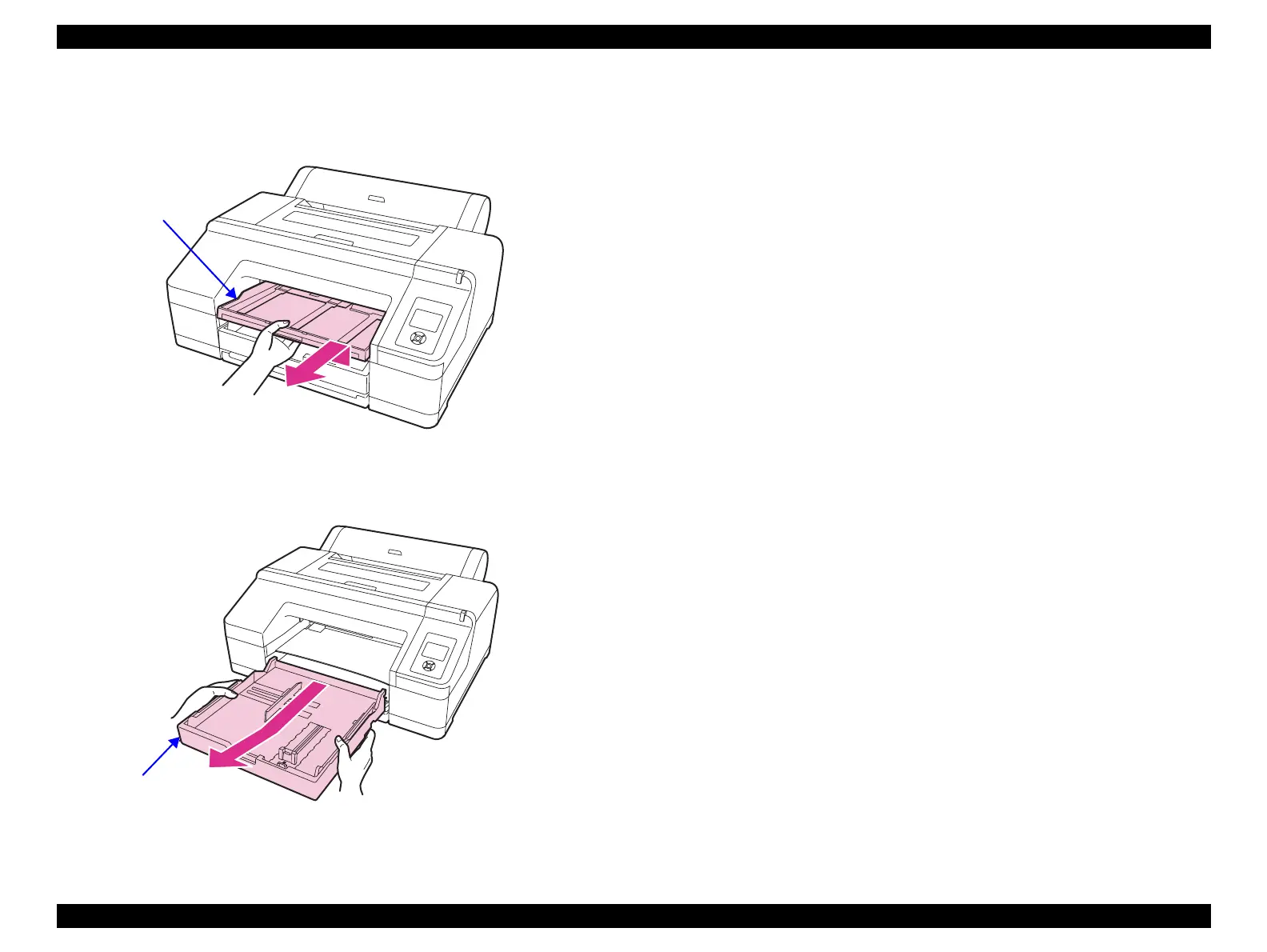Epson Stylus Pro 4900/Epson Stylus Pro 4910 Revision A
DISASSEMBLY & ASSEMBLY Disassembly and Assembly Procedure 126
Confidential
3.4.1.3 Paper Cassette
1. Remove the Paper Eject Tray.
Figure 3-15. Removing the Paper Eject Tray
2. Pull out the Paper Cassette by holding both sides.
Figure 3-16. Removing the Paper Cassette
Paper Eject Tray
Paper Cassette
