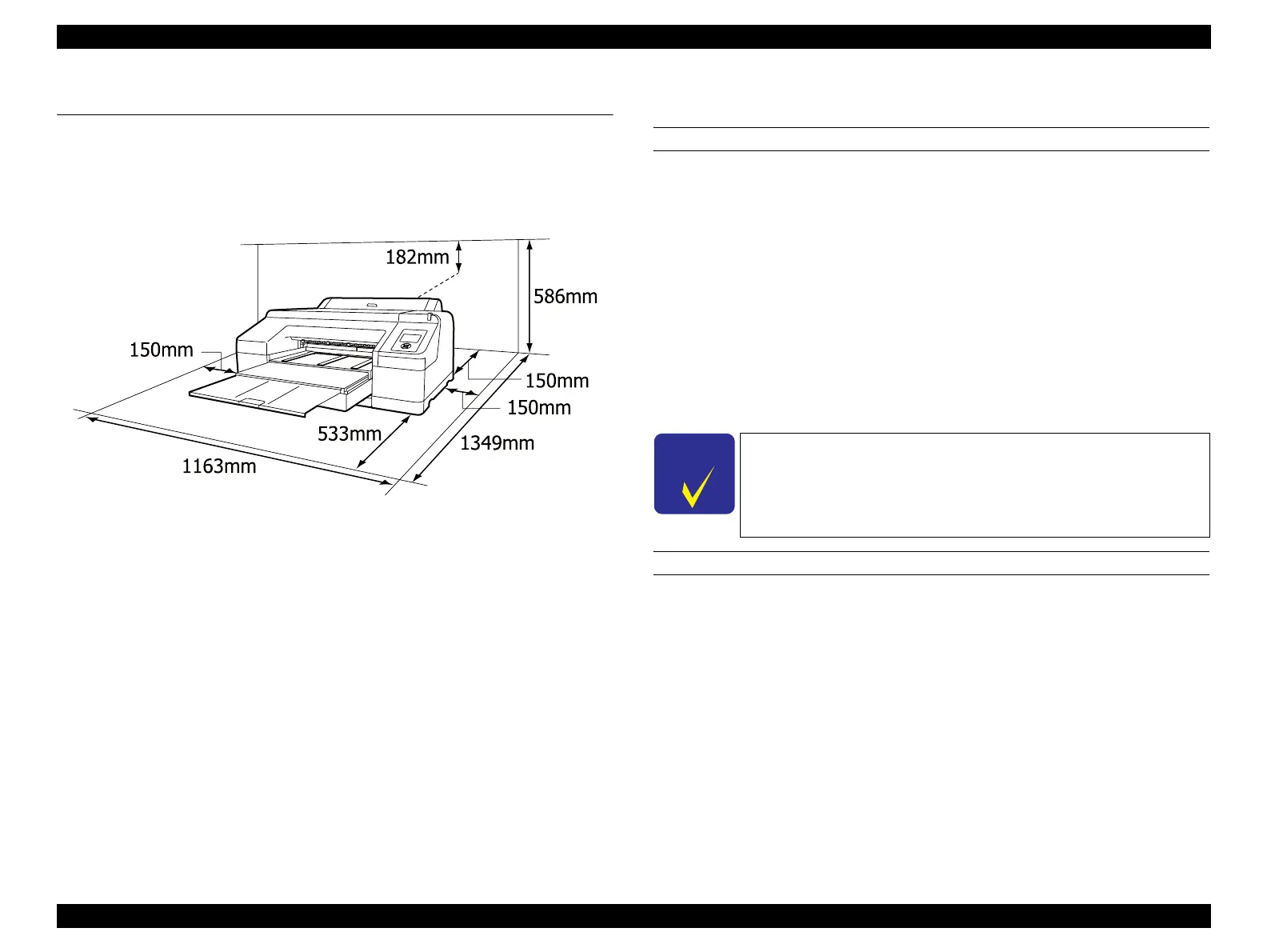Epson Stylus Pro 4900/Epson Stylus Pro 4910 Revision A
MAINTENANCE Setting Up/Storing the Printer 412
Confidential
5.2 Setting Up/Storing the Printer
5.2.1 Setting Up
Make sure to open up the following installation room for the printer so as to maintain
appropriate operation and usability.
Figure 5-1. Installation Room Requirement
5.2.2 Storing the Printer and Cleaning the Ink Path
STORING
When storing the printer, make sure to leave the ink cartridges installed and place it on
a horizontal surface, and also inform the user on the following cautions.
When storing the printer for a long time
Print at least once a week to prevent clogging of the nozzles.
Remove the paper.
Check that the Printhead is capped properly.
Close the covers.
If it is not used for more than six months
Make sure to print a nozzle check pattern and check for clogging of the printhead.
If any clogging can be seen, carry out a head cleaning.
INK PATH CLEANING
When storing the product for a long time, perform the cleaning of the ink path
following the procedure in “4.12.6 Tubes Cleaning (and Ink Charge per Two Rows)”
(p363).
C H E C K
P O I N T
When activating “Auto Nozzle Check” in the panel settings, the
printer will carry out head cleaning automatically.
After performing the head cleaning a few times, try turning off
the printer and leaving it overnight or longer, so that the ink
may dissolve and the clogging might be improved.
