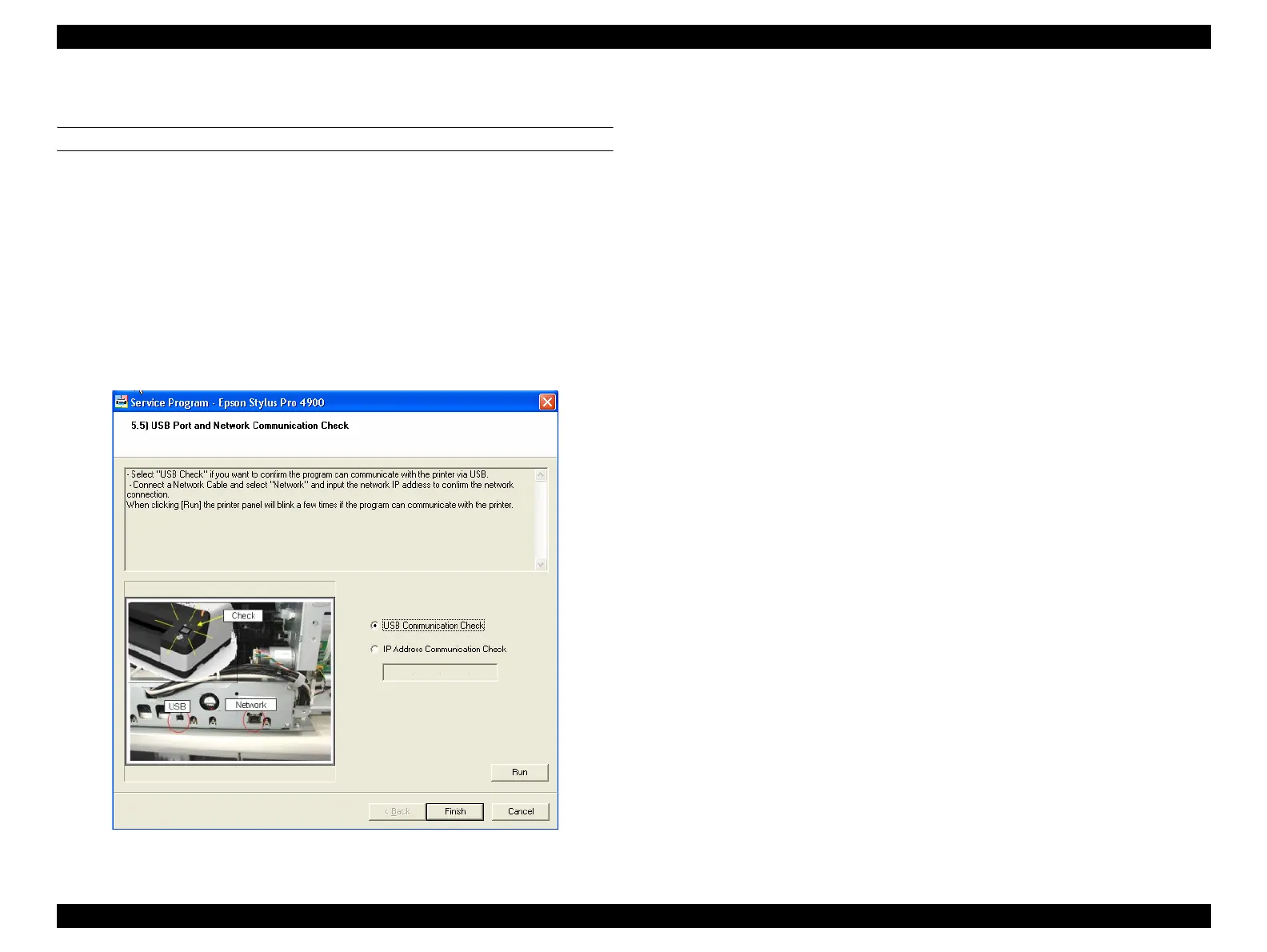Epson Stylus Pro 4900/Epson Stylus Pro 4910 Revision A
ADJUSTMENT Boards Related Checks and Adjustments 389
Confidential
4.14.5 USB Port and Network Communication Check
PROCEDURE
1. Turn the printer ON.
2. Start the Service Program and select USB Communication Check or IP Address
Communication Check.
3. Enter the IP address of the printer, and click [Run].
When the network communication is available, a status sheet is printed
automatically.
4. Click [Finish].
5. Turn the printer OFF to complete the adjustment.
Figure 4-101. [USB Port and Network Communication Check] Screen
