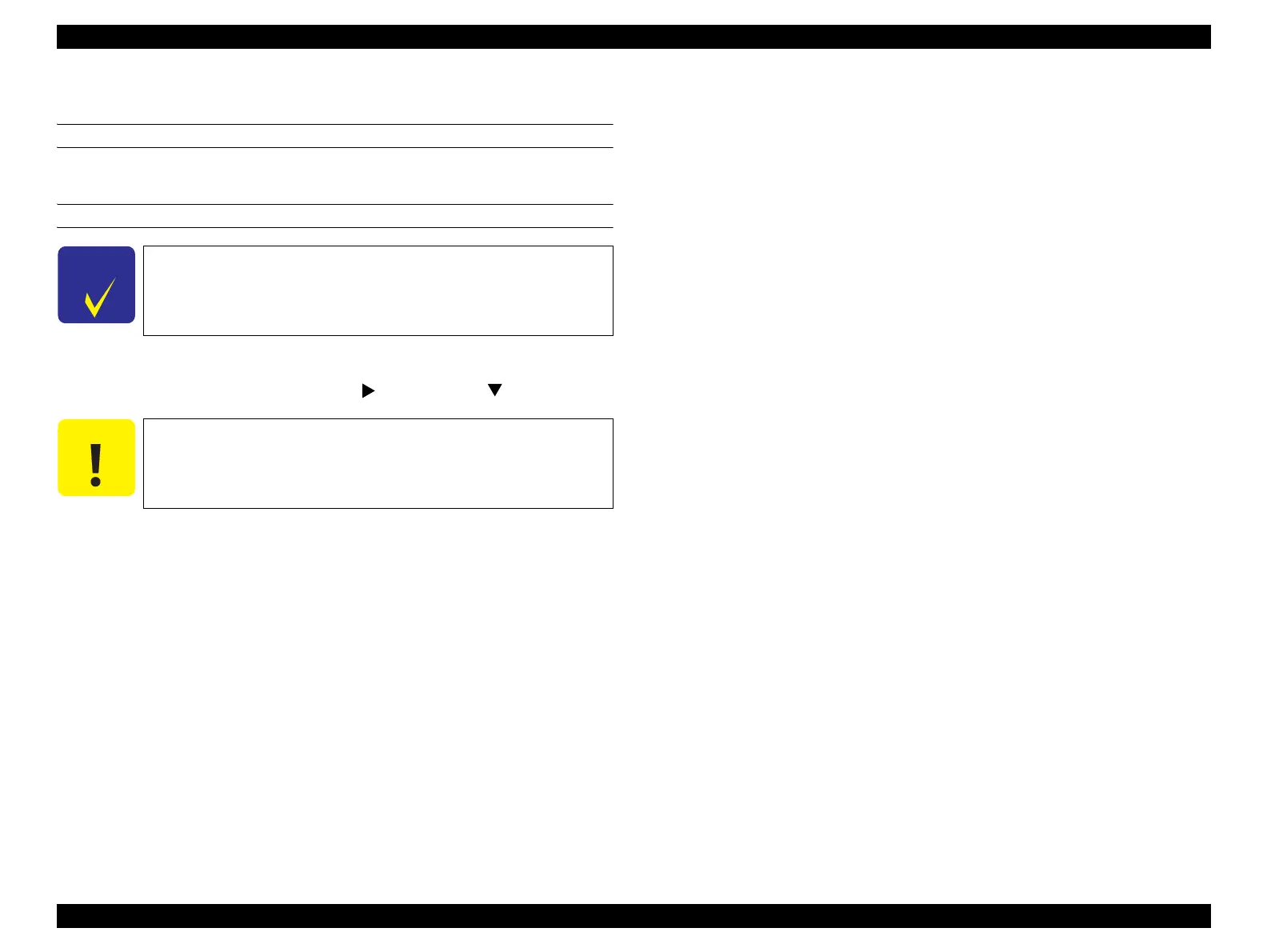Epson Stylus Pro 4900/Epson Stylus Pro 4910 Revision A
ADJUSTMENT Ink Supply Related Checks and Adjustments 362
Confidential
4.12.5.2 CSIC Check
EXECUTION MODE
Serviceman Mode
PROCEDURE
1. Turn the printer ON in the Serviceman Mode.
Turn the power ON while pressing [Menu ] + [Paper Feed ] + [OK].
2. Start the Service Program and select ILS & CSIC Check.
3. Select CSIC Check on the ILS & CSIC Check screen.
4. Click [Run].
The result will be displayed on the screen.
The result is OK: Go to Step 6
The result is NG: The NG part is displayed. Go to Step 5
5. Replace the ink cartridge or maintenance box with NG display. Return to Step 4.
If the trouble is not solved, replace the cartridge holder (P. 239) or maintenance
box (P. 128).
6. Click [Finish].
7. Turn the printer OFF and finish the adjustment.
C H E C K
P O I N T
Perform this check only when the trouble of recognizing ink
amount occurs.
C A U T I O N
When executing this adjustment after replacing the ink holder,
make sure to execute it before charging ink with the ink cartridge
installed.
