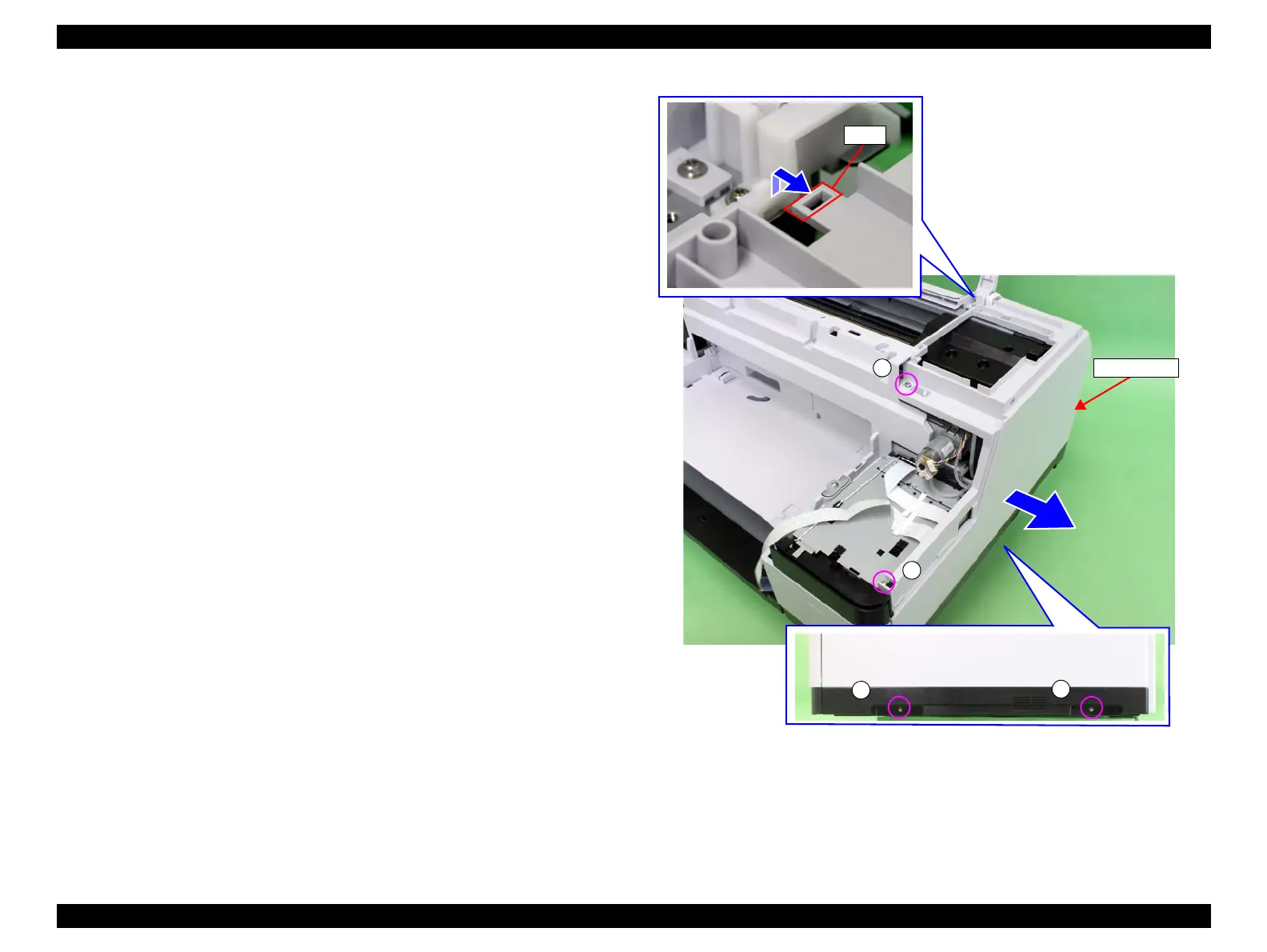Epson Stylus Pro 4900/Epson Stylus Pro 4910 Revision A
DISASSEMBLY & ASSEMBLY Disassembly and Assembly Procedure 139
Confidential
3.4.2.6 Right Cover
1. Remove the Front Cover. (p142)
2. Remove the Right Upper Cover. (p138)
3. Remove the Control Panel Cover. (p136)
4. Remove the four screws that secure the Right Cover.
A) Silver, Phillips, Bind S-tite with S.W & P.W. M4x10: four pieces
5. Pull up and disengage the hook of the Right Cover, and remove the Right Cover.
Figure 3-37. Removing the Right Cover
Right Cover
Hook
A
A
A
A
