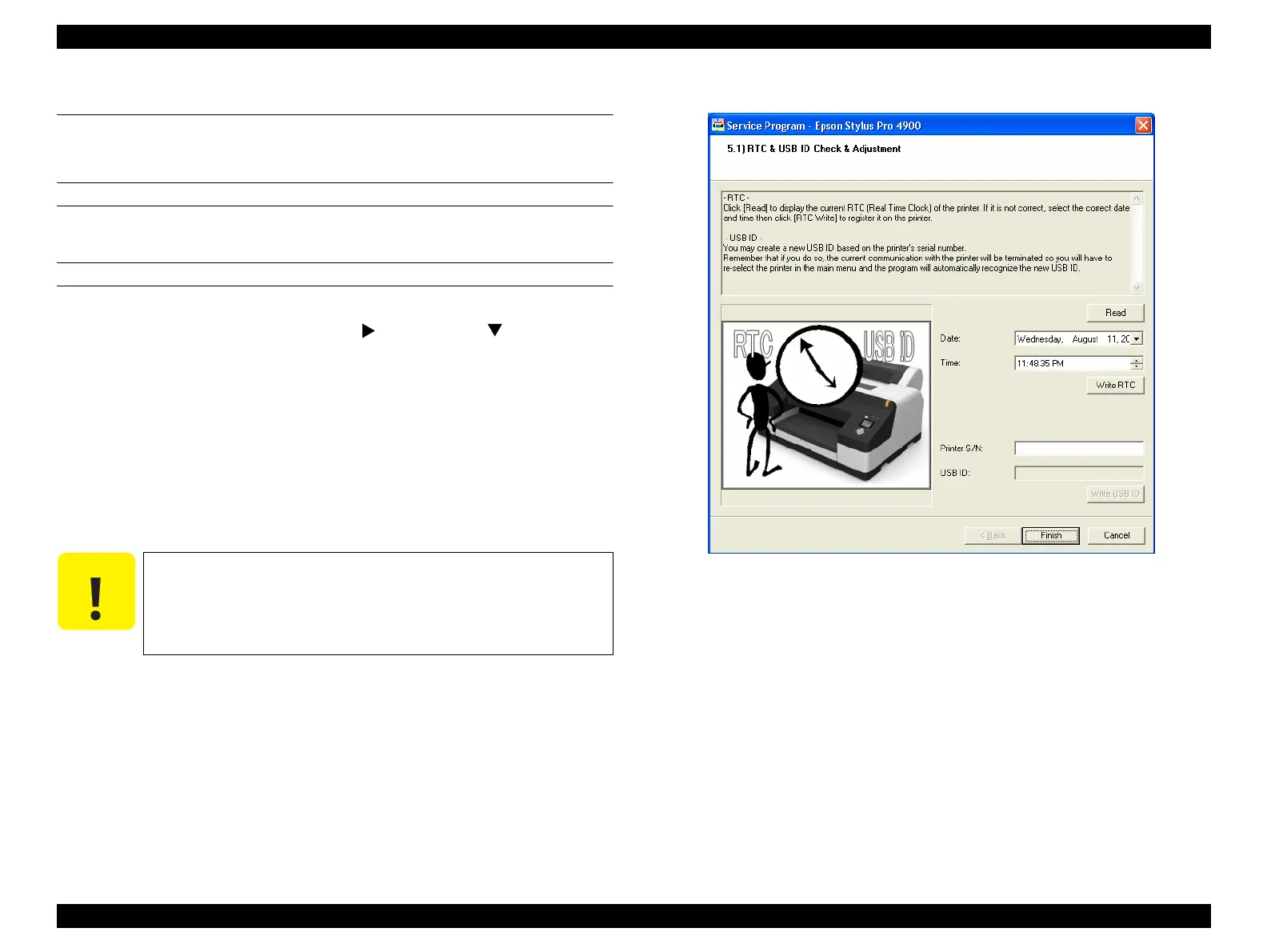Epson Stylus Pro 4900/Epson Stylus Pro 4910 Revision A
ADJUSTMENT Boards Related Checks and Adjustments 385
Confidential
4.14 Boards Related Checks and Adjustments
4.14.1 RTC&USB ID
EXECUTION MODE
Serviceman Mode
WRITING RTC&USB ID PROCEDURE
1. Turn the printer ON in the Serviceman Mode.
Turn the power ON while pressing [Menu ] + [Paper Feed ] + [OK].
2. Start the Service Program and select RTC&USB ID.
3. Verify or input the date and time.
4. Input the 10-digit serial number of the printer.
USB ID is automatically created according to the serial number.
5. Click [Write] to input the RTC onto the NVRAM on the new Main Board.
6. Click [Finish].
7. Turn the printer OFF.
U
Figure 4-95. [RTC&USB ID] Screen
C A U T I O N
If the printer is turned OFF and back ON after changing the USB
ID, the computer (Windows) detects the USB port used to connect
the printer as a new port and automatically copies the printer
driver as xxxx (Printer Name). If you need to perform another
adjustment using this tool, select the “copy x” driver next time.
