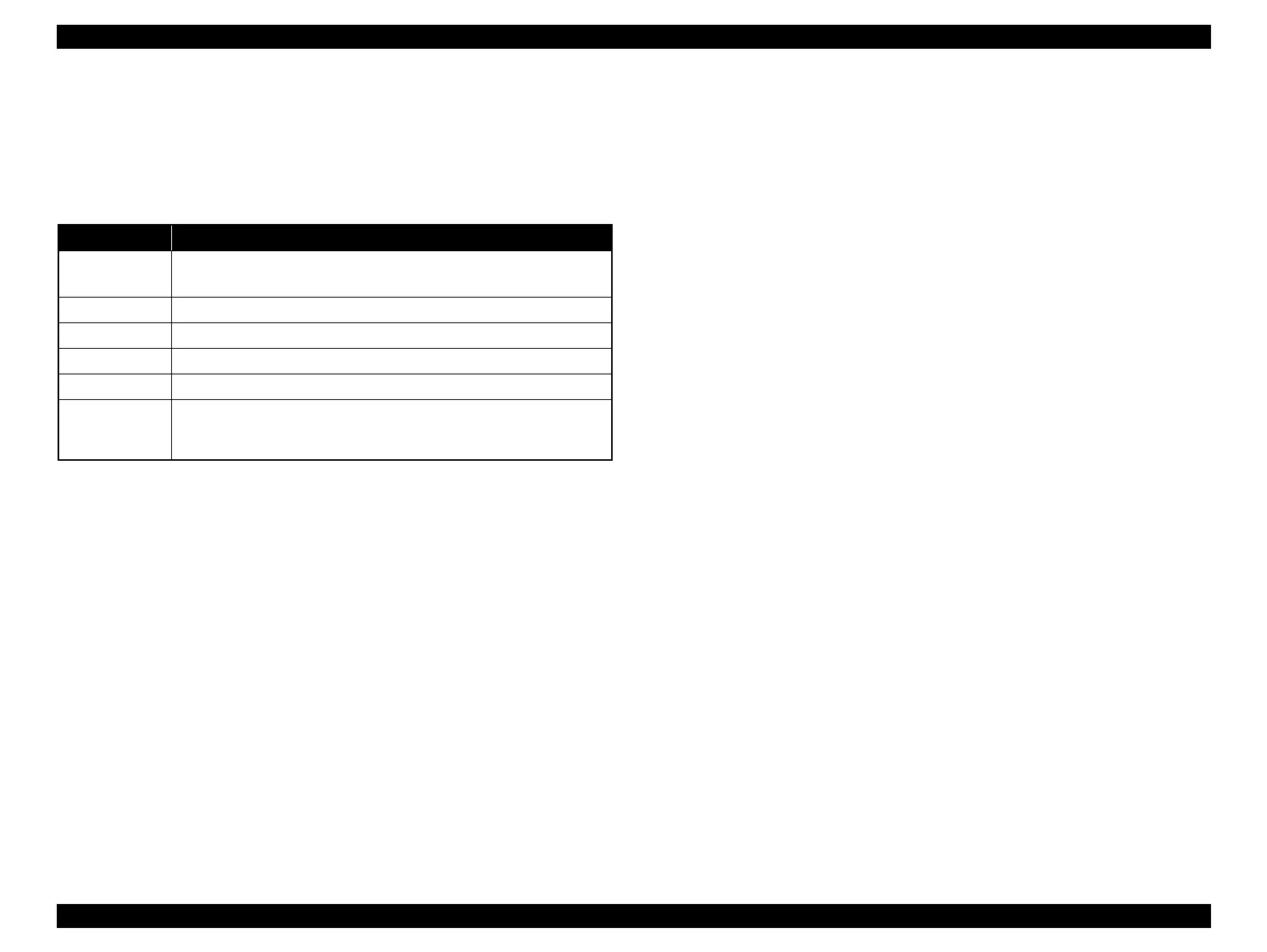Epson Stylus Pro 4900/Epson Stylus Pro 4910 Revision A
PRODUCT DESCRIPTION Control Panel 41
Confidential
Firmware version information
The table below explains the firmware version information printed by selecting the
Version in the Printer Status menu.
<Format>
M0XXXX,xx.xx,IBCC
Table 1-9. Firmware Version Information
Item Explanation
**0
The code assigned to this printer: M0
“0” (zero) is assigned to a special version of printer.
XXXX Indicates the firmware version installed on the printer.
xx.xx Indicates the network firmware version.
I “A” is indicated for this printer.
B “0” is indicated for this printer.
C
A hexadecimal number (00H-FFH) appears to indicate the specified custom
number that registers a special operation setting. When no custom operation
is specified, “00” appears.
