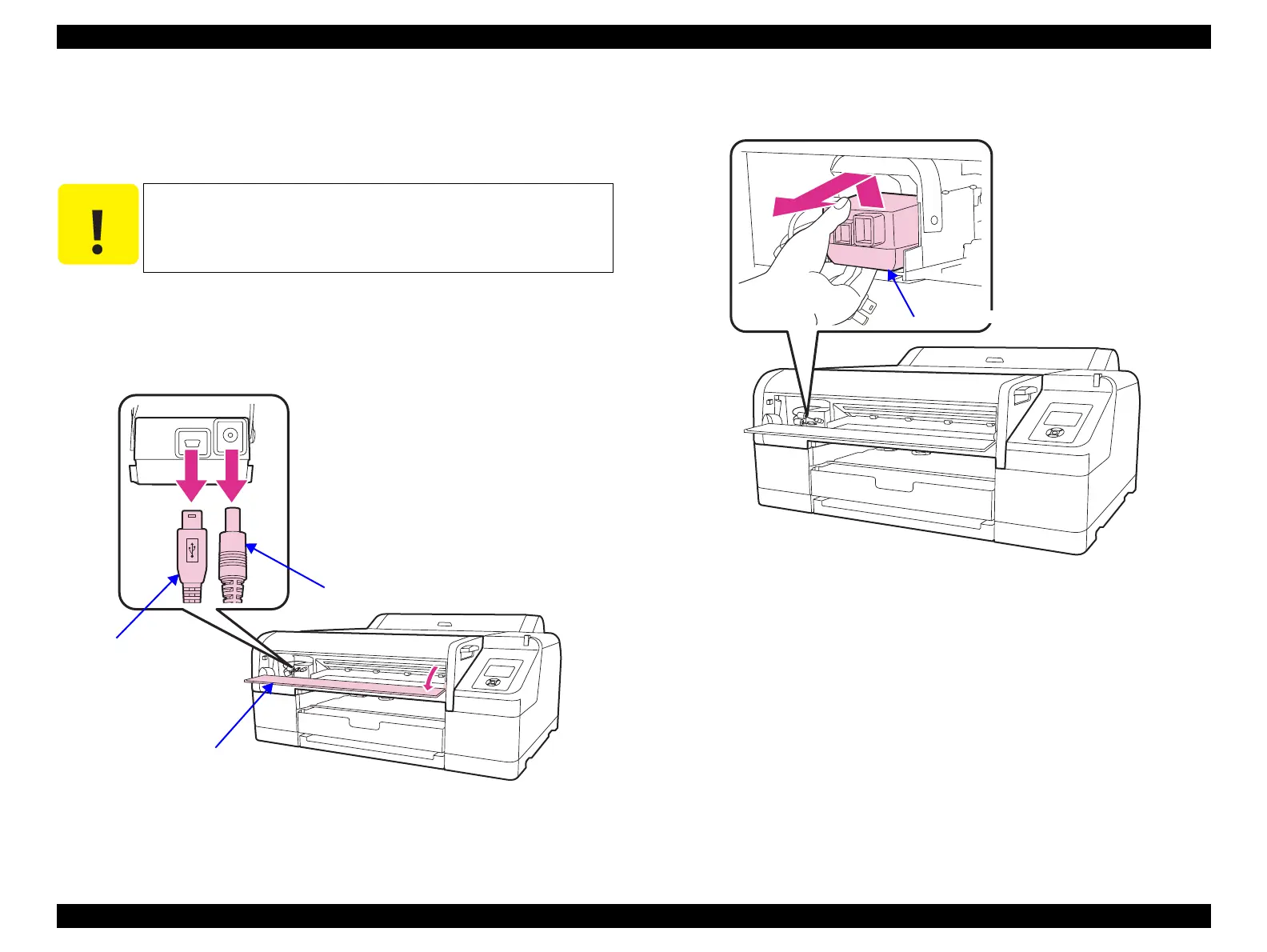Epson Stylus Pro 4900/Epson Stylus Pro 4910 Revision A
DISASSEMBLY & ASSEMBLY Disassembly and Assembly Procedure 255
Confidential
3.4.10 Color Measurement Device and Backing
Replacement
3.4.10.1 Color Measurement Device
1. Turn the printer OFF, and open the Front Cover (front side cover) of the Mounter.
2. Disconnect the ILS DC cable and ILS communication cable connected to the
Color Measurement Device.
Figure 3-193. Disconnecting the cables
3. Lift the Color Measurement Device slightly, and remove it.
Figure 3-194. Removing the Color Measurement Device
C A U T I O N
Do not touch the lens of the Color Measurement Device.
When removing the Color Measurement Device, be careful not
to drop it.
Front Cover
ILS communication cable
ILS DC cable
Color Measurement Device
