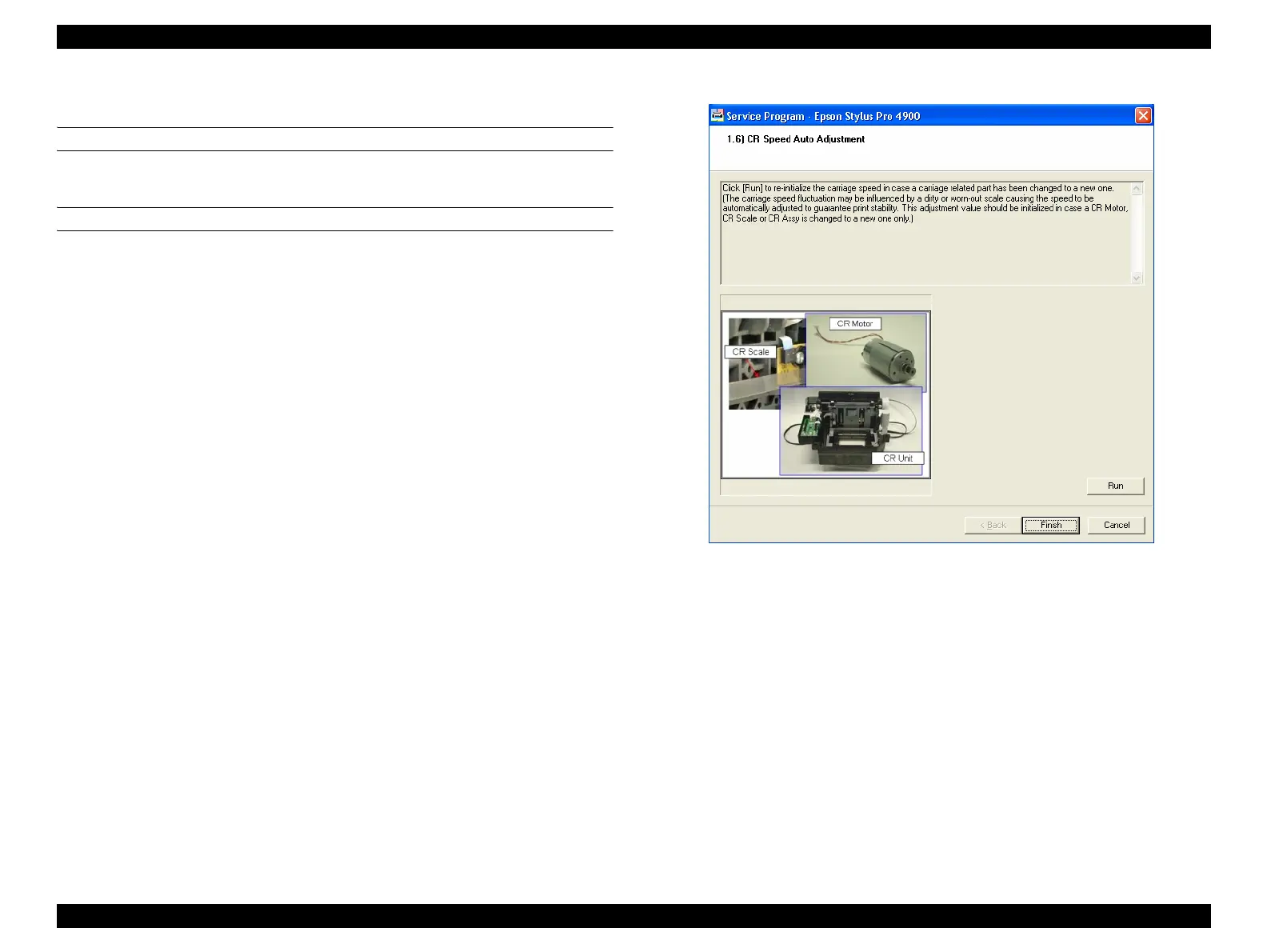Epson Stylus Pro 4900/Epson Stylus Pro 4910 Revision A
ADJUSTMENT CR Related Check & Adjustments 328
Confidential
4.10.6 CR Speed Initialize
EXECUTION MODE
Normal Mode
PROCEDURE
1. Turn the printer ON.
2. Start the Service Program and select CR Speed Initialize.
3. Click [Run].
4. If Adjustment Successful appears, click [OK].
5. Click [Finish].
6. Turn the printer OFF to complete the adjustment.
Figure 4-33. CR Speed Initialize
