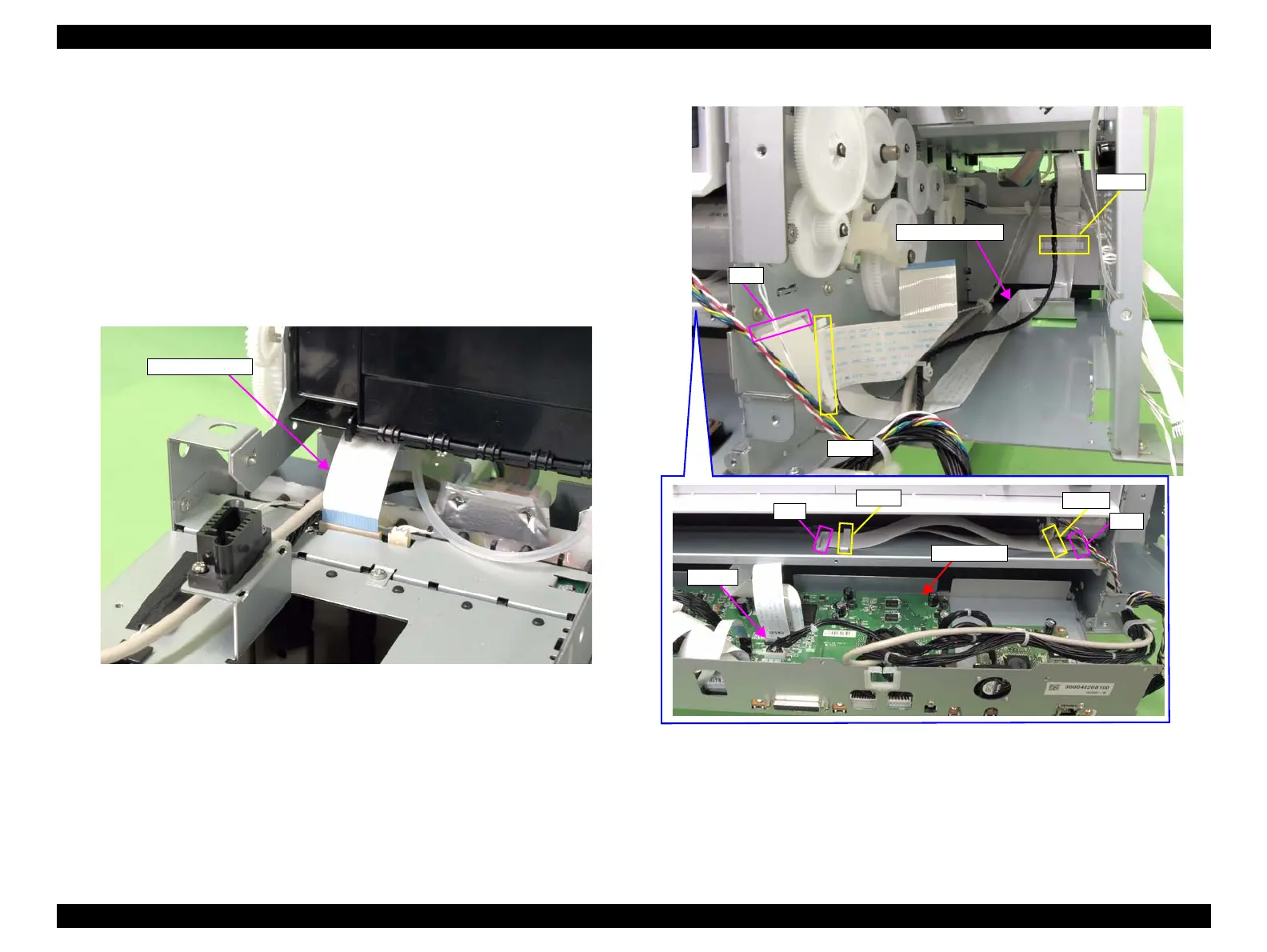Epson Stylus Pro 4900/Epson Stylus Pro 4910 Revision A
DISASSEMBLY & ASSEMBLY Disassembly and Assembly Procedure 253
Confidential
3.4.9.13 Left Holder FFC
1. Remove the Front Cover. (p142)
2. Remove the Left Cover. (p137)
3. Remove the Rear Cover. (p144)
4. Remove the Mid-Left Cover. (p150)
5. Remove the Power Supply Box. (p157)
6. Pull out the Board Tray. (Step 3 to Step 5 in “3.4.2.13 Board Tray” (P. 147))
7. Disconnect the FFC from the Full (Left) Side Cartridge Holder.
Figure 3-190. Disconnecting the FFC
8. Release the Left Holder FFC from the four clamps, and pull it out from the three
holes of the main frame.
9. Disconnect the Left Holder FFC (CN500) from the Main Board, and remove the
Left Holder FFC.
Figure 3-191. Disconnecting the Left Holder FFC
Left Holder FFC
Left Holder FFC
Clamp
Clamp
Hole
Hole
Clamp
Clamp
Hole
CN500
Main Board
