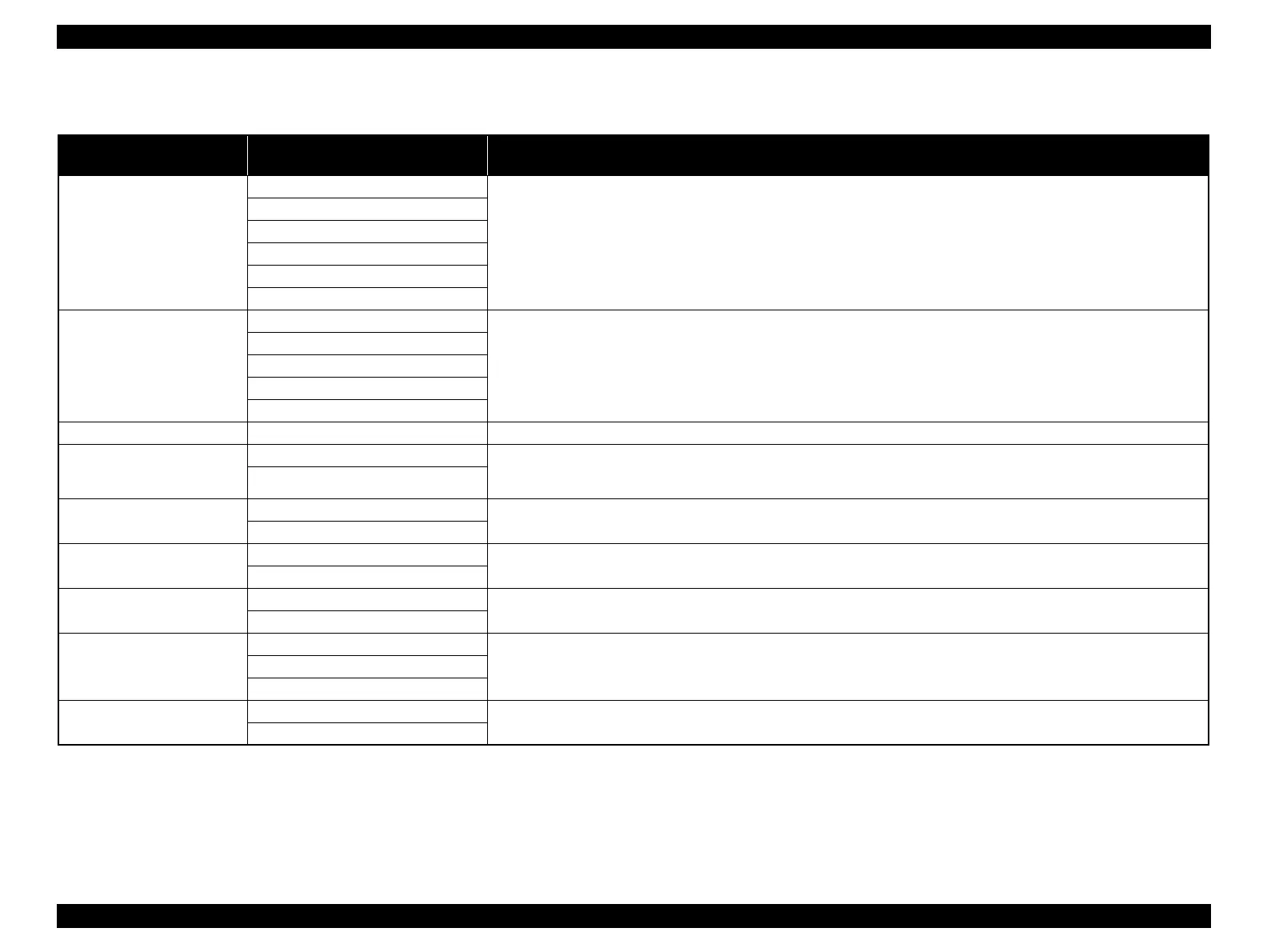Epson Stylus Pro 4900/Epson Stylus Pro 4910 Revision A
PRODUCT DESCRIPTION Control Panel 38
Confidential
1.5.1.2 Custom Paper Menu
Table 1-6. Custom Paper Menu List
Menu Item
Settings
(shaded one is the default)
Explanation
Paper Type
Photo Paper
Sets the paper type loaded on the printer.
Proofing Paper
Fine Art Paper
Matte Paper
Plain Paper
Others
Platen Gap
Narrow
Adjusts the platen gap (gap between the printhead and paper surface) according to the paper thickness.
Standard: use this setting under normal conditions
Narrow: select this when using thin paper.
Wide, Wider, Widest: select this when smudges or blurring appear due to an excess pressure on the paper.
Standard
Wide
Wider
Widest
Thickness Pattern Print Prints a pattern for checking the thickness of the loaded paper.
Paper Feed Adjust A
0.00% Adjusts the paper feed line pitch when banding occurs in the area 1 to 2 cm from the end of paper.
The larger the value is, the more the possibility to cause white bands on printout image.
The smaller the value is, the more the possibility to cause black bands on printout image.
-0.70% to +0.70%
Paper Feed Adjust B
0.00%
Adjusts the paper feed line pitch when banding occurs in the area 1 to 2 cm from the end of paper.
-0.70% to +0.70%
Drying Time
0.0 sec
Sets a time period to pause the carriage movement for drying the printed surface. Depending on paper type and density, drying ink may take
longer. Check the result and set longer time period in such case.
0.0 to 10.0 sec
Paper Suction
Standard
Sets the power level of the suction fan.
-1 to -4
Set Roll Paper Tension
Normal
When using a cloth or thin paper or when winkles appear in the paper during printing, select “High” or “Extra High”.High
Extra High
Remove Skew
On
Sets whether to perform this operation to reduce the paper skew or not.
Off
